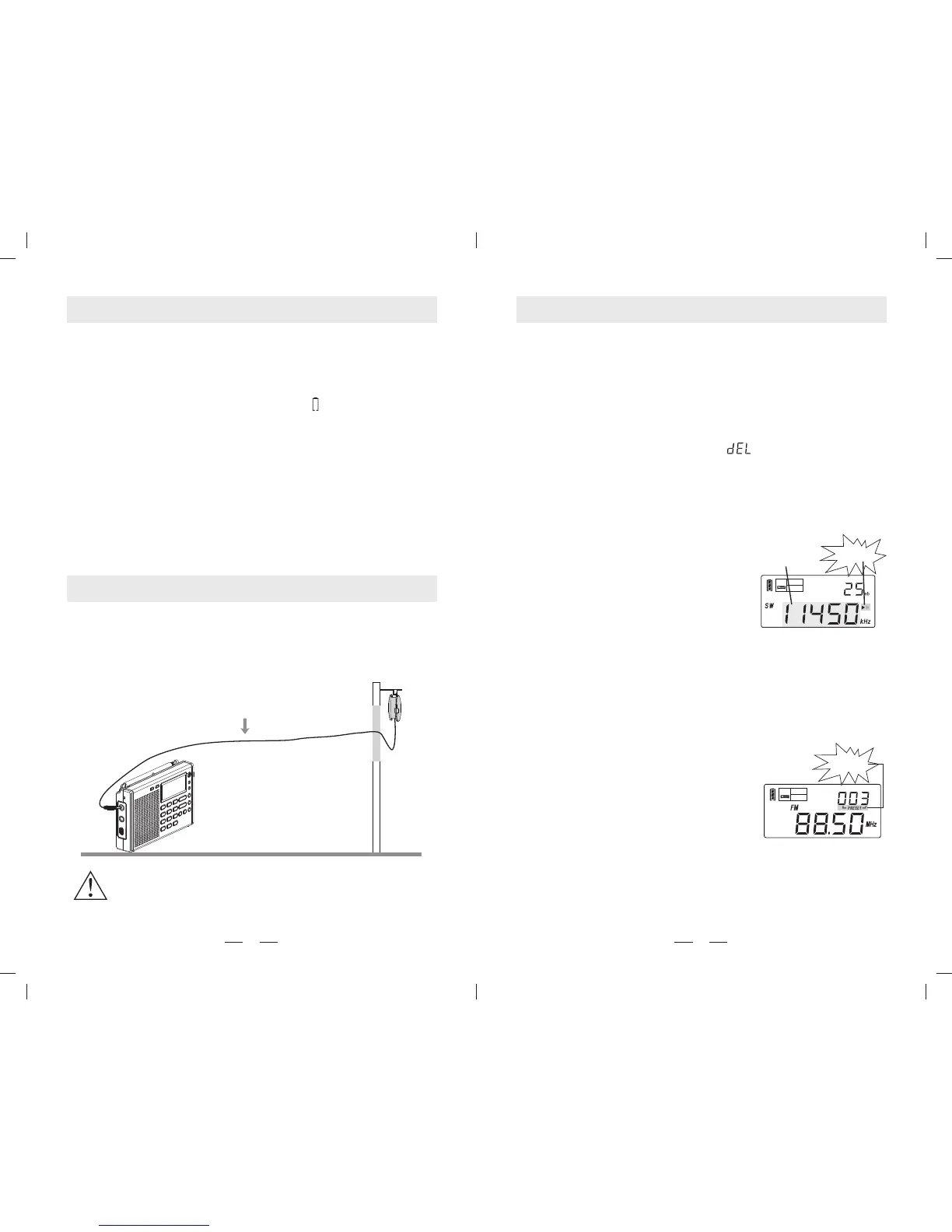DELETE MEMORY
1. Turn on the radio and press the [SCAN MODE] button,
causing PRESET to appear in the display's upper right
corner.
2. Use the [TUNING] knob to select the memory that you
want to delete.
3. Long press [DELETE] button. " " is flashing in the
display, press [DELETE] button again to confirm it.
Timer
SLEEP
SLEEP
Timer
722
IMPORTANT MATTERS FOR USING BATTERIES
Frequency
changing
Auto-scan with pre-listening
Auto-scan memory with
pre-listening
flashing
flashing
AUTO SCAN STATION
1. Turn on the radio and press
the [SCAN MODE] button
with frequency flashing.
2. Long press [SCAN MODE]
button and it will search all
the stations in the band, and
stop on each station for 3
seconds.
3. To stop auto search function,
simply press any button, except
[M] button.
AUTO SCAN MEMORY
1. Turn on the radio and press the
[SCAN MODE] button, switch to
memory address status.
2. Long press [SCAN MODE] button
and It will search all the stations
within the memory, and stop on
each station for 3 seconds.
3. To stop auto search memory,
simply press any button, except
[DELETE] button.
USING THE EXTERNAL ANTENNA SOCKET
WINDOW WALL
Caution: Don't install external FM/ AM antenna
in the frequent thunder area.
The external antenna socket is used to improve shortwave
or FM performance.
1. If no battery has been installed inside for long time, clock
of radio would stop to work. However, pre-stored
frequencies are still kept. Clock would work again after
new batteries being re-installed inside.
2. When the battery power is low, the " " symbol in the
display will flash to alert you for changing new batteries.
Besides it will turn off automatically when the power is
gone.
3. Mix using the used & new batteries would cause damage
of radio and also display the capacity of power incorrectly.
4. In case of radio not to be used for a long period, draw out
the batteries for preventing liquid leakage and damaging
the parts of radio.
EXTERNAL FM/ AM ANTENNA
