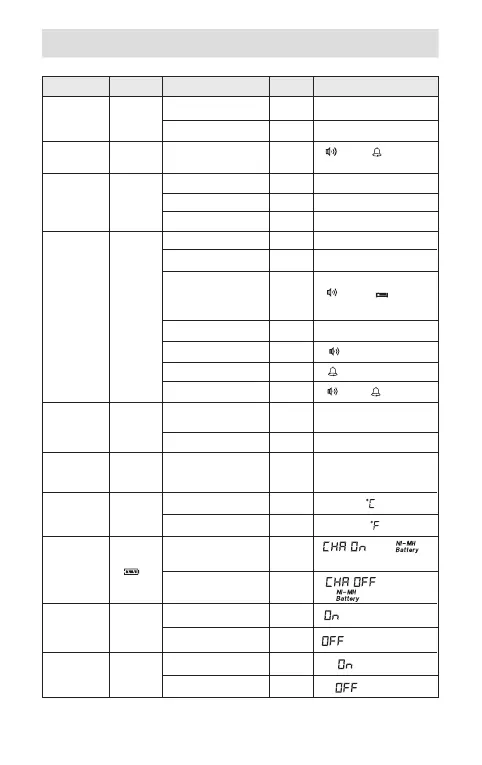24
PL-310ET
Snooze
Temporary off
" " or " " and the
auto turn-on time are flashing
B
Function Button Status Sound Display
TUNING
Meter band appears on the
top right corner
B
B
In/out SW
meter band
Inside SW meter band
Out of SW meter band
Meter band disappears
Off
On
FM freq. range
Select FM freq.
87.5-108MHz,64-108MHz,
76-108MHz or 87-108MHz
MW(AM) STEP
Select 9kHz step
"9kHz" and " " in the display
FM SET
B
9/10kHz
Charge
on/off
B
B
BB
Select 10kHz step
"10kHz" and " " in the display
BB
" " in display
& " "disappeared
TIME
ALARM
B
BB
B--
Time setting
Hour setting
Minute setting
Confirm or Auto confirm
" "
" "
hour flashing
minute flashing
Flashing stop
Auto radio
on / off
function
Hour setting
Minute setting
Adjust the length
of alarm
confirmed
Select alarm by radio
Select alarm by buzzer
Select alarm off
"hours" flashing
"minutes" flashing
1~90 minutes display,
" " and " " are
flashing
Display time
" " and " " disappear
SLE EP
B
BB
BB
B--
B
BB
B-- (long)
" " & " "
in display
" " displays
Backlight
/LIGHT
SNOOZE
Illuminate short time B Backlight on for 5 seconds
Turn off BB Backlight off
/LIGHT
SNOOZE
" " displays
"Bi" sound
on/off
BEEP
ON/OFF
On
" " displays
B
BB
Off
" " displays
LW
on/off
MW/LW
On
" LW " displays
B
BB
Off
" LW " displays