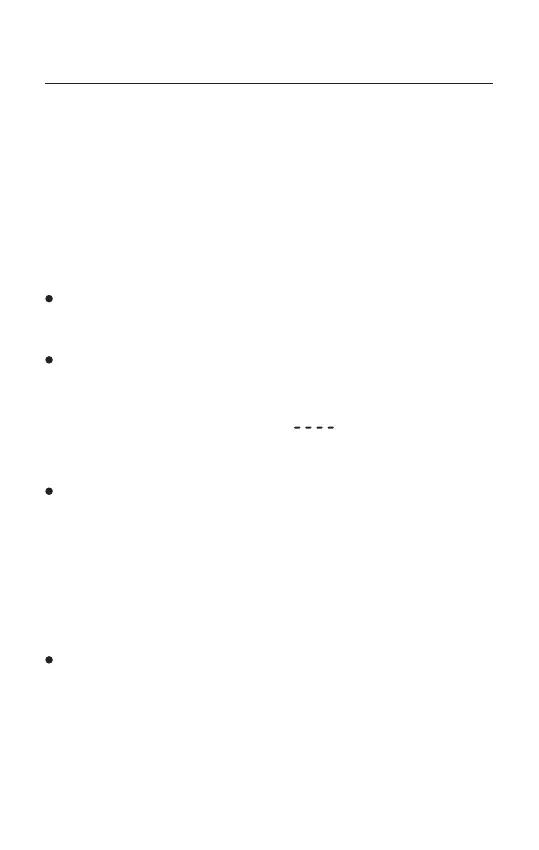USING THE DEVICE
6
Turning the device on/off: Quick press the [ POWER ] button.
Using headphones (caution!): Connect headphones with the volume set low
and increase if required. To prevent possible hearing damage, do not listen at
high volume levels for long periods.
Volume control: Rotate the [ VOLUME ] knob upwards to increase or
downwards to decrease the volume level.
VF (View Frequency) and VM (View Memory)
Press the [ VF ] button to enter the frequency mode. VF is used when
searching for new radio signals.
Using the Radio's Antennas
FM / Shortwave (SW): When listening to FM or shortwave radio, extend the
antenna and adjust its length and direction in order to get the optimum
reception. You may also choose to connect an external antenna by
connecting it to the [ FM & SW ANTENNA ] socket (3.5mm).
Caution! Waterproof and lightning protection measures must be taken when
using outdoor antennas.
Medium Wave (MW) / Long Wave (LW):
This radio uses an internal ferrite bar antenna to receive medium wave and
long wave broadcasts, the quality of which can be enhanced by changing
the position and direction of the device.
Press the [ VM ] button to enter the memory mode. VM is used for recalling
previously stored stations. The radio indicates how many stations of
the selected frequency are already stored into the memory. If no stations
have been stored, the display indicates “ “.
