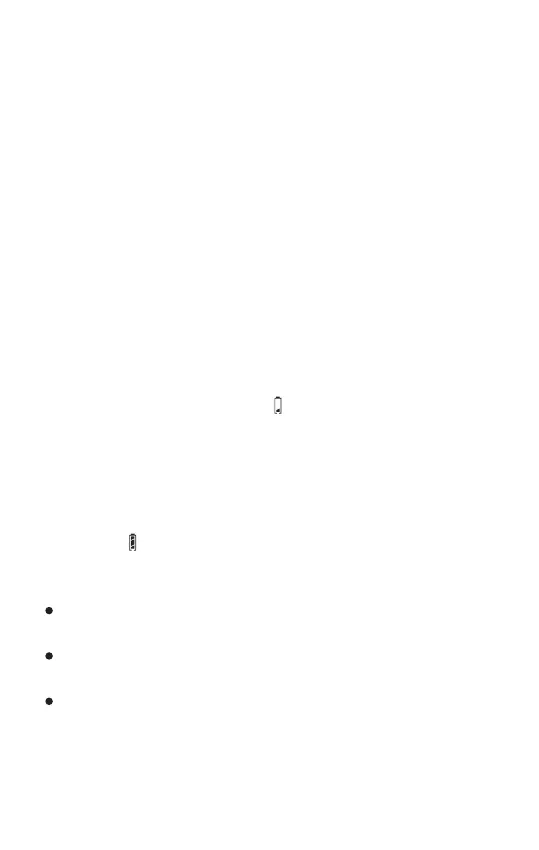Powering Your Device
This device is powered by a BL-5C 3.7V rechargeable lithium (Li-ion) battery.
Open the battery compartment and install the battery following the directions
as indicated on the battery door. The device can also be powered by
connecting a DC 5V/0.5A power adapter to the USB-C socket.
Note: Connecting an external power supply causes interference when listening
to radio frequencies. If experiencing reception difficulties, disconnect the
external power supply and use a battery instead.
Attention! If you use a power adapter, assure that is appropriately certified
and meets the standard requirements for an adapter in your region.
Charging the Battery
When the battery icon is displayed as “ ”, this indicates that battery power
is about to run out. Please charge it in time. To charge the BL-5C rechargeable
lithium (Li-ion) battery, connect a DC 5V/0.5A charger to the USB socket on
the left side of the radio using a USB-C charging cable. When charging, the
charging time is displayed at the top right corner of the display while the
“Charge” indicator flashes. When charging is complete, the battery symbol is
displayed as “ ” and the charging indicator "Charge " stops flashing.
Notes:
Assure that the charger is appropriately certified and meets the standard
requirements in your region.
To avoid electrical noise interference, it is recommended not to charge the
battery and listen to radio broadcasts at the same time.
If the device is not used for a prolonged period of time, it is advisable to
charge the battery once every 3 months for about 4 hours. This may
extend battery life.
4