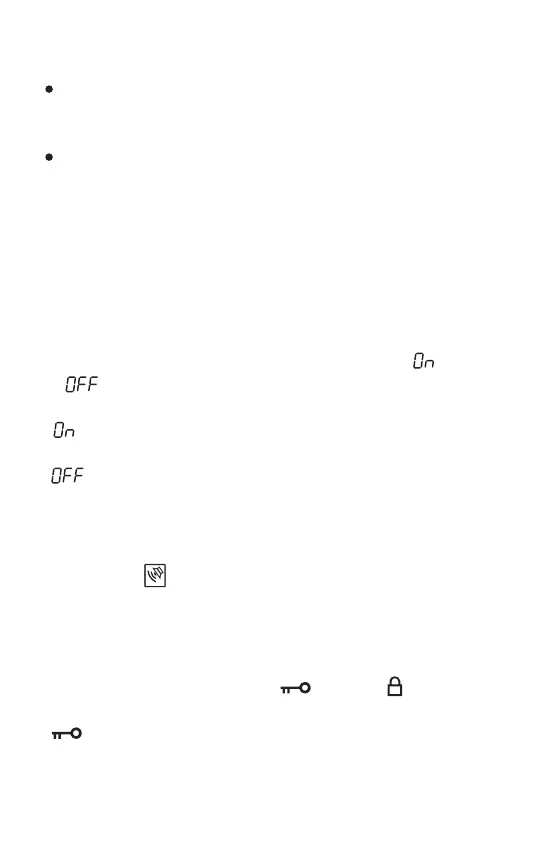Once the preset alarm time is reached, the radio turns on and stays on for
as long as the alarm duration (01 – 60 minutes) was set. To turn off the
device during the alarm playtime, quick press the [ POWER ] button twice.
During the alarm playtime, quick press [ POWER ]. This will deactivate the
alarm after which you can change to a different frequency.
Alarm Auto Clearance
If the device is not used (turning knobs, pressing buttons) for three days, the
alarm settings are automatically cleared. To keep the alarm settings, you can
turn off the automatic clearance feature.
1) Turn off the device.
2) Press and hold the [ VF ] button for about 10 seconds, until “ “ or
“ ” appears on the display.
“ ”: The alarm auto clearance feature is turned on. Alarm settings are
cleared after 3 days of not using the device.
“ ”: The alarm auto clearance feature is turned off. Alarm settings are
retained after 3 days of not using the device.
Snooze Function
When the alarm goes off, press [ DISPLAY ] to temporarily turn off the alarm.
The alarm icon “ ” flashes on the display and the alarm will go off again
after 5 minutes. To turn off the snooze function, quick press the [ POWER ]
button.
Keylock
To activate the keylock, press and hold [ ]. The lock “ ” icon is
displayed and the buttons and tuning knob are disabled. Press and hold
[ ] again to unlock.
19
