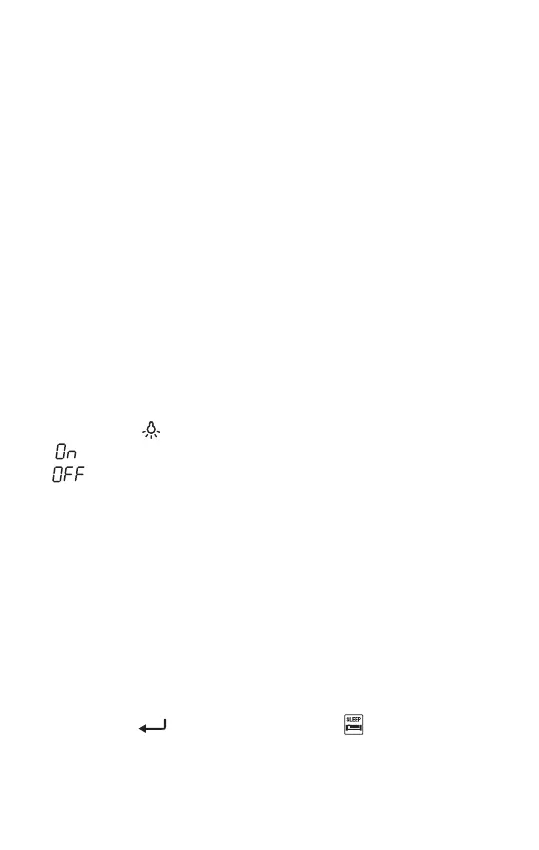Display Mode
When listening to the radio, quick press [ DISPLAY ] repeatedly to select
your preferred display mode. The top right corner of the display can show
signal strength/signal-to-noise ratio, clock time, alarm time A, alarm time B or
the memory location of the frequency (in VM mode only).
Time Display
While listening to the radio, quick press [ TIME ] to display the local time.
Quick press again to return to the frequency display.
Add Seconds to the Clock
With the device turned off, press and hold [ 8 ] to add seconds to the clock.
Press and hold [ 8 ] again to hide the seconds from the clock.
Display Backlight
Press and hold [ ] to select your preferred backlight setting.
“ ” : Backlight is set to always-on.
“ ”: Backlight turns on when a button or tuning knob is used and turns
off after 5 seconds.
Tip: When set to always-on, the backlight turns off after turning off the radio.
To keep the backlight on, rotate the [ TUNING ] knob slightly.
Setting the Sleep Timer
1) Turn the device off.
2) Press and hold the [ POWER ] button to enter the sleep timer setting.
3) Rotate the [ TUNING ] knob to select a power-off timer of 1-120 minutes,
or select “ON” to deactivate the sleep timer.
4) Quick press [ ] to confirm. The sleep timer “ ” icon is shown on
the display.
17
