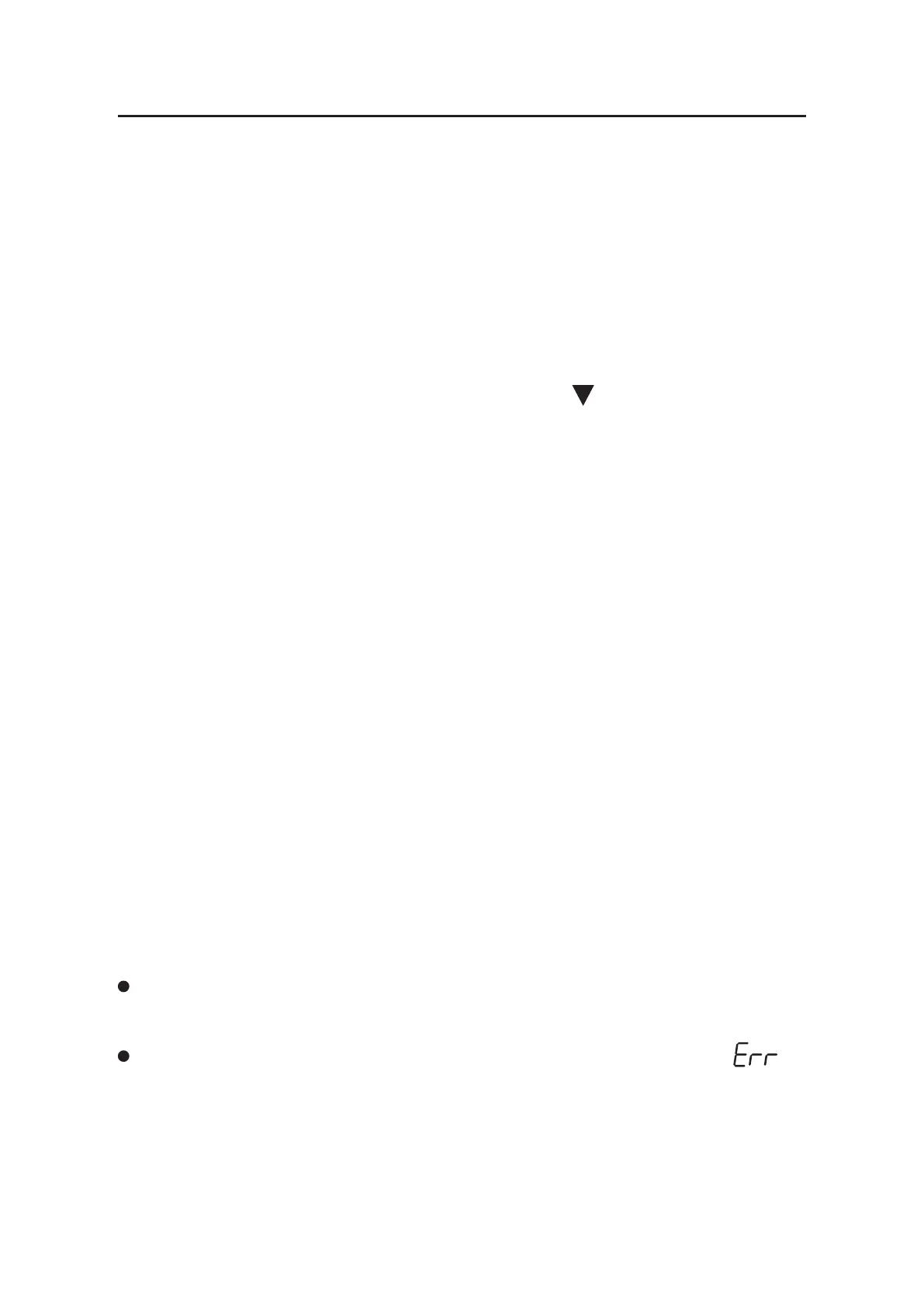www.tecsunradios.com.au
7
TUNING INTO STATIONS
Turn on the device, then quick press the [ FM/ST. ], [ MW/LW ], [ < ] or [ > ]
(for SW) button to select your desired frequency band. You can tune into
your favorite stations using any of the following tuning methods.
Manual Tuning
In VF mode, rotate the [ TUNING ] knob to search for your desired stations.
To change the tuning step, quick press [ STEP ], “ ” is displayed above
the frequency.
Tip: Review the “Specifications” section (page 26) for an overview of the
selectable tuning steps for each frequency band and mode (SSB/SYNC).
Auto Scan
In VF mode, press and hold the [ VF/VM ] button. The device will
automatically scan the entire frequency band for available stations. When a
station is found it will stay there for about 5 seconds before continuing the
search. To stop the auto scan feature, quick press any key.
Direct Keypad Entry
In VF mode, quick press the numeric keys [ 0 - 9 ] to directly enter a
frequency.
Tips:
For FM band, ignore the decimal point when inputting frequency numbers.
For example: enter 9, 7, 4 for FM 97.4 MHz.
If the entered frequency is not within the covering range, the error “ ”
symbol will be displayed.