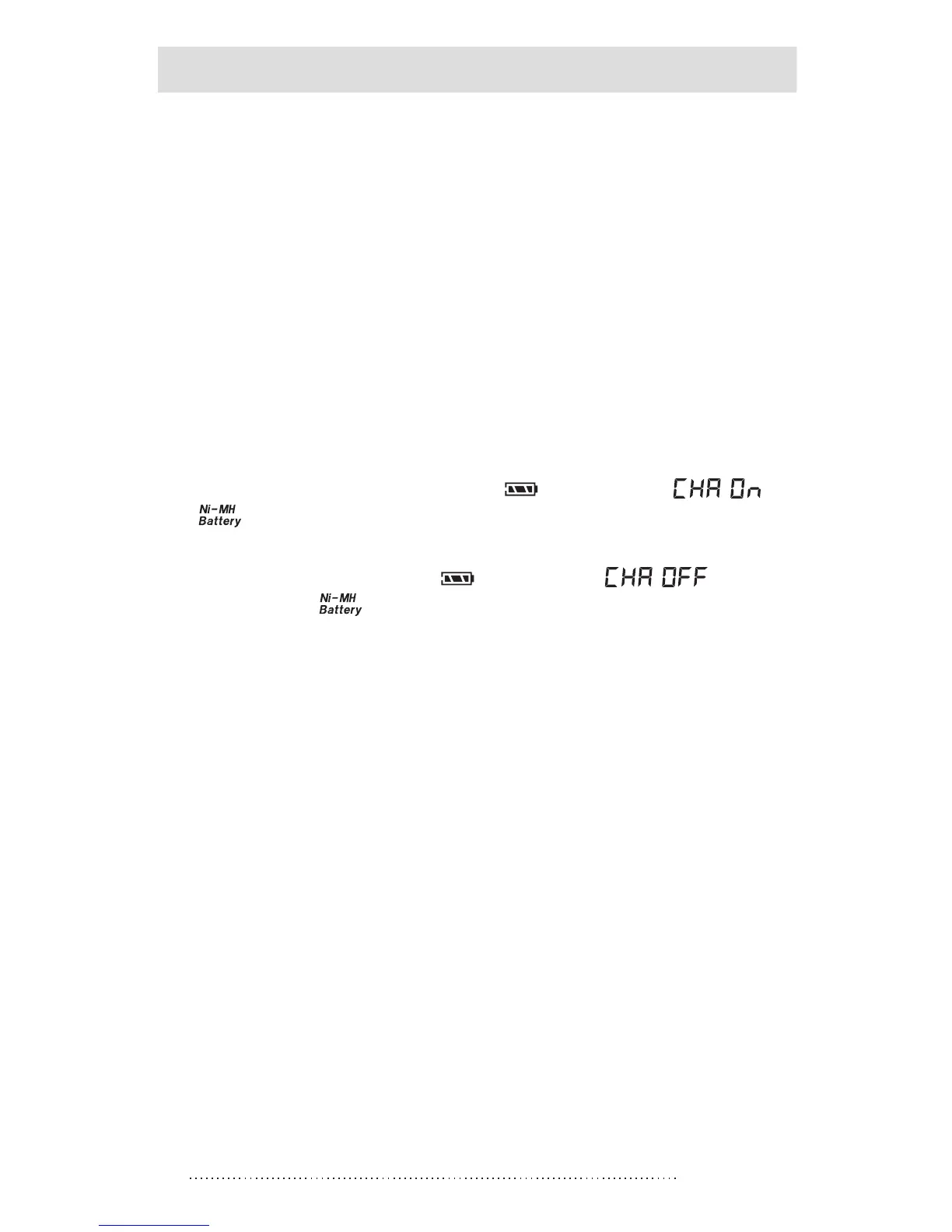22 PL-398MP
TEMPERATUE:
When the AM tuning step is 10 kHz, the temperature
displays will auto switch to Fahrenheit (℉).
When the AM tuning step is 9 kHz, the temperature
displays will auto switch to Centigrade (℃).
TURN ON/OFF THE LW: With radio off, press & hold the
[MW/LW] button until “LW ON” or “LW OFF” appears on the
display to turn ON or OFF the LW respectively.
TURN ON/OFF THE CHARGING FUNCTION &
EXCHANGE THE BATTERY CONSUMPTION DISPLAY:
With radio off, press & hold the [ ] key until “ ”
& “ ” show on the display to activate the consumption
display of rechargeable batteries and the built-in charging
system. Press & hold the [ ] key until “ “
showing and “ ” disappears to activate the
consumption display of regular batteries and turn off the
built-in charging function.
Note: The default setting of this radio is to use regular
batteries for power supply. In case of using rechargeable
batteries, you should switch the radio system to
rechargeable batteries mode in order to show the correct
power capacity.
TURN ON/OFF THE "Beep (B) " SOUND:
With radio off, press & hold the [BEEP ON/OFF] button
until "ON" or "OFF" appears in the display to activate or
deactivate the "Beep (B) sound respectively.
