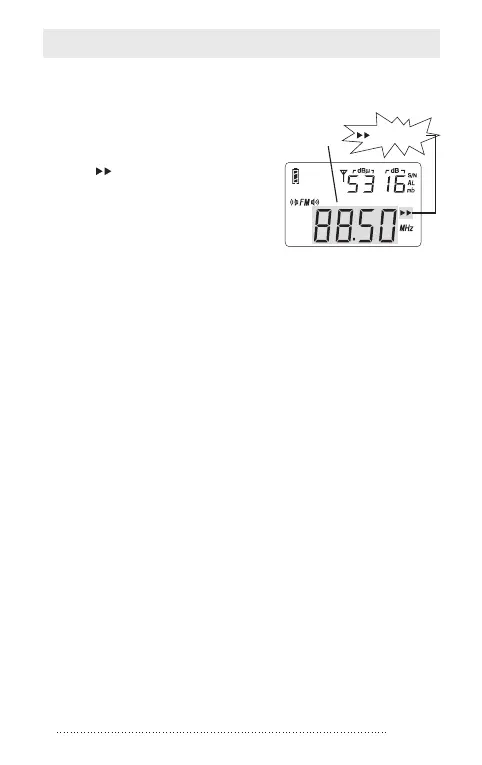PL-5058
3. AUTO BROWSE STATIONS
1.Turn on the radio and press the
[VF] button to switch into
frequency mode.
2.Press & hold the [VF] button
with [ ] advancing to scan
from one station to another,
staying on each station for
about 5 seconds.
3.To stop the auto browse
function, simply press the [VF]
button.
Note: While browsing stations automatically, you can
press the [MEMORY] button at anytime to store the station
into the memory, and the radio will keep on auto browsing
the next available station.
Auto browse stations
advancing
Frequency
changing