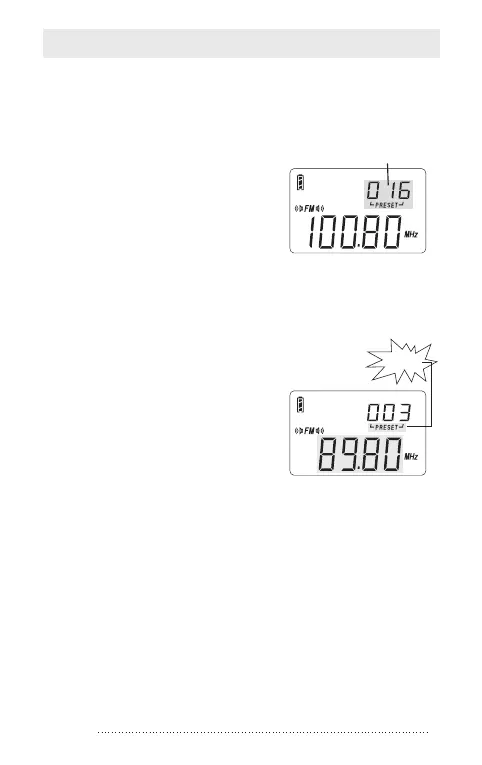PL-505 11
LISTENING TO STORED STATIONS
1. MANUAL MEMORY TUNING
Press the [VM] button to enter the
frequency mode, rotate the
[TUNING] knob to tune into the
stored stations one by one.
Memory address
address state
2. AUTO BROWSE MEMORY
1. Press the [VM] button to enter
the frequency mode with
“Memory Page” shows in the
upper right corner of the
display.
2. Press & hold the [VM] button
until “PRESET” flashing to auto
scan from one memory to
another, staying on each
station for about 5 seconds.
To stop auto search memory,
simply press the [VM] button.
flashing
Auto browse preset station
You can use either of below methods for listening to those
stored stations:
