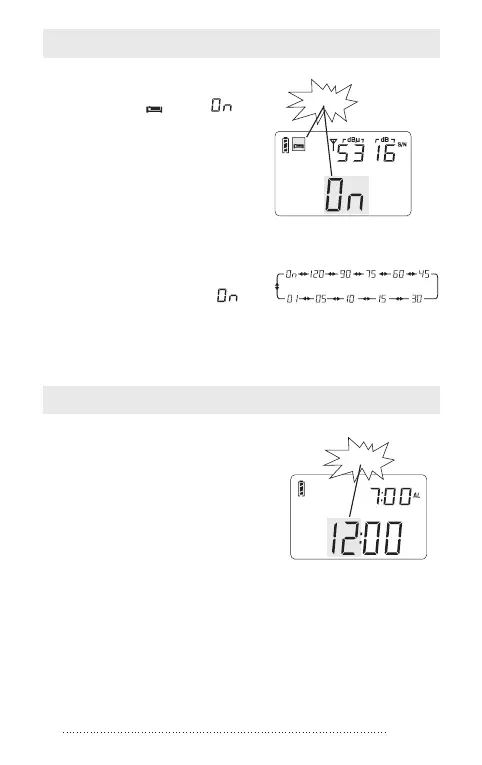SLEEP FUNCTION
PL-505
14
1. Press & hold the [POWER]
button until “ ” and “ ”
or 1~120” shows on the
display.
2. Rotate the [TUNING] knob
immediately to select sleep
timer from 1 ~ 120 minutes
or select permanently “ ”,
then wait untill the radio auto
turn on to confirm the setting.
SLEEP
Sleep time range
CLOCK SETTING
flashing
SLEEP
flashing
1. Press & hold the [TIME] button
until hour flashing, then rotate
the [TUNING] knob to adjust
the hour.
2. Then press the [TIME] button
with minutes flashing, then rotate
the [TUNING] knob to adjust the
minutes while minutes is flashing.
3. Press the [TIME] button again to
confirm the setting.
※ If the [TIME] button has not been pressed again within
3 seconds, the unit will automatically confirm the setting.