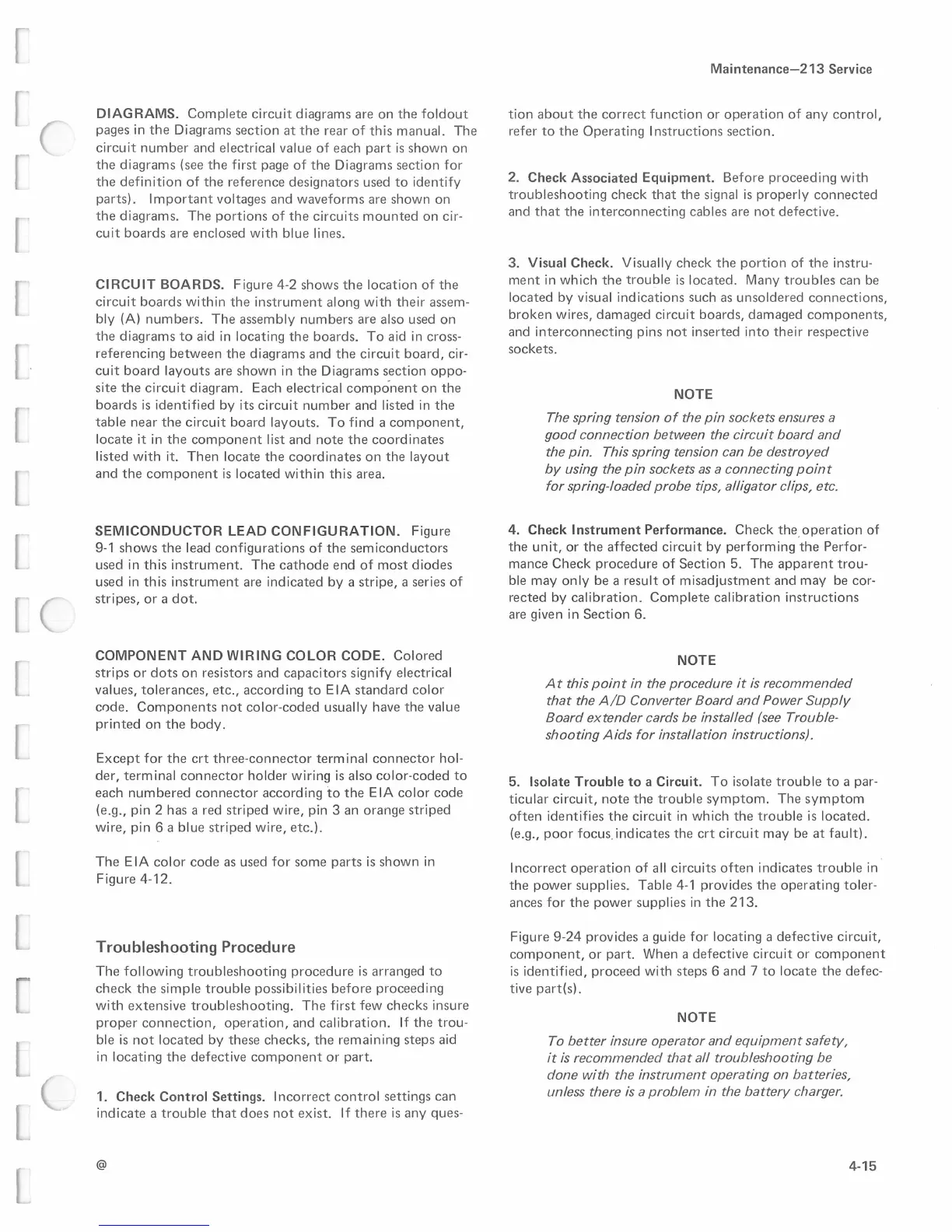DIAGRAMS.
Complete
circuit
diagrams
are
on
the
foldout
pages in
the
Diagrams
section
at
the
rear
of
this
manual.
The
circuit
number
and
electrical
value
of
each
part
is
shown
on
the
diagrams
(see
the
first page
of
the
Diagrams
section
for
the
definition
of
the
reference
designators
used
to
identify
parts).
Important
voltages
and
waveforms
are
shown
on
the
diagrams.
The
portions
of
the
circuits
mounted
on
cir-
cuit
boards
are
enclosed
with
blue
lines.
CIRCUIT
BOARDS.
Figure
4-2
shows
the
location
of
the
circuit
boards
within
the
instrument
along
with
their
assem-
bly (A)
numbers.
The
assembly
numbers
are
also used
on
the
diagrams
to
aid in
locating
the
boards.
To
aid
in
cross-
referencing
between
the
diagrams
and
the
circuit
board,
cir-
cuit
board
layouts
are
shown
in
the
Diagrams
section
oppo-
site
the
circuit
diagram.
Each
electrical
component
on
the
boards
is
identified
by
its
circuit
number
and
listed in
the
table
near
the
circuit
board
layouts.
To
find
a
component,
locate
it in
the
component
list
and
note
the
coordinates
listed
with
it.
Then
locate
the
coordinates
on
the
layout
and
the
component
is
located
within
this
area.
SEMICONDUCTOR
LEAD
CONFIGURATION.
Figure
9-1
shows
the
lead
configurations
of
the
semiconductors
used in
this
instrument.
The
cathode
end
of
most
diodes
used
in
this
instrument
are
indicated
by
a
stripe,
a series
of
stripes,
or
a
dot.
COMPONENT
AND
WIRING
COLOR
CODE.
Colored
strips
or
dots
on
resistors
and
capacitors
signify
electrical
values,
tolerances,
etc.,
according
to
EIA
standard
color
c0de.
Components
not
color-coded
usually
have
the
value
printed
on
the
body.
Except
for
the
crt
three-connector
terminal
connector
hol-
der,
terminal
connector
holder
wiring
is
also
color-coded
to
each
numbered
connector
according
to
the
EIA
color
code
(e.g.,
pin
2 has a
red
striped
wire,
pin 3
an
orange
striped
wire,
pin
6 a
blue
striped
wire,
etc.).
The
E IA
color
code
as used
for
some
parts
is
shown
in
Figure
4-12.
Troubleshooting Procedure
The
following
troubleshooting
procedure
is
arranged
to
check
the
simple
trouble
possibilities
before
proceeding
with
extensive
troubleshooting.
The
first
few
checks
insure
proper
connection,
operation,
and
calibration.
If
the
trou-
ble
is
not
located
by
these
checks,
the
remaining
steps
aid
in
locating
the
defective
component
or
part.
1. Check Control Settings.
Incorrect
control
settings
can
indicate
a
trouble
that
does
not
exist.
If
there
is
any
ques-
@
Maintenance-213
Service
tion
about
the
correct
function
or
operation
of
any
control,
refer
to
the
Operating
Instructions
section.
2. Check Associated Equipment.
Before
proceeding
with
troubleshooting
check
that
the
signal
is
properly
connected
and
that
the
interconnecting
cables
are
not
defective.
3. Visual Check. Visually
check
the
portion
of
the
instru-
ment
in
which
the
trouble
is
located.
Many
troubles
can
be
located
by
visual
indications
such
as
unsoldered
connections,
broken
wires,
damaged
circuit
boards,
damaged
components,
and
interconnecting
pins
not
inserted
into
their
respective
sockets.
NOTE
The spring tension
of
the pin sockets ensures a
good connection between the circuit board and
the pin. This spring tension can be destroyed
by
using the pin sockets
as
a connecting
point
for
spring-loaded probe tips, alligator clips, etc.
4. Check Instrument Performance.
Check
the_
operation
of
the
unit,
or
the
affected
circuit
by
performing
the
Perfor-
mance
Check
procedure
of
Section
5.
The
apparent
trou-
ble
may
only
be
a
result
of
misadjustment
and
may
be cor-
rected
by
calibration.
Complete
calibration
instructions
are given in
Section
6.
NOTE
At
this
point
in the procedure
it
is
recommended
that the
AID
Converter Board and Power
Supply
Board extender cards be installed
(see
Trouble-
shooting
Aids
for installation instructions).
5. Isolate Trouble to a Circuit.
To
isolate
trouble
to
a par-
ticular
circuit,
note
the
trouble
symptom.
The
symptom
often
identifies
the
circuit
in
which
the
trouble
is
located.
(e.g.,
poor
focus.indicates
the
crt
circuit
may
be
at
fault).
Incorrect
operation
of
all
circuits
often
indicates
trouble
in
the
power
supplies.
Table
4-1
provides
the
operating
toler-
ances
for
the
power
supplies
in
the
213.
Figure
9-24
provides
a
guide
for
locating
a
defective
circuit,
component,
or
part.
When
a
defective
circuit
or
component
is
identified,
proceed
with
steps
6
and
7
to
locate
the
defec-
tive
part(s).
NOTE
To
better insure operator and equipment safety,
it
is
recommended that
all
troubleshooting
be
done with the instrument operating on batteries,
unless there
is
a problem in the battery charger.
4-15
