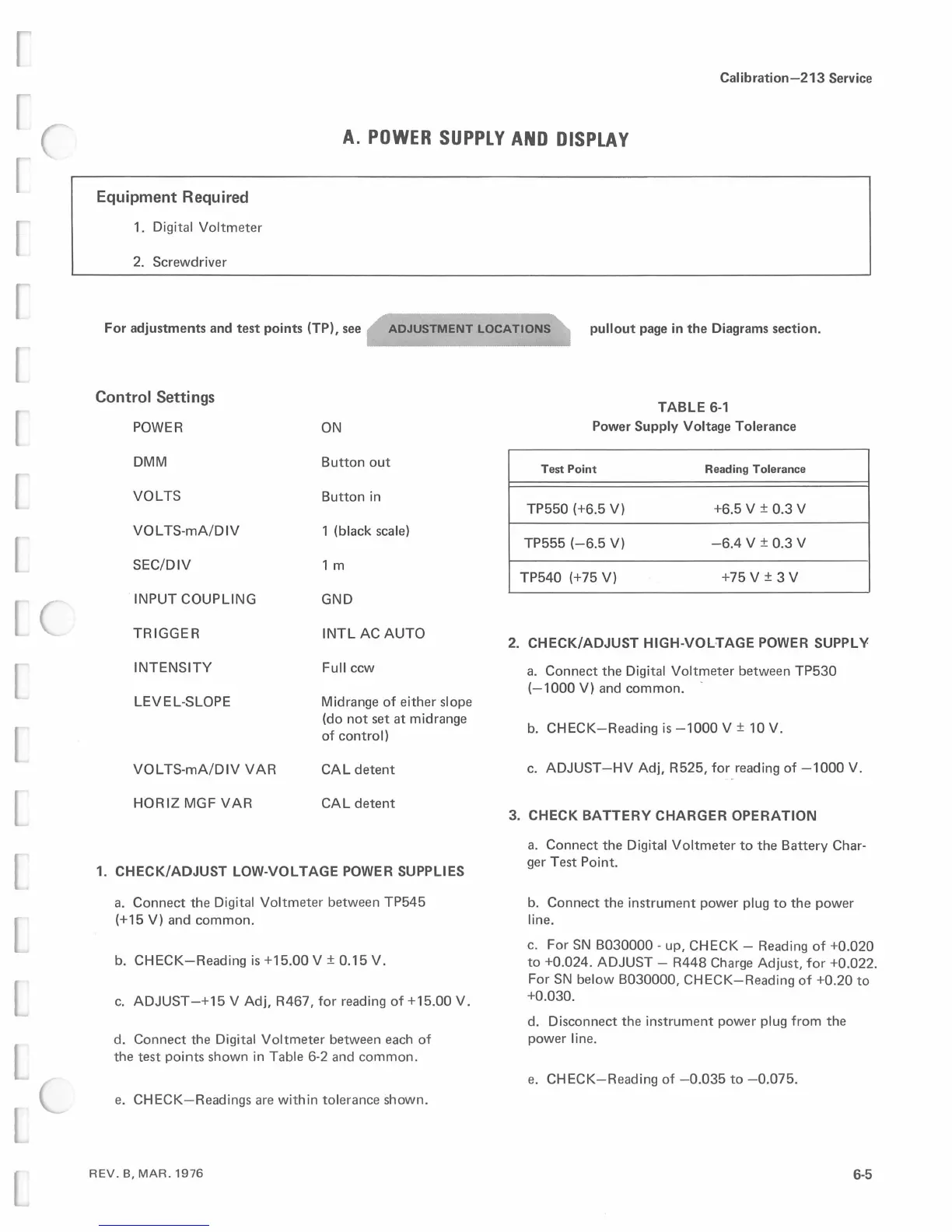Calibration-213
Service
A.
POWER
SUPPLY
AND
DISPLAY
Equipment
Required
1. Digital
Voltmeter
2.
Screwdriver
For adjustments and
test
points (TP), see
ADJUSTMENT
LOCATIONS
pullout
page
in
the
Diagrams
section.
Control Settings
POWER
DMM
VOLTS
VOLTS-mA/DIV
SEC/DIV
INPUT COUPLING
TRIGGER
INTENSITY
LEVEL-SLOPE
VOL
TS-mA/DIV
VAR
HORIZ
MGF
VAR
ON
Button
out
Button
in
1 (black
scale)
1 m
GND
INTL
AC
AUTO
Full ccw
Midrange
of
either slope
(do
not
set at midrange
of
control)
CAL
detent
CAL
detent
1.
CHECK/ADJUST
LOW-VOLTAGE
POWER SUPPLIES
a.
Connect the Digital
Voltmeter
between TP545
(+15
V)
and common.
b.
CHECK-Reading
is
+15.00 V ± 0.15
V.
c.
ADJUST
-+15
V
Adj,
R467,
for
reading
of
+15.00
V.
d. Connect the Digital
Voltmeter
between
each
of
the test points shown in Table 6-2
and
common.
e.
CHECK-Readings
are
within
tolerance shown.
REV.
B,
MAR.
1976
TABLE
6-1
Power Supply Voltage Tolerance
Test Point
Reading Tolerance
TP550 (+6.5
V)
+6.5 V ± 0.3 V
TP555
(-6.5
V)
-6.4
V ± 0.3 V
TP540 (+75
V)
+75V±3V
2.
CHECK/ADJUST
HIGH-VOLTAGE
POWER SUPPLY
a.
Connect the Digital Voltmeter between TP530
(-1000
V)
and
common. -
b.
CHECK-Reading
is
-1000
V ± 10 V.
c.
ADJUST-HV
Adj,
R525,
for
reading
of
-1000
V.
3.
CHECK
BATTERY
CHARGER
OPERATION
a.
Connect the Digital
Voltmeter
to
the Battery Char-
ger Test Point.
b.
Connect the instrument power plug
to
the power
line.
c.
For
SN
8030000 - up, CHECK - Reading
of
+0.020
to
+0.024. ADJUST - R448
Charge
Adjust,
for
+0.022.
For
SN
below 8030000,
CHECK-Reading
of
+0.20
to
+0.030.
d. Disconnect the instrument power plug
from
the
power line.
e.
CHECK-Reading
of
-0.035
to
-0.075.
6-5
