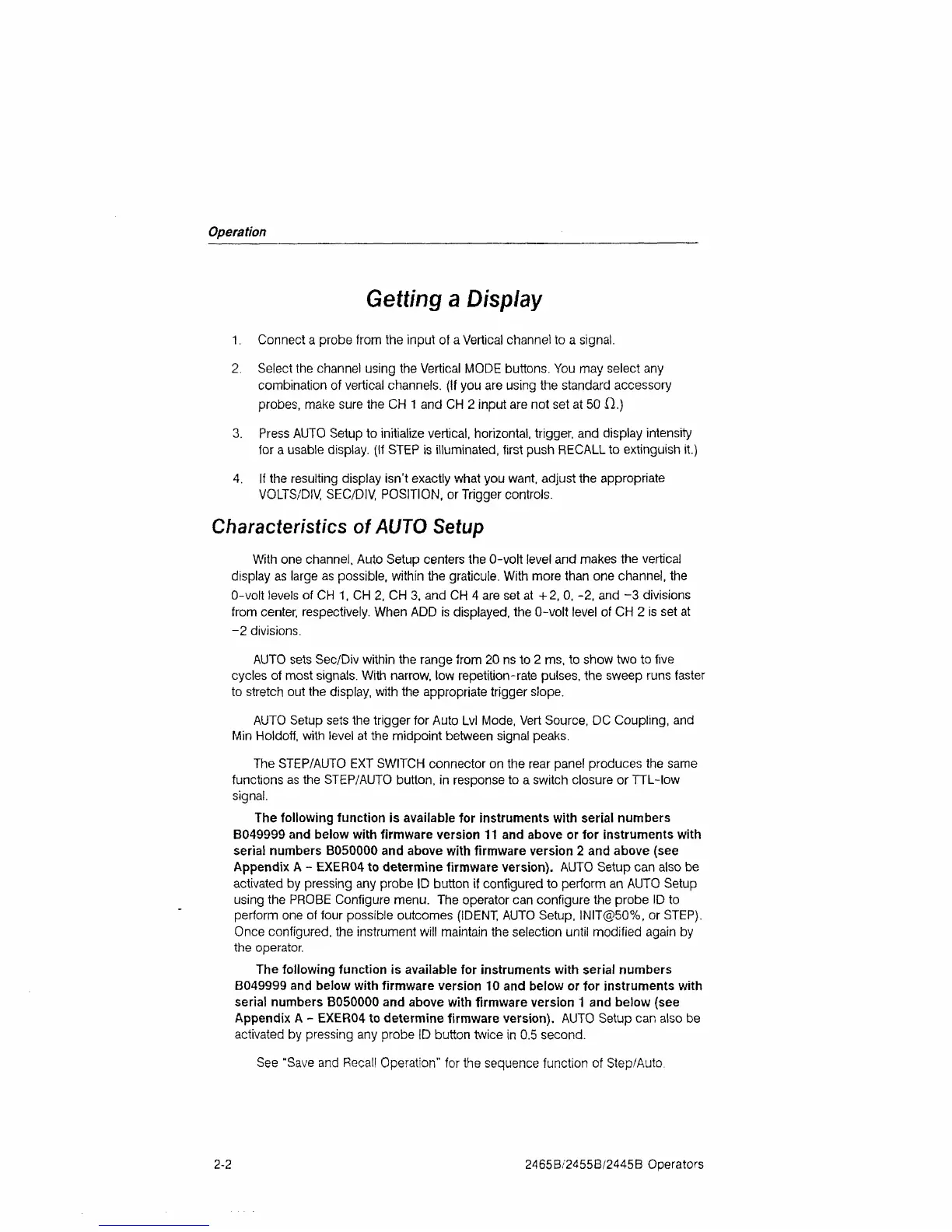Operation
Getting
a
Display
1.
Connect a probe from the input of a Vertical channel to a signal.
2.
Select the channel using the Vertical MODE buttons. You may select any
combination of vertical channels. (If you are using the standard accessory
probes, make sure the CH 1 and CH 2 input are not set at 50 IX)
3. Press AUTO Setup to initialize vertical, horizontal, trigger, and display intensity
for a usable display. (If STEP is illuminated, first push RECALL to extinguish it.)
4.
If the resulting display isn't exactly what you want, adjust the appropriate
VOLTS/DIV, SEC/DIV, POSITION, or Trigger controls.
Characteristics of AUTO Setup
With one channel. Auto Setup centers the 0-volt level and makes the vertical
display as large as possible, within the graticule. With more than one channel, the
0-volt levels of CH 1. CH 2, CH 3. and CH 4 are set at +2. 0. -2, and -3 divisions
from center, respectively. When ADD is displayed, the 0-volt level of CH 2 is set at
-2 divisions.
AUTO sets Sec/Div within the range from 20 ns to 2 ms, to show two to five
cycles of most signals. With narrow, low repetition-rate pulses, the sweep runs faster
to stretch out the display, with the appropriate trigger slope.
AUTO Setup sets the trigger for Auto Lvl Mode, Vert Source, DC Coupling, and
Min Holdoff, with level at the midpoint between signal peaks.
The STEP/AUTO EXT SWITCH connector on the rear panel produces the same
functions as the STEP/AUTO button, in response to a switch closure or TTL-low
signal.
The following function is available for instruments with serial numbers
B049999 and below with firmware version 11 and above or for instruments with
serial numbers B050000 and above with firmware version 2 and above (see
Appendix A - EXER04 to determine firmware version). AUTO Setup can also be
activated by pressing any probe ID button if configured to perform an AUTO Setup
using the PROBE Configure menu. The operator can configure the probe ID to
perform one of four possible outcomes (IDENT, AUTO Setup. INIT@50%, or STEP).
Once configured, the instrument will maintain the selection until modified again by
the operator.
The following function is available for instruments with serial numbers
B049999 and below with firmware version 10 and below or for instruments with
serial numbers B050000 and above with firmware version 1 and below (see
Appendix A - EXER04 to determine firmware version). AUTO Setup can also be
activated by pressing any probe ID button twice in 0.5 second.
See "Save and Recall Operation" for the sequence function of Step/Auto.
2-2 2465B/2455B/2445B Operators