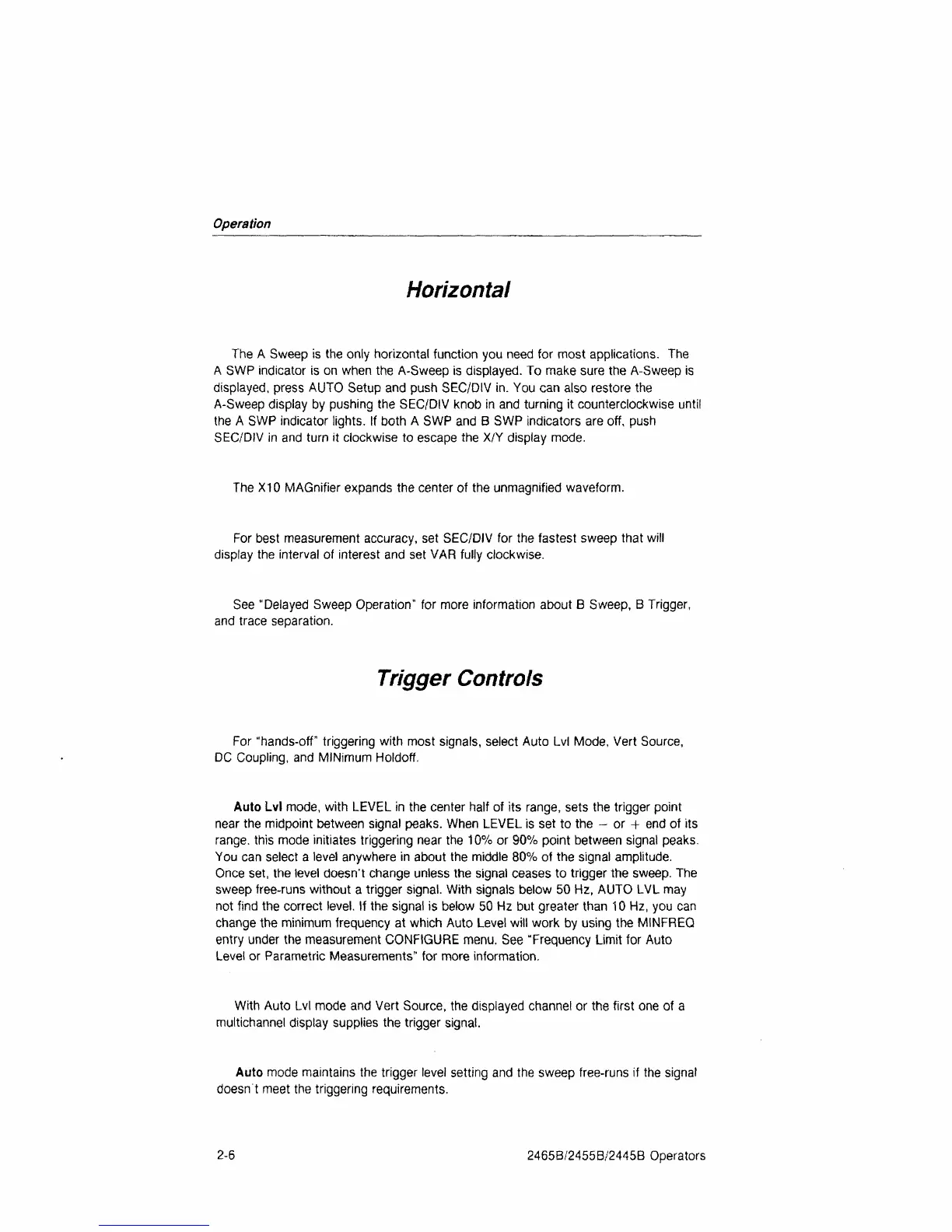Operation
Horizontal
The A Sweep is the only horizontal function you need for most applications. The
A SWP indicator is on when the A-Sweep is displayed. To make sure the A-Sweep is
displayed,
press AUTO Setup and push SEC/DIV in. You can also restore the
A-Sweep display by pushing the SEC/DIV knob in and turning it counterclockwise until
the A SWP indicator lights. If both A SWP and B SWP indicators are off, push
SEC/DIV in and turn it clockwise to escape the X/Y display mode.
The X10 MAGnifier expands the center of the unmagnified waveform.
For best measurement accuracy, set SEC/DIV for the fastest sweep that will
display the interval of interest and set VAR fully clockwise.
See "Delayed Sweep Operation" for more information about B Sweep, B Trigger,
and trace separation.
Trigger Controls
For "hands-off triggering with most signals, select Auto Lvl Mode, Vert Source,
DC Coupling, and MINimum Holdoff.
Auto Lvl mode, with LEVEL in the center half of its range, sets the trigger point
near the midpoint between signal peaks. When LEVEL is set to the - or
■+
end of its
range,
this mode initiates triggering near the 10% or 90% point between signal peaks.
You can select a level anywhere in about the middle 80% of the signal amplitude.
Once set, the level doesn't change unless the signal ceases to trigger the sweep. The
sweep free-runs without a trigger
signal.
With signals below 50 Hz, AUTO LVL may
not find the correct level. If the signal is below 50 Hz but greater than 10 Hz, you can
change the minimum frequency at which Auto Level will work by using the MINFREQ
entry under the measurement CONFIGURE menu. See "Frequency Limit for Auto
Level or Parametric Measurements" for more information.
With Auto Lvl mode and Vert Source, the displayed channel or the first one of a
multichannel display supplies the trigger signal.
Auto mode maintains the trigger level setting and the sweep free-runs if the signal
doesn't meet the triggering requirements.
2-6
2465B/2455B/2445B Operators