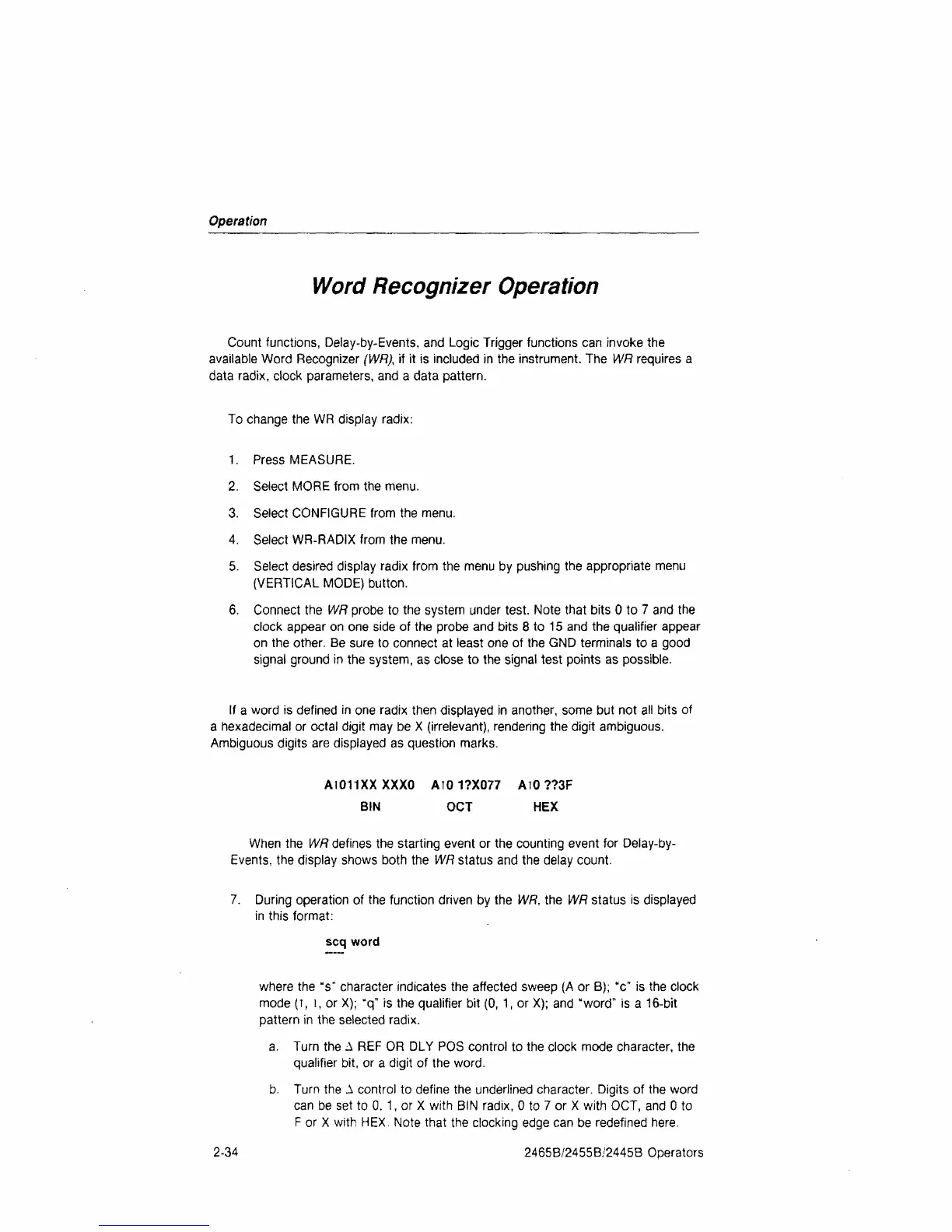Operation
Word Recognizer Operation
Count functions, Delay-by-Events, and Logic Trigger functions can invoke the
available Word Recognizer (WR), if it is included in the instrument. The WR requires a
data radix, clock parameters, and a data pattern.
To change the WR display radix:
1.
Press MEASURE.
2.
Select MORE from the menu.
3. Select CONFIGURE from the menu.
4.
Select WR-RADIX from the menu.
5. Select desired display radix from the menu by pushing the appropriate menu
(VERTICAL MODE) button.
6. Connect the WR probe to the system under test. Note that bits 0 to 7 and the
clock appear on one side of the probe and bits 8 to 15 and the qualifier appear
on the other. Be sure to connect at least one of the GND terminals to a good
signal ground in the system, as close to the signal test points as possible.
If a word is defined in one radix then displayed in another, some but not all bits of
a hexadecimal or octal digit may be X (irrelevant), rendering the digit ambiguous.
Ambiguous digits are displayed as question marks.
AI011XX XXXO ATO 17X077 AlO ??3F
BIN OCT HEX
When the WR defines the starting event or the counting event for Delay-by-
Events, the display shows both the WR status and the delay count.
7. During operation of the function driven by the WR, the WR status is displayed
in this format:
scq word
where the "s" character indicates the affected sweep (A or B); "c" is the clock
mode (T, i, or X); "q" is the qualifier bit (0, 1, or X); and "word" is a 16-bit
pattern in the selected radix.
a. Turn the A REF OR DLY POS control to the clock mode character, the
qualifier bit, or a digit of the word.
b. Turn the A control to define the underlined character. Digits of the word
can be set to 0, 1, or X with BIN radix, 0 to 7 or X with OCT, and 0 to
F or X with HEX, Note that the clocking edge can be redefined here.
2-34
2465B/2455B/2445B Operators