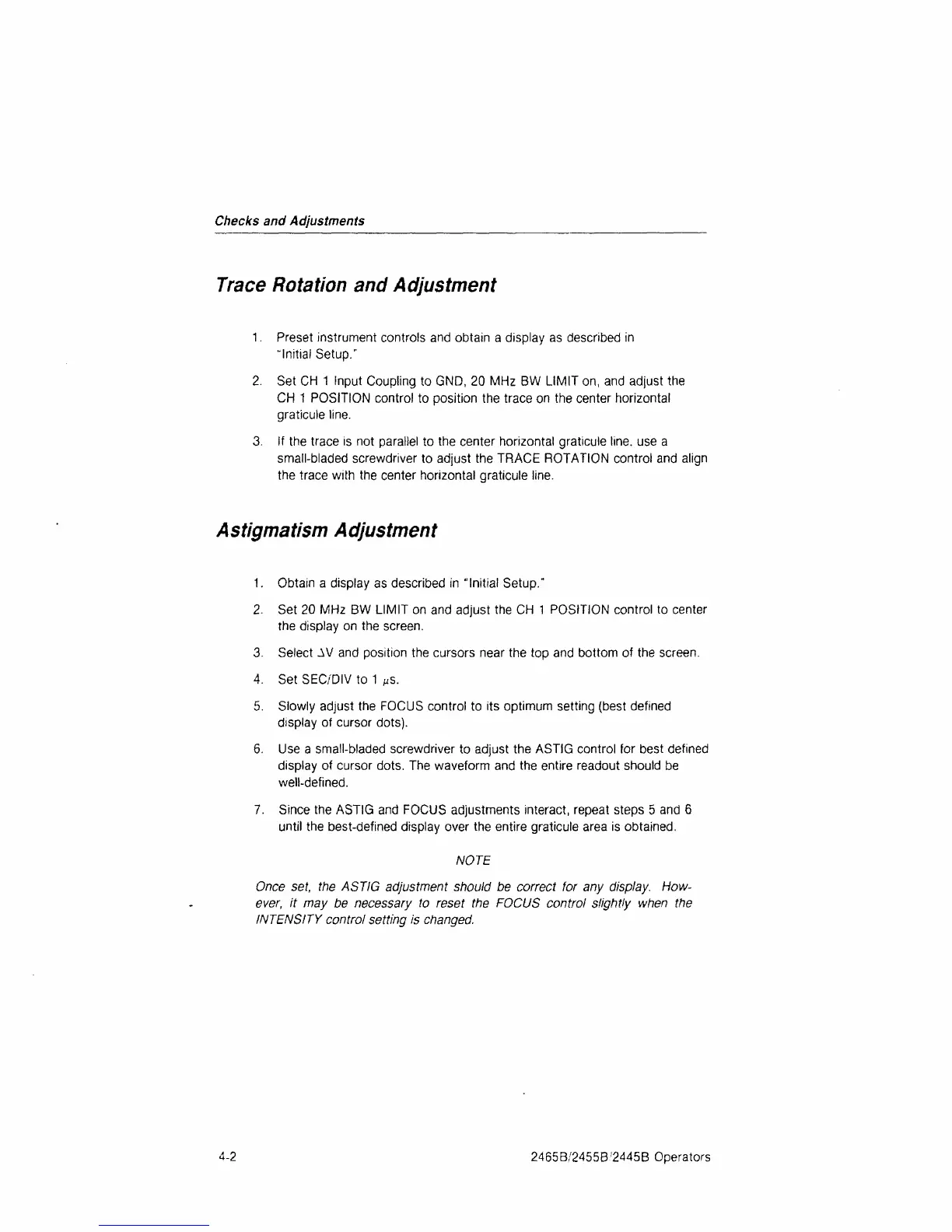Checks and Adjustments
Trace Rotation
and
Adjustment
1.
Preset instrument controls and obtain a display as described in
"Initial Setup."
2.
Set CH 1 Input Coupling to GND, 20 MHz BW LIMIT on, and adjust the
CH 1 POSITION control to position the trace on the center horizontal
graticule line.
3. If the trace is not parallel to the center horizontal graticule line, use a
small-bladed screwdriver to adjust the TRACE ROTATION control and align
the trace with the center horizontal graticule line.
Astigmatism Adjustment
1.
Obtain a display as described in "Initial Setup."
2.
Set 20 MHz BW LIMIT on and adjust the CH 1 POSITION control to center
the display on the screen.
3. Select AV and position the cursors near the top and bottom of the screen.
4.
Set SEC/DIV to 1 ^s.
5. Slowly adjust the FOCUS control to its optimum setting (best defined
display of cursor dots).
6. Use a small-bladed screwdriver to adjust the ASTIG control for best defined
display of cursor dots. The waveform and the entire readout should be
well-defined.
7. Since the ASTIG and FOCUS adjustments interact, repeat steps 5 and 6
until the best-defined display over the entire graticule area is obtained.
NOTE
Once set, the ASTIG adjustment should be correct for any display.
How-
ever,
it may be necessary to reset the FOCUS control slightly when the
INTENSITY control setting is changed.
4-2
2465B/2455B'2445B Operators