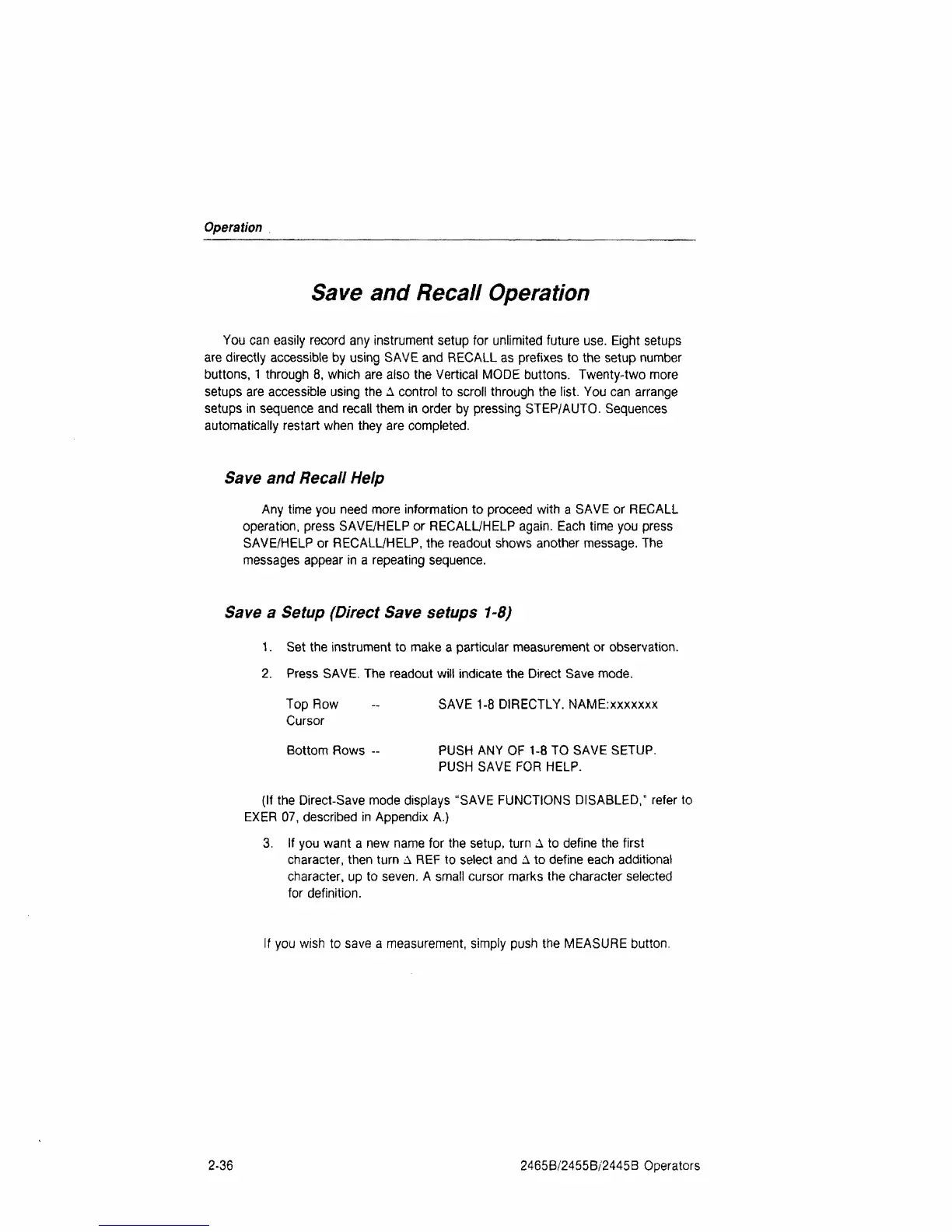Operation
Save and Recall
Operation
You can easily record any instrument setup for unlimited future use. Eight setups
are directly accessible by using SAVE and RECALL as prefixes to the setup number
buttons,
1
through 8, which are also the Vertical MODE buttons. Twenty-two more
setups are accessible using the A control to scroll through the list. You can arrange
setups in sequence and recall them in order by pressing STEP/AUTO. Sequences
automatically restart when they are completed.
Save and
Recall Help
Any time you need more information to proceed with a SAVE or RECALL
operation,
press SAVE/HELP or RECALL/HELP again. Each time you press
SAVE/HELP or RECALL/HELP, the readout shows another message. The
messages appear in a repeating sequence.
Save a
Setup (Direct Save setups
1-8)
1.
Set the instrument to make a particular measurement or observation.
2.
Press SAVE. The readout will indicate the Direct Save mode.
Top Row -- SAVE 1-8 DIRECTLY. NAME:xxxxxxx
Cursor
Bottom Rows -- PUSH ANY OF 1-8 TO SAVE SETUP.
PUSH SAVE FOR HELP.
(If the Direct-Save mode displays "SAVE FUNCTIONS DISABLED," refer to
EXER 07, described in Appendix A.)
3. If you want a new name for the setup, turn A to define the first
character, then turn A REF to select and A to define each additional
character, up to seven. A small cursor marks the character selected
for definition.
If you wish to save a measurement, simply push the MEASURE button.
2-36 2465B/2455B/2445B Operators