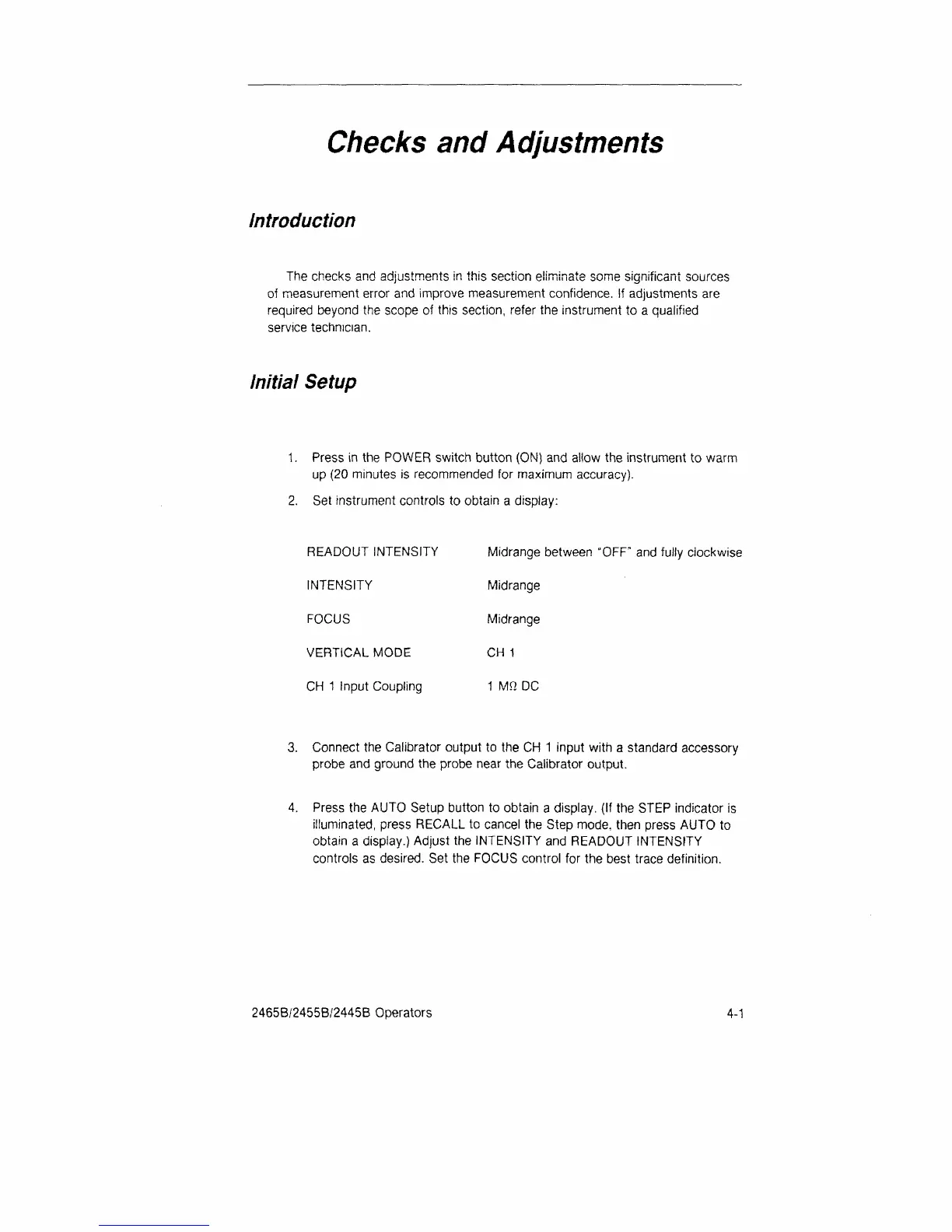Checks and Adjustments
Introduction
The checks and adjustments in this section eliminate some significant sources
of measurement error and improve measurement confidence. If adjustments are
required beyond the scope of this section, refer the instrument to a qualified
service technician.
Initial Setup
1.
Press in the POWER switch button (ON) and allow the instrument to warm
up (20 minutes is recommended for maximum accuracy).
2.
Set instrument controls to obtain a display:
READOUT INTENSITY Midrange between "OFF" and fully clockwise
INTENSITY Midrange
FOCUS Midrange
VERTICAL MODE CH 1
CH 1 Input Coupling 1 M" DC
Connect the Calibrator output to the CH 1 input with a standard accessory
probe and ground the probe near the Calibrator output.
Press the AUTO Setup button to obtain a display. (If the STEP indicator is
illuminated,
press RECALL to cancel the Step mode, then press AUTO to
obtain a display.) Adjust the INTENSITY and READOUT INTENSITY
controls as desired. Set the FOCUS control for the best trace definition.
2465B/2455B/2445B Operators
4-1