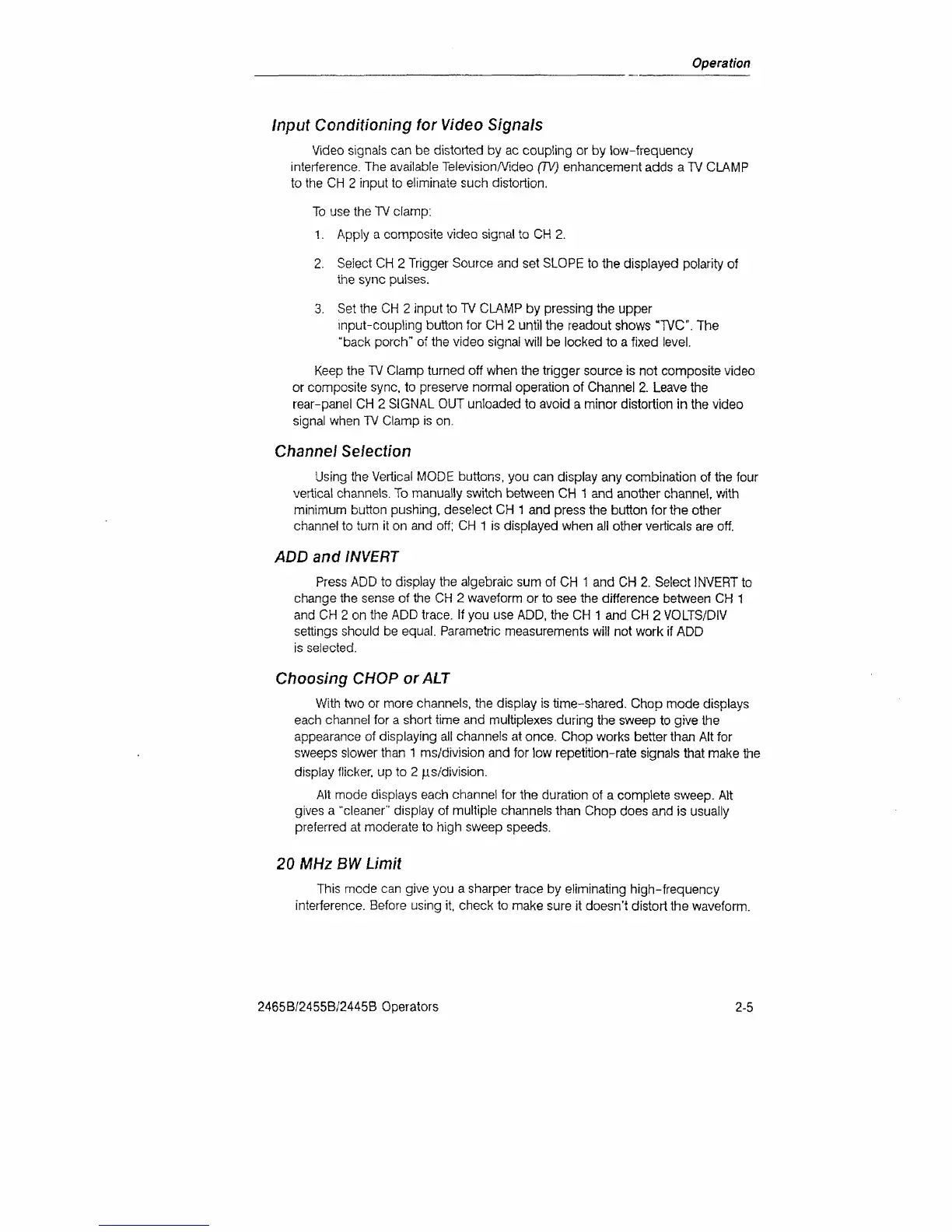Operation
Input Conditioning for Video Signals
Video signals can be distorted by ac coupling or by low-frequency
interference. The available Television/Video
(TV)
enhancement adds a TV CLAMP
to the CH 2 input to eliminate such distortion.
To use the TV clamp:
1.
Apply a composite video signal to CH 2.
2.
Select CH 2 Trigger Source and set SLOPE to the displayed polarity of
ihe sync pulses.
3. Set the CH 2 input to TV CLAMP by pressing the upper
input-coupiing button for CH 2 until the readout shows "TVC". The
"back porch" of the video signal will be locked to a fixed level.
Keep the TV Clamp turned off when the trigger source is not composite video
or composite sync, to preserve normal operation of Channel 2. Leave the
rear-panel CH 2 SIGNAL OUT unloaded to avoid a minor distortion in the video
signal when TV Clamp is on.
Channel Selection
Using the Vertical MODE buttons, you can display any combination of the four
vertical channels. To manually switch between CH 1 and another channel, with
minimum button pushing, deselect CH 1 and press the button for the other
channel to turn it on and off; CH 1 is displayed when all other verticals are off.
ADD and
INVERT
Press ADD to display the algebraic sum of CH 1 and CH 2. Select INVERT to
change the sense of the CH 2 waveform or to see the difference between CH 1
and CH 2 on the ADD trace. If you use ADD, the CH 1 and CH 2 VOLTS/DIV
settings should be equal. Parametric measurements will not work if ADD
is selected.
Choosing CHOP or
ALT
With two or more channels, the display is time-shared. Chop mode displays
each channel for a short time and multiplexes during the sweep to give the
appearance of displaying all channels at once. Chop works better than Alt for
sweeps slower than 1 ms/division and for low repetition-rate signals that make the
display flicker, up to 2 jus/division.
Alt mode displays each channel for the duration of a complete sweep. Alt
gives a "cleaner" display of multiple channels than Chop does and is usually
preferred at moderate to high sweep speeds.
20 MHz BW Limit
This mode can give you a sharper trace by eliminating high-frequency
interference. Before using it, check to make sure it doesn't distort the waveform.
2465B/2455B/2445B Operators
2-5