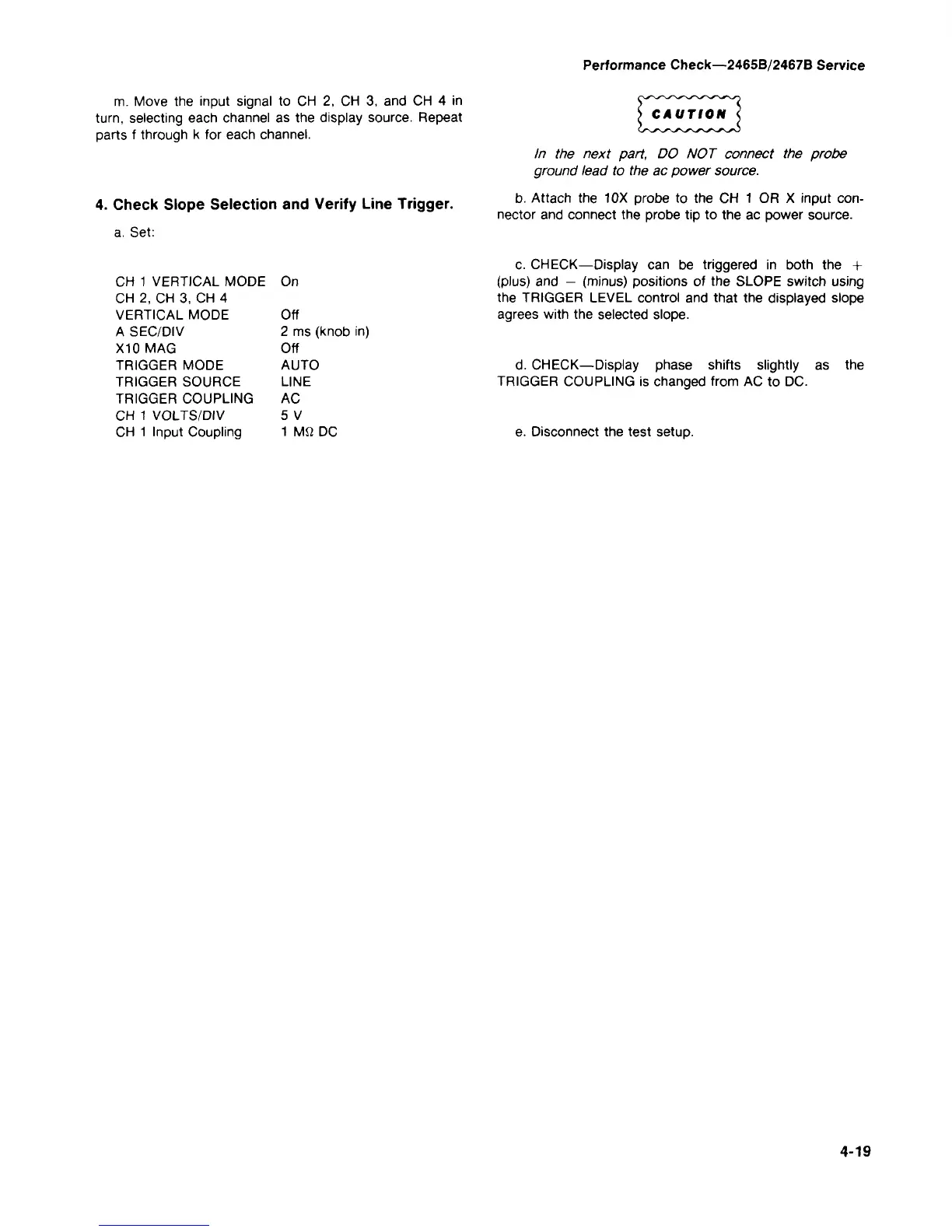Performance Check—2465B/2467B Service
m. Move the input signal to CH 2, CH 3, and CH 4 in
turn,
selecting each channel as the display source. Repeat
parts f through k for each channel.
4. Check Slope Selection and Verify Line Trigger.
a. Set:
In the next part, DO NOT connect the probe
ground lead to the ac power source.
b. Attach the 10X probe to the CH 1 OR X input
con-
nector and connect the probe tip to the ac power source.
CH 1 VERTICAL MODE
CH 2, CH 3, CH 4
VERTICAL MODE
A SEC/DIV
X10 MAG
TRIGGER MODE
TRIGGER SOURCE
TRIGGER COUPLING
CH 1 VOLTS/DIV
CH 1 Input Coupling
On
Off
2 ms (knob in;
Off
AUTO
LINE
AC
5 V
1 Mi) DC
c. CHECK—Display can be triggered in both the +
(plus) and - (minus) positions of the SLOPE switch using
the TRIGGER LEVEL control and that the displayed slope
agrees with the selected slope.
d.
CHECK—Display phase shifts slightly as
TRIGGER COUPLING is changed from AC to DC.
e. Disconnect the test setup.
the
4-19