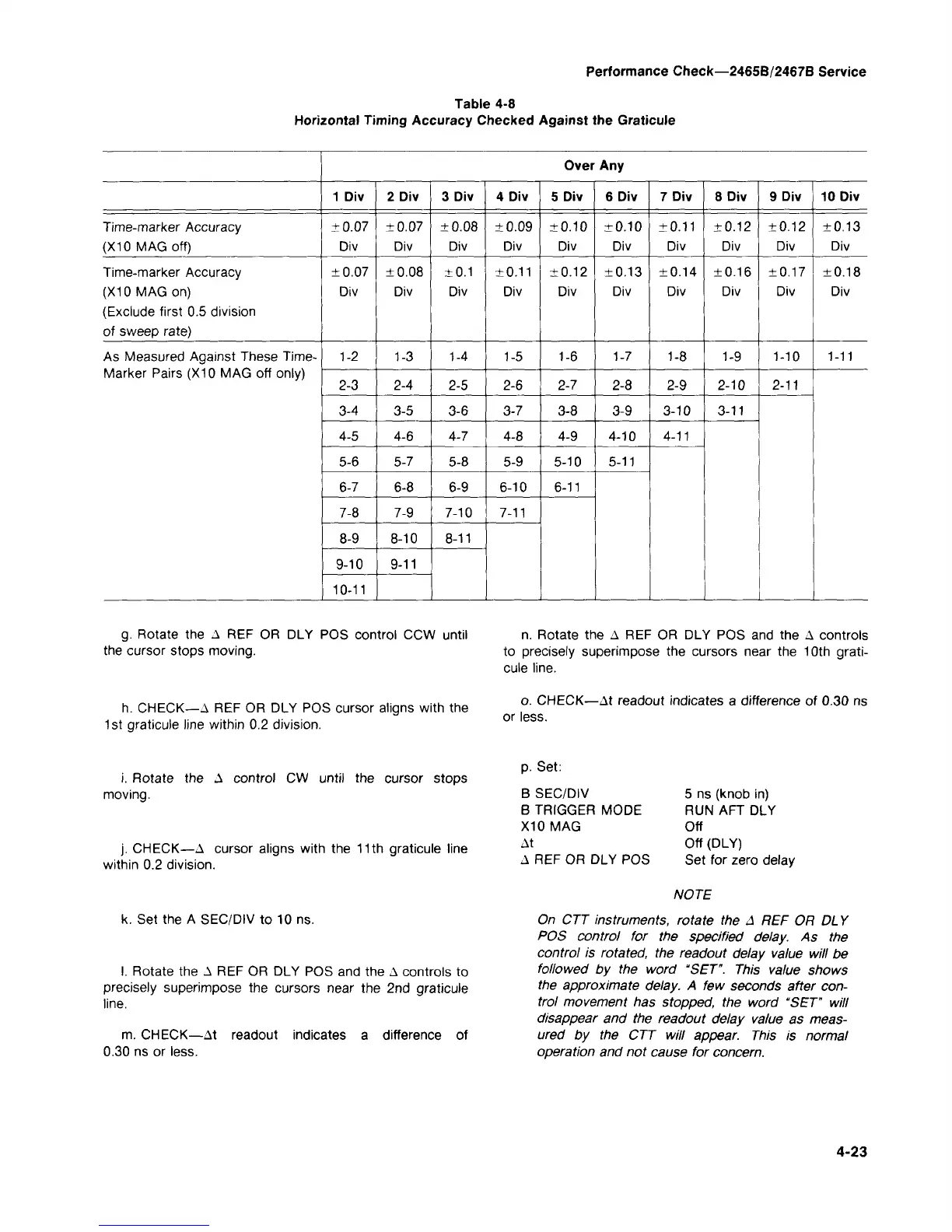Performance Check—2465B/2467B Service
Table 4-8
Horizontal Timing Accuracy Checked Against the Graticule
Time-marker Accuracy
(X10 MAG off)
Time-marker Accuracy
(X10 MAG on)
(Exclude first 0.5 division
of sweep rate)
As Measured Against These Time-
Marker Pairs (X10 MAG off only)
Over Any
1 Div
±0.07
Div
±0.07
Div
1-2
2-3
3-4
4-5
5-6
6-7
7-8
8-9
9-10
10-11
2 Div
±0.07
Div
±0.08
Div
1-3
2-4
3-5
4-6
5-7
6-8
7-9
8-10
9-11
3 Div
±0.08
Div
±0.1
Div
1-4
2-5
3-6
4-7
5-8
6-9
7-10
8-11
4 Div
±0.09
Div
±0.11
Div
1-5
2-6
3-7
4-8
5-9
6-10
7-11
5 Div
±0.10
Div
±0.12
Div
1-6
2-7
3-8
4-9
5-10
6-11
6 Div
±0.10
Div
±0.13
Div
1-7
2-8
3-9
4-10
5-11
7 Div
±0.11
Div
±0.14
Div
1-8
2-9
3-10
4-11
8 Div
±0.12
Div
±0.16
Div
1-9
2-10
3-11
9 Div
±0.12
Div
±0.17
Div
1-10
2-11
10 Div
±0.13
Div
±0.18
Div
1-11
g.
Rotate the A REF OR DLY POS control CCW until
the cursor stops moving.
h. CHECK—A REF OR DLY POS cursor aligns with the
1st graticule line within 0.2 division.
i. Rotate the A control CW until the cursor stops
moving.
j.
CHECK—A cursor aligns with the 11th graticule line
within 0.2 division.
k. Set the A SEC/DIV to 10 ns.
I. Rotate the A REF OR DLY POS and the A controls to
precisely superimpose the cursors near the 2nd graticule
line.
m. CHECK—At readout indicates a difference of
0.30 ns or less.
4-23
n. Rotate the A REF OR DLY POS and the A controls
to precisely superimpose the cursors near the 10th grati-
cule line.
o. CHECK—At readout indicates a difference of 0.30 ns
or less.
p. Set:
B SEC/DIV 5 ns (knob in)
B TRIGGER MODE RUN AFT DLY
X10MAG Off
At Off (DLY)
A REF OR DLY POS Set for zero delay
NOTE
On CTT instruments, rotate the A REF OR DLY
POS control for the specified delay. As the
control is rotated, the readout delay value will be
followed by the word
"SET".
This value shows
the approximate delay. A few seconds after con-
trol movement has stopped, the word "SET" will
disappear and the readout delay value as meas-
ured by the CTT will appear. This is normal
operation and not cause for concern.