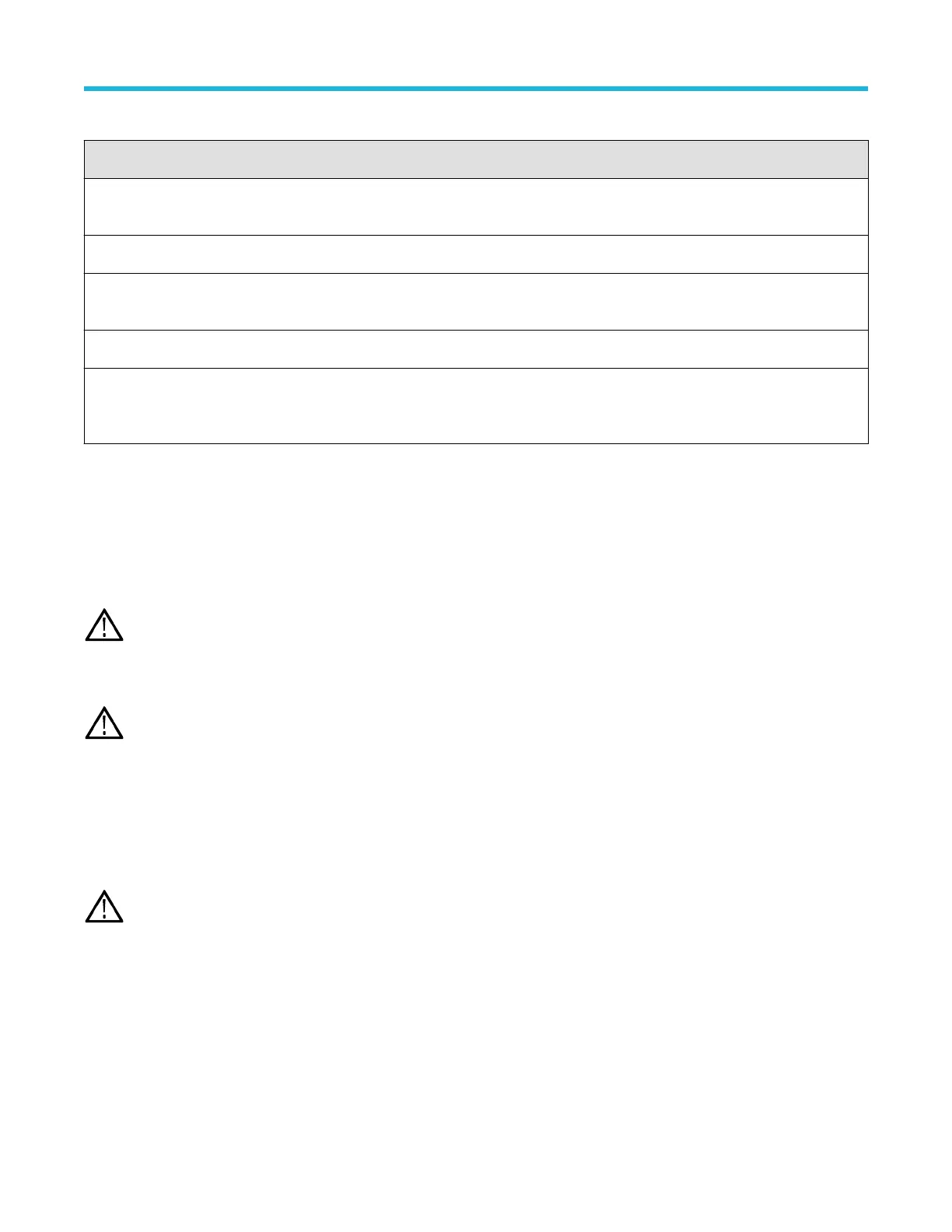Table 1: External inspection checklist
Item Inspect for Repair action
Cabinet, front panel, and cover Cracks, scratches, deformations, damaged
hardware
Repair or replace defective module
Front-panel knobs Missing, damaged, or loose knobs Repair or replace missing or defective knobs
Connectors Broken shells, cracked insulation, and
deformed contacts. Dirt in connectors
Repair or replace defective modules. Clear
or brush out dirt
Carrying handle and cabinet feet Correct operation Repair or replace defective module
Accessories Missing items or parts of items, bent pins,
broken or frayed cables, and damaged
connectors
Repair or replace damaged or missing items,
frayed cables, and defective modules
Flat panel display cleaning
Clean the flat panel display surface by gently rubbing the display with a clean-room wipe (such as Wypall Medium Duty Wipes, #05701,
available from Kimberly-Clark Corporation), or an abrasive-free cleaning cloth.
If the display is very dirty, moisten the wipe or cloth with distilled water, a 75% isopropyl alcohol solution, or standard glass cleaner, and
gently rub the display surface. Use only enough liquid to dampen the cloth or wipe. Avoid using excess force or you may damage the
display surface.
CAUTION: Improper cleaning agents or methods can damage the flat panel display.
• Do not use abrasive cleaners or surface cleaners to clean the display.
• Do not spray liquids directly on the display surface.
• Do not scrub the display with excessive force.
CAUTION: To prevent getting moisture inside the instrument during external cleaning, do not spray any cleaning solutions directly
onto the screen or instrument.
Interior cleaning
You can only clean the interior of the rear chassis assembly. To access the rear chassis assembly, see the Removal and Installation
Procedures topics.
Do not disassemble or clean the front chassis assembly (other than cleaning the front panel display and removing panel knobs).
Disassembling the front chassis assembly requires that the instrument be returned to your nearest Tektronix Service Center for calibration.
Warning: To avoid electric shock or damage to the instrument, remove instrument power. Before performing any procedure that
follows, power down the instrument and disconnect it from line voltage.
• Blow off dust with dry, low-pressure (approximately 9 psi), deionized air.
• Use a soft-bristle, non-static-producing brush for cleaning around components.
• Remove any remaining dust with a lint-free cloth dampened in isopropyl alcohol (75% solution). (A cotton-tipped applicator is useful for
cleaning in narrow spaces and on circuit boards).
• If you must use a liquid for minor rear chassis interior cleaning, use a clean-room wipe (such as Wypall Medium Duty Wipes, #05701,
available from Kimberly-Clark Corporation) dampened with a 75% isopropyl alcohol solution.
• Inspect the internal portions of the instrument for damage and wear. See Table 2: Internal inspection checklist on page 7. Defects
should be repaired immediately.
Maintenance
3 Series MDO Mixed Domain Oscilloscope Service Manual 6
