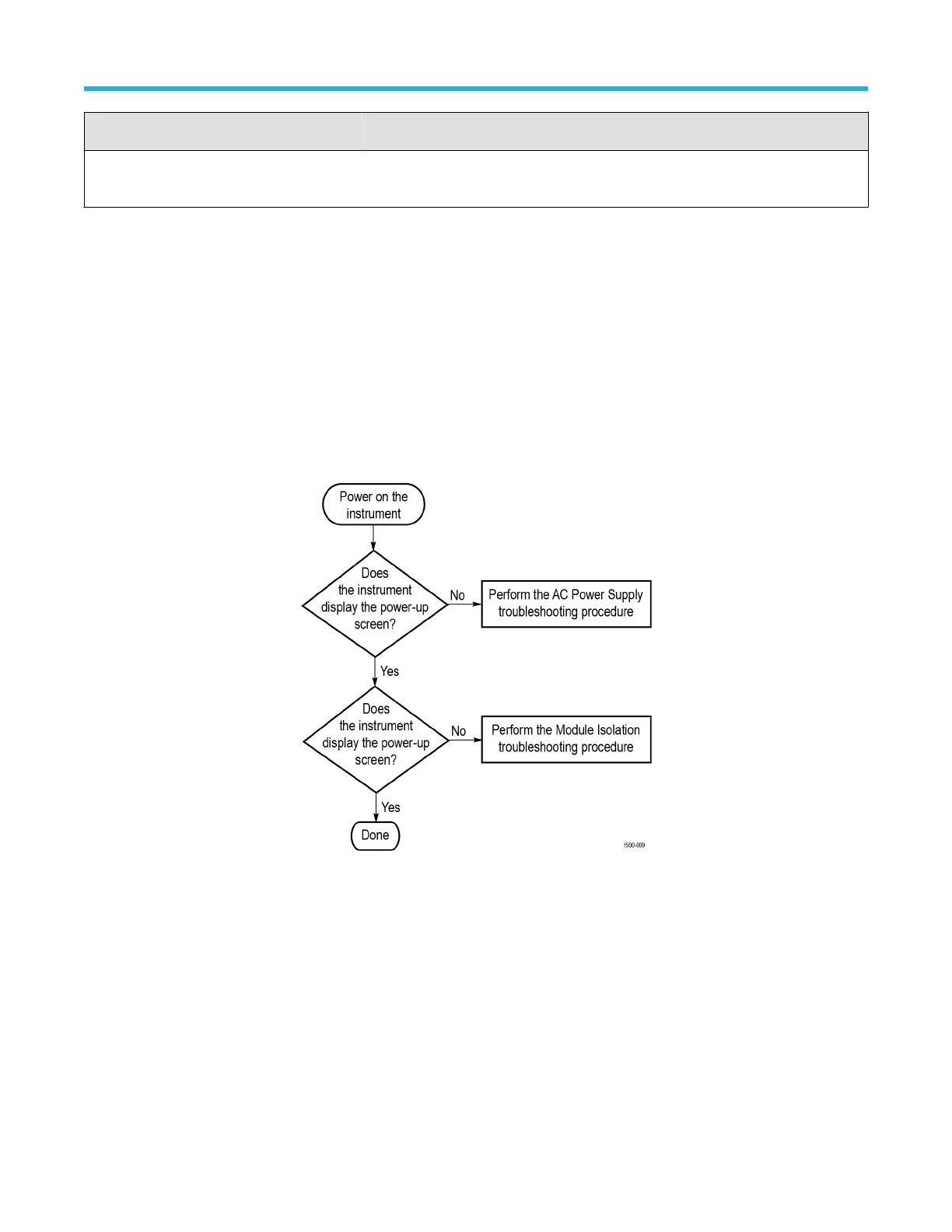Symptom Possible cause(s)
Flat-panel display blank or has streaks in
display
• Faulty LCD screen or video circuitry.
Equipment required
• Digital voltmeter to check power supply voltages.
• An antistatic work environment. To prevent electrostatic damage to components whenever you work on the instrument, wear properly-
grounded electrostatic prevention wrist and foot straps, and work in a tested antistatic environment on an antistatic mat.
Test points
Test points on the Main board are shown in the troubleshooting flow chart. The test point voltages are printed on the Main board. The +12
V test point is on the upper right-hand corner of the board.
Troubleshooting flow chart
Follow the troubleshooting flow chart to determine the action for a fault condition.
Figure 5: Primary troubleshooting tree
Maintenance
3 Series MDO Mixed Domain Oscilloscope Service Manual 19
