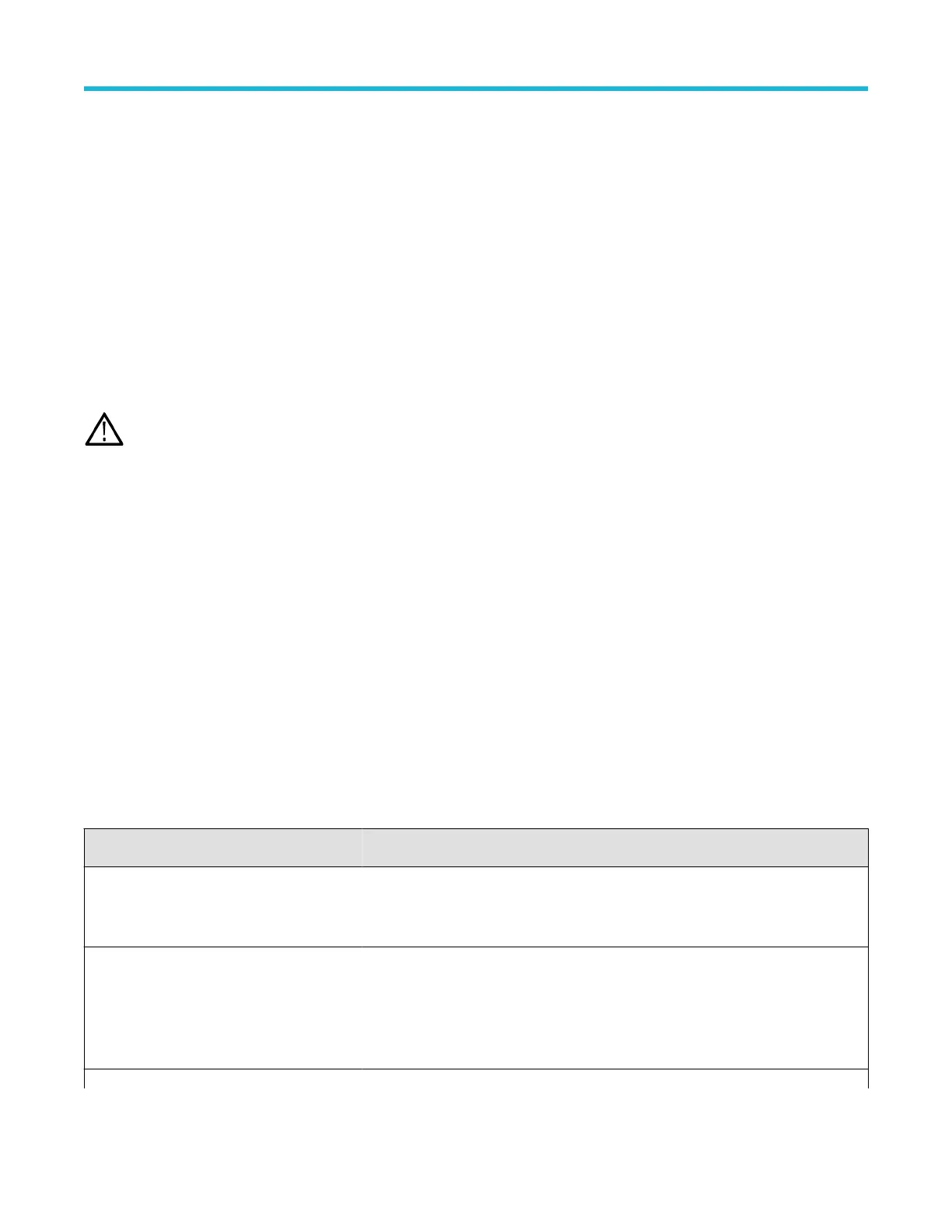Remove front-panel knobs
Use this procedure to remove and replace front-panel knob assemblies.
Prerequisite:
• To prevent electrostatic damage to components whenever you work on the instrument, wear properly-grounded electrostatic prevention
wrist and foot straps, and work in a tested antistatic environment on an antistatic mat.
There are seven knob assemblies that can be removed from the front case.
Steps:
1. To remove a knob assembly, pull the knob straight out of the front panel. Finger strength is adequate to pull knobs. Do not use pliers.
2. To reinstall a knob, align the knob with the shaft indent and press the knob onto the shaft. Turn the knob to make sure there is a
smooth rotation.
Troubleshooting the 3 Series MDO
CAUTION: Before performing this or any other procedure in this manual, read the General Safety Summary and Service Safety
Summary found at the beginning of this manual.
To prevent possible injury to service personnel or damage to electrical components, please read information on Preventing ESD.
(See Preventing ESD on page 5.)
This section contains information and procedures designed to help you isolate faults to a module.
This section requires that service personnel have the appropriate skills to work on this instrument.
For assistance, contact your local Tektronix Service Center.
Level of service
This subsection contains information and procedures to help you determine if a faulty power supply is the problem with your instrument. If
replacing the power supply does not fix the fault, you will need to return the instrument to a Tektronix Service Center for repair, as no other
internal electronic assemblies or modules are user-replaceable.
Check for common problems
Use the following table to help isolate possible failures. The table lists problems and possible causes. The list is not exhaustive, but it may
help you eliminate a problem that is quick to fix, such as a loose power cord. For more detailed troubleshooting, see the Troubleshooting
flow chart on page 19.
Table 4: Failure symptoms and possible causes
Symptom Possible cause(s)
Instrument will not power on • Power cord not plugged in
• Faulty power supply
• Defective micro-controller assembly
Instrument powers on, but one or more fans will
not operate
• Faulty fan power cable
• Fan power cable not connected to circuit board
• Defective fan
• Faulty power supply
• One or more defective point of load regulators
Table continued…
Maintenance
3 Series MDO Mixed Domain Oscilloscope Service Manual 18
