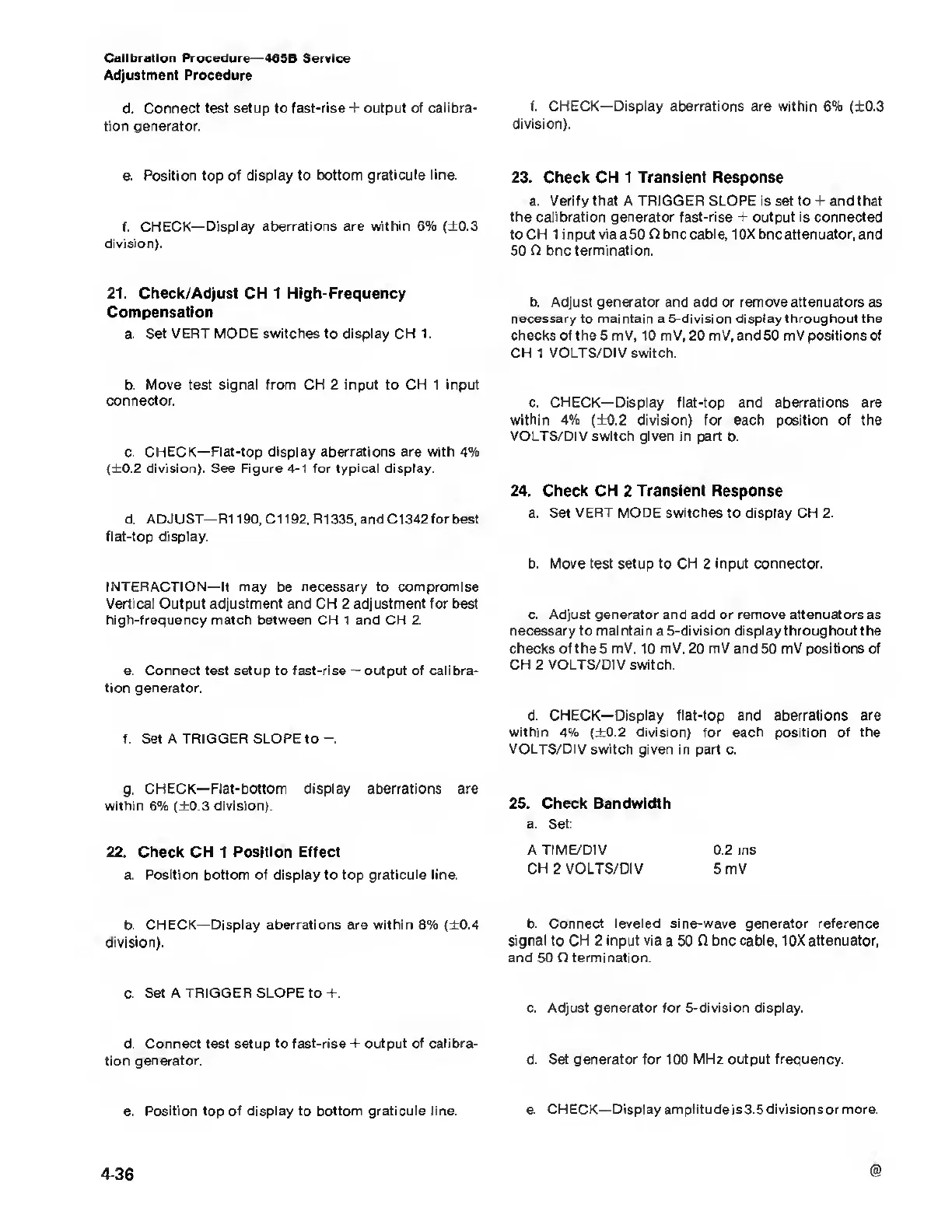Calibration Procedure—465B Service
Adjustment Procedure
d. Connect test setup to
fast-rise + output of calibra-
tion generator.
e.
Position
top
of display to bottom
graticule
line.
f.
CHECK—
Display
aberrations are
within
6% (±0.3
division).
21. Check/Adjust CH 1 High-Frequency
Compensation
a.
Set VERT MODE switches to display CH 1.
b.
Move test signal from CH 2 input
to
CH
1
input
connector.
c.
CHECK—Flat-top
display aberrations are with 4%
(±0.2
division). See Figure 4-1 for typical display.
d.
ADJUST—R1
190,
Cl
192,
R1335,
and C1342for best
flat-top display.
INTERACTION—It may be necessary to compromise
Vertical Output adjustment and CH 2 adjustment for best
high-frequency match between CH 1 and CH 2.
e.
Connect test setup to fast-rise
—
output of calibra-
tion generator.
f. Set
A TRIGGER SLOPE to
g.
CHECK—Flat-bottom display aberrations are
within
6%
(±0.3
division).
22. Check CH 1 Position Effect
a.
Position bottom of display to top graticule line.
b. CHECK—
Display aberrations are within
8%
(±0.4
division).
c. Set
A TRIGGER SLOPE
to +.
d. Connect test setup to fast-rise + output of calibra-
tion generator.
e. Position top of display to bottom
graticule
line.
f.
CHECK—Display aberrations
are within
6%
(±0.3
division).
23.
Check
CH 1
Transient Response
a.
Verify that A TRIGGER SLOPE is set to
+
and that
the
calibration generator
fast-rise + output is connected
toCH 1 input via a 50 Q bnc cable, 1 0X bnc attenuator, and
50
Q bnc termination.
b.
Adjust generator and add or remove attenuators as
necessary to maintain a 5-division display throughout the
checks ofthe5 mV, 10 mV, 20 mV, and 50 mV positions of
CH
1
VOLTS/DIV switch.
c.
CHECK—Display flat-top
and
aberrations
are
within
4%
(±0.2 division) for each position of the
VOLTS/DIV switch given in part
b.
24. Check CH
2
Transient Response
a. Set VERT MODE
switches
to display CH 2.
b.
Move test setup to CH
2
input connector.
c.
Adjust generator and
add
or remove attenuators
as
necessary to maintain
a
5-division display throughout the
checks
of the 5 mV, 10 mV, 20 mV and 50 mV
positions
of
CH
2
VOLTS/DIV switch.
d. CHECK—Display flat-top and aberrations are
within
4%
(±0.2
division)
for each position of the
VOLTS/DIV
switch given in part
c.
25. Check Bandwidth
a. Set:
A TIME/DIV 0.2 ms
CH
2
VOLTS/DIV
5
mV
b. Connect leveled sine-wave generator reference
signal to CH 2 input via
a 50
Q
bnc
cable, 10X attenuator,
and 50
O
termination.
c.
Adjust generator for 5-division display.
d. Set
generator
for 100
MHz
output frequency.
e. CHECK—Display
amplitude
is 3.5 divisions or more.
@
4-36
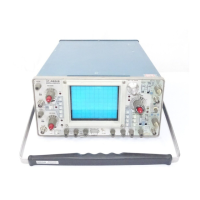