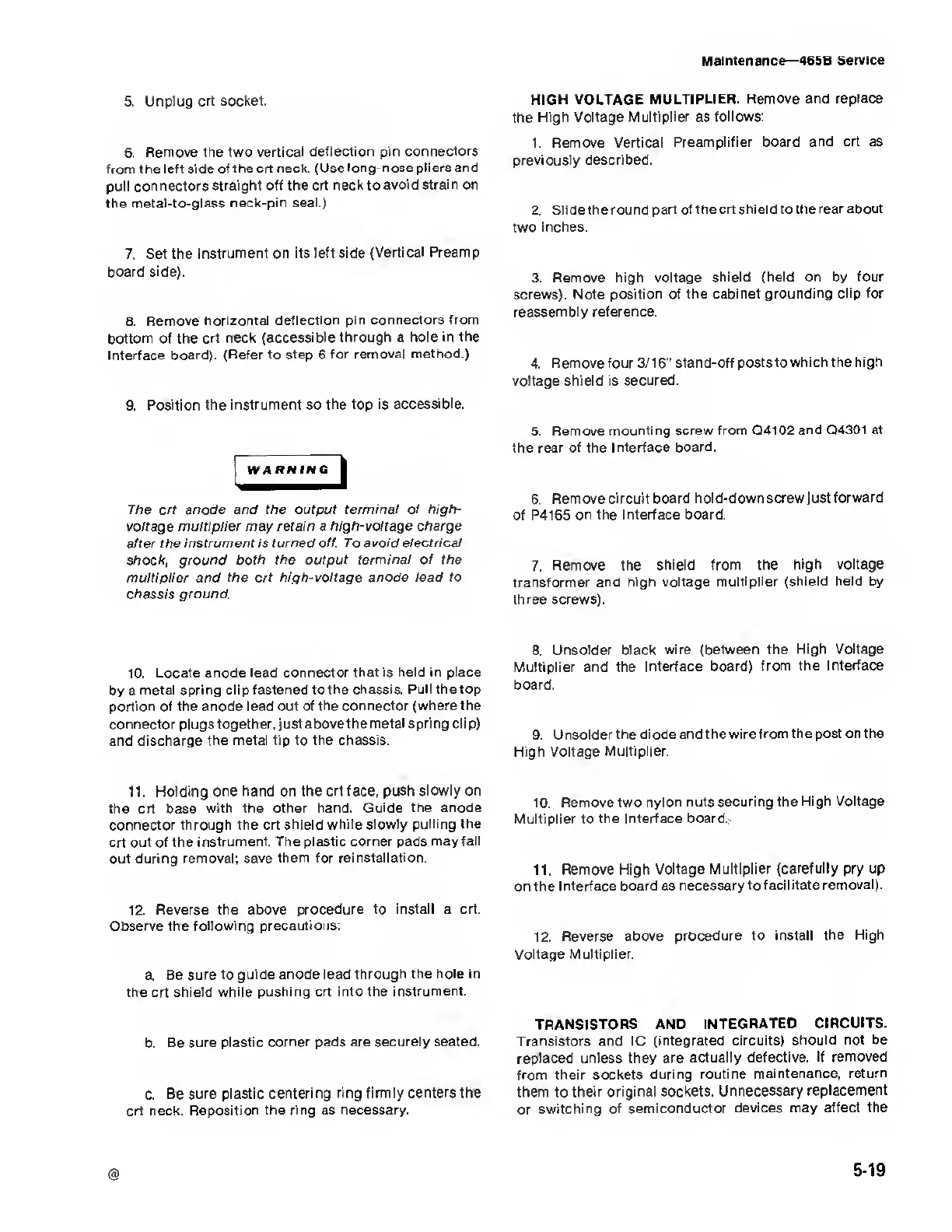Maintenance—
465B Service
5.
Unplug crt
socket.
6. Remove
the two vertical
deflection pin connectors
from the
left side of the crt
neck. (Use long-nose
pliers and
pull connectors
straight off the crt neck to
avoid strain on
the
metal-to-glass
neck-pin seal.)
7. Set
the instrument
on its left side
(Vertical Preamp
board side).
8.
Remove horizontal
deflection pin
connectors from
bottom of the
crt neck
(accessible through a hole in
the
Interface
board). (Refer to step 6
for removal method.)
9.
Position the
instrument
so
the top is
accessible.
WARNING
The crt anode
and the output terminal of high-
voltage
multiplier
may
retain
a
high-voltage charge
after the
instrument is turned off. To avoid electrical
shock,
ground both the output terminal of the
multiplier and the crt high-voltage anode lead
to
chassis ground.
10.
Locate anode
lead connector that is held
in place
by a metal
spring clip fastened to
the chassis. Pull the
top
portion of the anode
lead out of the connector
(where the
connector
plugstogether, just
abovethe metal spring clip)
and discharge the metal tip to
the chassis.
1
1
.
Holding
one hand
on
the crt face, push
slowly on
the crt base with the
other hand. Guide the anode
connector
through the crt shield
while slowly pulling the
crt
out of the instrument. The
plastic corner pads may fall
out
during removal; save them for
reinstallation.
12.
Reverse
the above procedure to
install
a
crt.
Observe the following
precautions:
a.
Be sure to guide
anode lead through the
hole in
the crt
shield while pushing
crt into the instrument.
b. Be sure
plastic corner pads are
securely seated.
c.
Be sure plastic
centering ring firmly centers the
crt
neck.
Reposition the ring as
necessary.
HIGH VOLTAGE
MULTIPLIER. Remove and
replace
the
High Voltage Multiplier as
follows:
1.
Remove Vertical
Preamplifier board and crt as
previously
described.
2.
Slide the round part of the crt
shield to the rear about
two inches.
3. Remove high voltage shield
(held on
by
four
screws).
Note position of the
cabinet grounding clip for
reassembly
reference.
4. Remove four 3/1
6"
stand-off
poststowhichthe high
voltage
shield is secured.
5.
Remove mounting
screw from Q4102 and
Q4301 at
the
rear of the
Interface board.
6.
Remove circuit board
hold-down screw just
forward
of P4165 on the
Interface board.
7.
Remove the
shield from the
high voltage
transformer and high
voltage multiplier
(shield held
by
three screws).
8.
Unsolder black
wire (between the High
Voltage
Multiplier and the
Interface board) from the
Interface
board.
9.
Unsolder the diode
and the wire from the
post on the
High Voltage
Multiplier.
10.
Remove two nylon nuts
securing the High Voltage
Multiplier to the
Interface board.
11.
Remove High
Voltage Multiplier
(carefully
pry up
on the Interface
board as necessary to
facilitate removal).
12. Reverse
above procedure to
install the
High
Voltage
Multiplier.
TRANSISTORS AND
INTEGRATED CIRCUITS.
Transistors
and
1C
(integrated
circuits) should not
be
replaced
unless they are actually
defective. If
removed
from
their sockets during
routine
maintenance, return
them to their
original sockets.
Unnecessary
replacement
or
switching of
semiconductor devices may
affect the
@
5-19
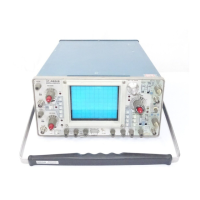