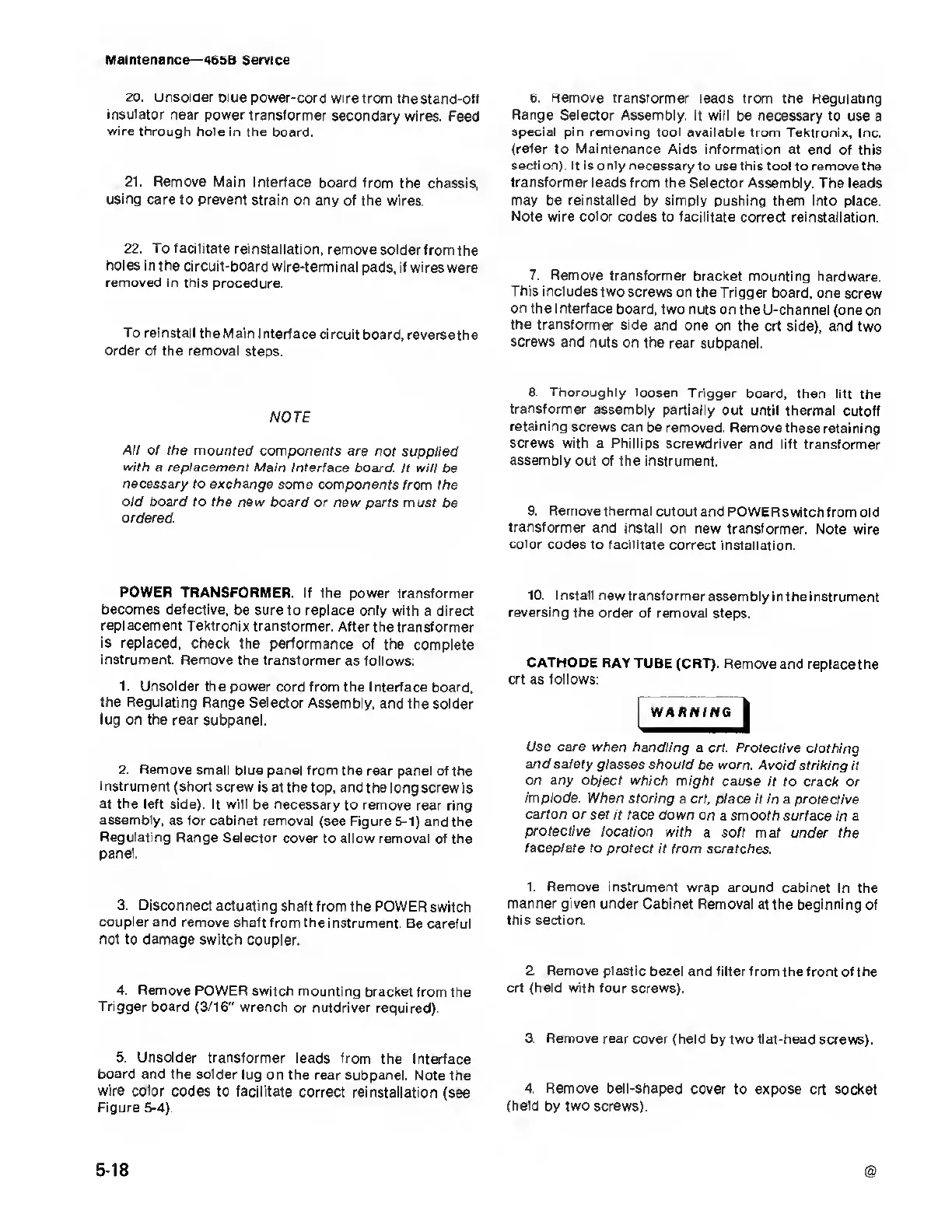Maintenance—
465B Service
20
.
Unsolder oiue power-cord
wire from the
stand-otf
insulator
near power
transformer
secondary wires. Feed
wire
through hole in
the board.
21.
Remove Main Interface
board from
the chassis,
using care
to prevent strain on any of
the wires.
22. To facilitate
reinstallation, remove
solder from
the
holes in the
circuit-board
wire-terminal
pads, if wires were
removed
in this procedure.
To reinstall theMain
Interface circuit
board, reversethe
order of the removal
steps.
NOTE
All
of the mounted components are
not supplied
with
a
replacement
Main Interface board.
It
will
be
necessary to
exchange some components
from the
old board
to the new
board
or new parts
must be
ordered.
POWER
TRANSFORMER. If the
power transformer
becomes defective,
be sure
to
replace
only with a direct
replacement Tektronix
transformer. After
the transformer
is
replaced, check the
performance of the
complete
instrument.
Remove the transformer
as follows:
1.
Unsolder the
power cord from the Interface board,
the Regulating
Range Selector
Assembly, and the
solder
lug on the rear subpanel.
2.
Remove small blue
panel from the rear panel
of the
instrument
(short
screw is at the
top,
and
the long screw is
at the left side). It
will be necessary
to
remove
rear ring
assembly, as for cabinet
removal (see Figure
5-1) and the
Regulating Range Selector
cover to allow removal of
the
panel.
3.
Disconnect
actuating shaft from the
POWER switch
coupler
and remove shaft
from the instrument.
Be careful
not
to damage switch coupler.
4.
Remove POWER
switch mounting bracket
from the
Trigger
board
(3/16"
wrench
or nutdriver required).
5. Unsolder transformer
leads from the Interface
board and the
solder lug on the
rear subpanel. Note the
wire color
codes to facilitate
correct reinstallation
(see
Figure
5-4).
6.
Remove
transformer leads from the Hegulatmg
Range Selector
Assembly.
It
will be necessary
to use a
special
pin removing tool available
from Tektronix, Inc.
(refer
to Maintenance Aids information
at end of this
section). It
is
only
necessary to use this tool
to
remove
the
transformer
leads from the Selector
Assembly. The leads
may be reinstalled
by simply pushing them into place.
Note wire color
codes to
facilitate
correct reinstallation.
7.
Remove
transformer
bracket mounting
hardware.
This includes
two screws on
the Trigger board,
one screw
on the Interface
board, two nuts
on the U-channel
(one on
the transformer
side and
one on
the
crt side),
and two
screws and
nuts on the rear
subpanel.
8.
Thoroughly
loosen Trigger
board, then lift
the
transformer
assembly
partially out until
thermal cutoff
retaining
screws can
be removed. Remove
these retaining
screws with
a Phillips screwdriver
and lift
transformer
assembly
out of the instrument.
9.
Remove thermal
cutout and POWER
switch from
old
transformer
and
install on new
transformer. Note
wire
color codes
to facilitate correct installation.
10.
Install new transformer
assembly intheinstrument
reversing
the order of
removal steps.
CATHODE
RAY TUBE
(CRT). Remove
and replace the
crt as follows:
j
WARNING
1
Use care when
handling
a crt. Protective
clothing
and safety
glasses should
be worn. Avoid striking
it
on any
object which might
cause it to crack
or
implode. When
storing a crt, place
it in a protective
carton
or set it face down
on a smooth
surface in a
protective
location with
a soft mat
under the
faceplate
to protect it from
scratches.
1.
Remove instrument wrap
around cabinet in the
manner
given under Cabinet Removal
at the beginning of
this section.
2.
Remove
plastic bezel and filter from
the front of the
crt (held with
four screws).
3.
Remove rear cover (held
by two flat-head screws).
4. Remove bell-shaped
cover
to
expose
crt socket
(held
by two screws).
@
5-18