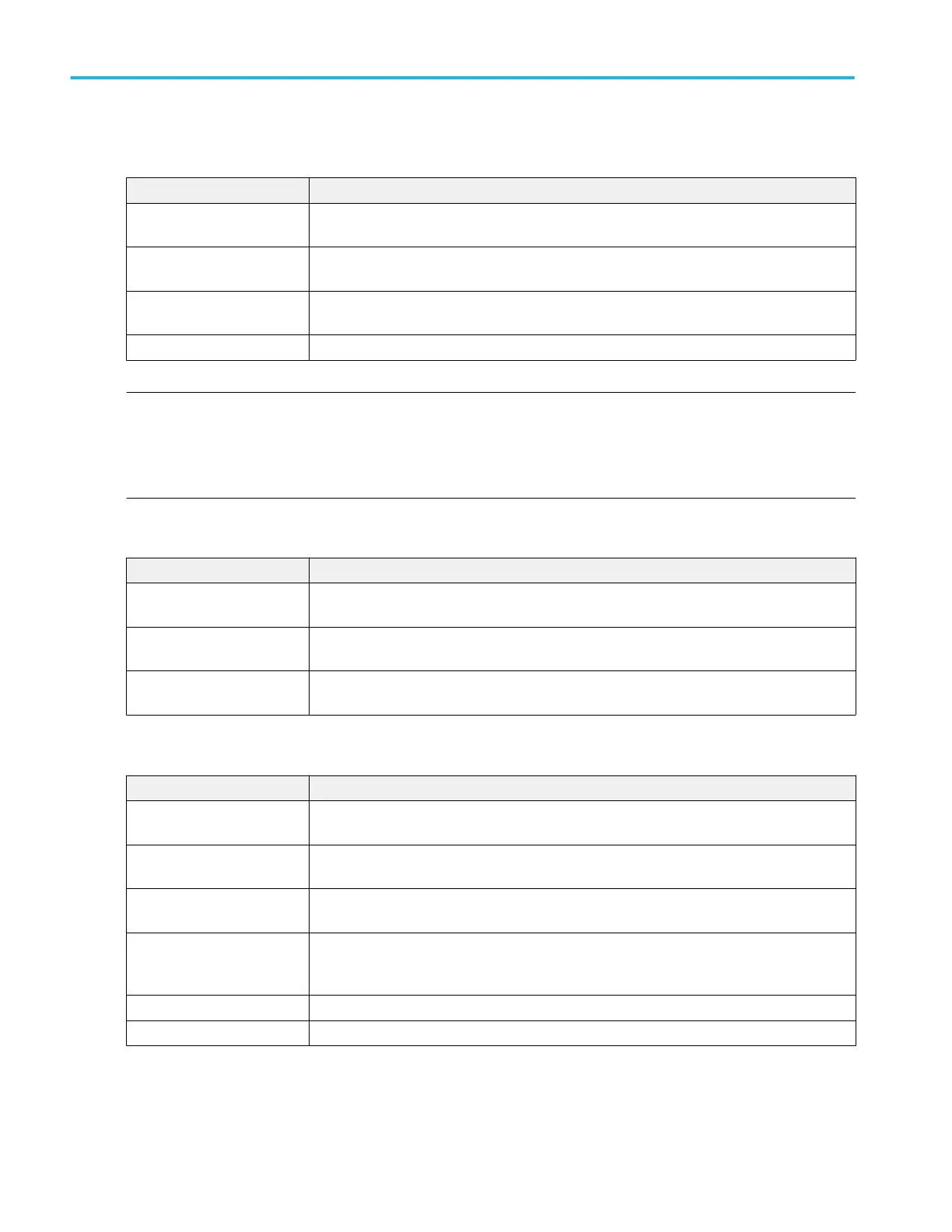Inductance measurement: Configure panel.
Field or control Description
Voltage Source Selects the voltage source used to take the measurement. Tap the field to show the list of
available sources.
Current Source Selects the current source used to take the measurement. Tap the field to show the list of
available sources.
Label Sets the name of the measurement. You can use the default name, or double-tap in the field
and change the label using a connected keyboard or the virtual keyboard.
Edge Source Selects the voltage or current source for computing edges.
NOTE. When you are measuring the inductance of a transformer, do not load the secondary winding. The measurement of the
inductance at the primary winding under no load condition is as good as measuring the inductance for a single winding. When
you are measuring the inductance of the coupled inductor with multiple windings on the same core, the measured value of
the inductance will deviate from the actual value due to the influence of the current on other windings. You can use this
measured value to calculate the Ripple current.
Magnetic Loss and I vs. ∫V measurement: Configure panel.
Field or control Description
Voltage Source Selects the voltage source used to take the measurement. Tap the field to show the list of
available sources.
Current Source Selects the current source used to take the measurement. Tap the field to show the list of
available sources.
Label Sets the name of the measurement. You can use the default name, or double-tap in the field
and change the label using a connected keyboard or the virtual keyboard.
Efficiency measurement: Configure panel.
Field or control Description
Voltage Source Selects the input voltage source used to take the measurement. Tap the field to show the list of
available sources.
Current Source Selects the input current source used to take the measurement. Tap the field to show the list of
available sources.
Label Sets the name of the measurement. You can use the default name, or double-tap in the field
and change the label using a connected keyboard or the virtual keyboard.
No of Outputs (1, 2, or 3) Sets the number of outputs on the SMPS DUT, up to a maximum of three. You can configure
these outputs in the application, and set up the sources (V and I), so that the efficiency per
output and total efficiency for all available outputs are displayed.
Output 1 Voltage Selects the voltage source for output one when the number of outputs is set to one.
Output 1 Current Selects the current source for output one when the number of outputs is set to one.
Menus and dialog boxes
180 MSO54, MSO56, MSO58, MSO58LP, MSO64 Help