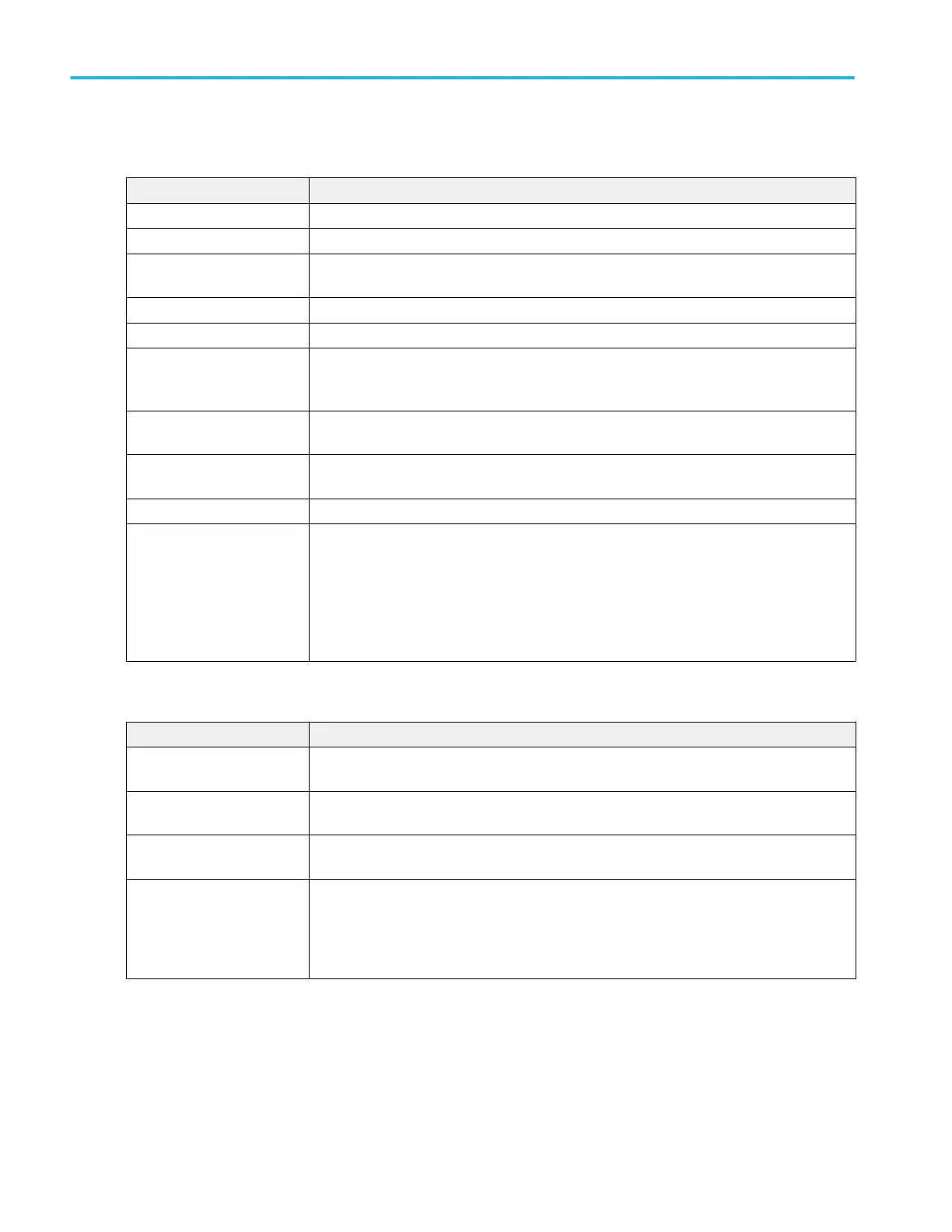Turn Off Time measurement: Configure panel.
Field or control Description
Input Source Selects the channel connected to the input side of the DUT.
Type Selects the input to output power conversion type. Default is AC-DC.
Label Sets the name of the measurement. You can use the default name, or double-tap in the field
and change the label using a connected keyboard or the virtual keyboard.
Maximum Voltage Specify the maximum input voltage, in the range of 1 V to 500 V.
Input Trigger Specify the input trigger level, in the range of 1 V to 500 V.
Frequency Specify the DUT input AC signal frequency, in the range of 1 Hz to 1 MHz.
Available when Type = AC-DC
Maximum Time Sets the maximum time window to capture the turn off time measurement (from the initial state
to a steady state), in the range of 1 μs to 5 s, with a resolution of 0.1 μs.
Number of Outputs (1, 2, 3, 4,
5, 6, or 7)
Sets the number of outputs to measure on the DUT (maximum of seven).
Output Source Selects the channel source to use for the listed output.
Output Voltage Sets the expected maximum voltage for each listed output, in the range of -6 kV to +6 kV, with a
resolution of 0.001 V. The measurement uses this value to set the vertical scale units for each
output waveform.
The instrument measures the actual maximum voltage on each output, and uses this value to
determine the output On/Off state, where ≥90% of the measured value = On, and ≤10% of the
measured value = Off.
R
DS(on)
measurement: Configure panel.
Field or control Description
Voltage Source Selects the source used to take the voltage measurement. Tap the field to show the list of
available sources.
Current Source Selects the source used to take the current measurement. Tap the field to show the list of
available sources.
Label Sets the name of the measurement. You can use the default name, or double-tap in the field
and change the label using a connected keyboard or the virtual keyboard.
Device Type Sets the semiconductor (transistor device) type.
Switching (v/i) is the ratio of voltage to current in Ohms.
PN Junction / Diode (dv/di) is the ratio of rate of change of voltage to current in Ohms.
Menus and dialog boxes
182 MSO54, MSO56, MSO58, MSO58LP, MSO64 Help