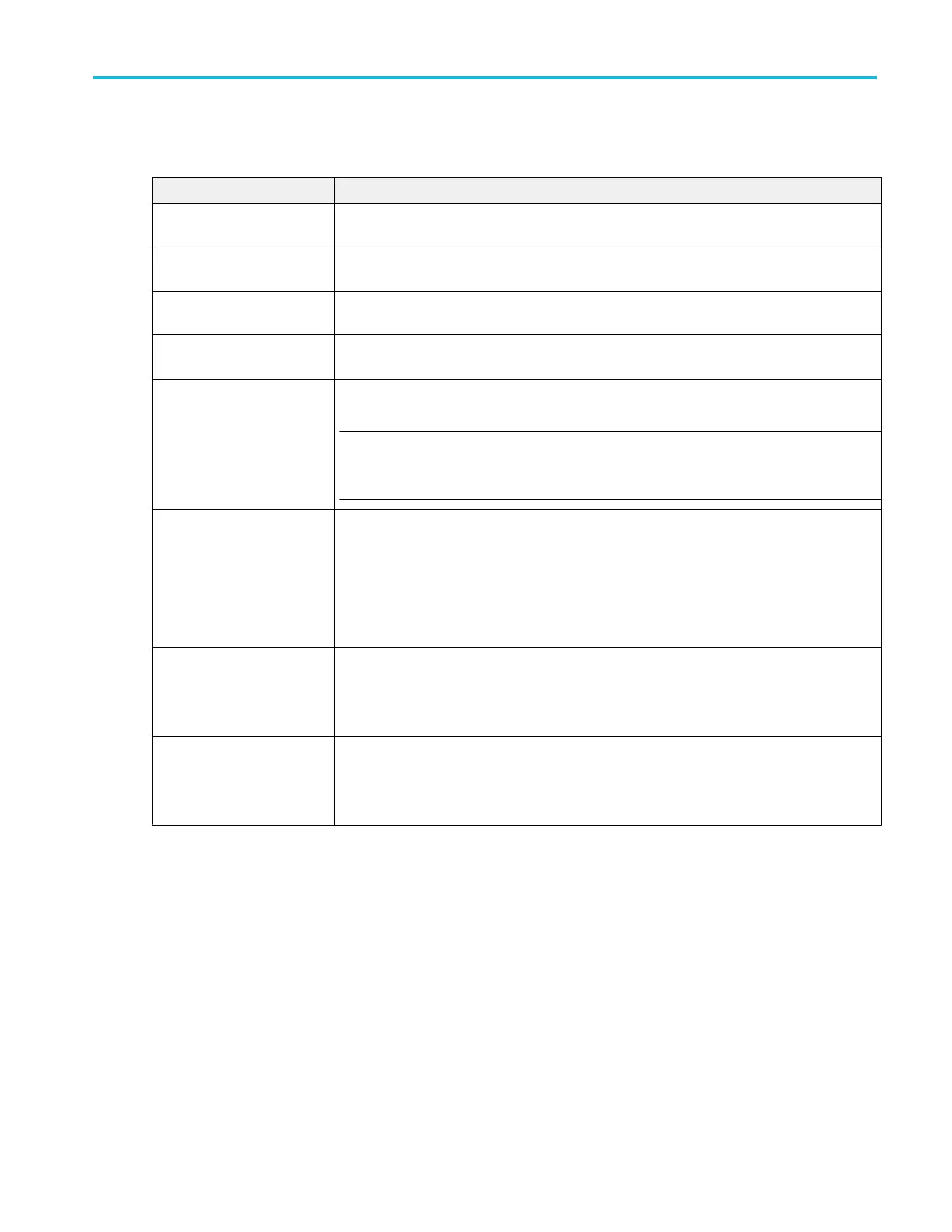Magnetic Property measurement: Configure panel.
Field or control Description
Primary Voltage Source Selects the source used to take the voltage measurement. Tap the field to show the list of
available sources.
Primary Current Source Selects the source used to take the current measurement. Tap the field to show the list of
available sources.
Primary Turns Sets the number of turns used on the primary winding. Tap the field and use the knob to set the
value, or double-tap on the field and use the keyboard to enter a value.
Label Sets the name of the measurement. You can use the default name, or double-tap in the field
and change the label using a connected keyboard or the virtual keyboard.
Edge Source Sets the source used to detect the edge. Select either Voltage or Current. Default is Voltage.
NOTE. For a variable switching operation, connect the gated drive signal to the edge source, as
in variable mode the amplitude of the voltage acquired across the inductor varies with time. It is
recommended to use gate drive signal as it is clean with no variations.
Units Sets the measurement units.
SI sets the dimensions of the component in meters and units of magnetics in Tesla and
Amperes Turns per meter.
CGS sets the unit of measurement to centimeters, and the result units are in Gauss and
Oersted.
Cross Section Sets the cross section dimensions of the magnetic component. The values are:
■
1 nm
2
to 1 Mm
2
for SI
■
1 ncm
2
to 1 Mcm
2
for CGS
Magnetic Length Sets the cross section dimensions of the magnetic length. The values are:
■
0 m to 1 Mm for SI
■
0 cm to 1 Mcm for CGS
Menus and dialog boxes
MSO54, MSO56, MSO58, MSO58LP, MSO64 Help 183
