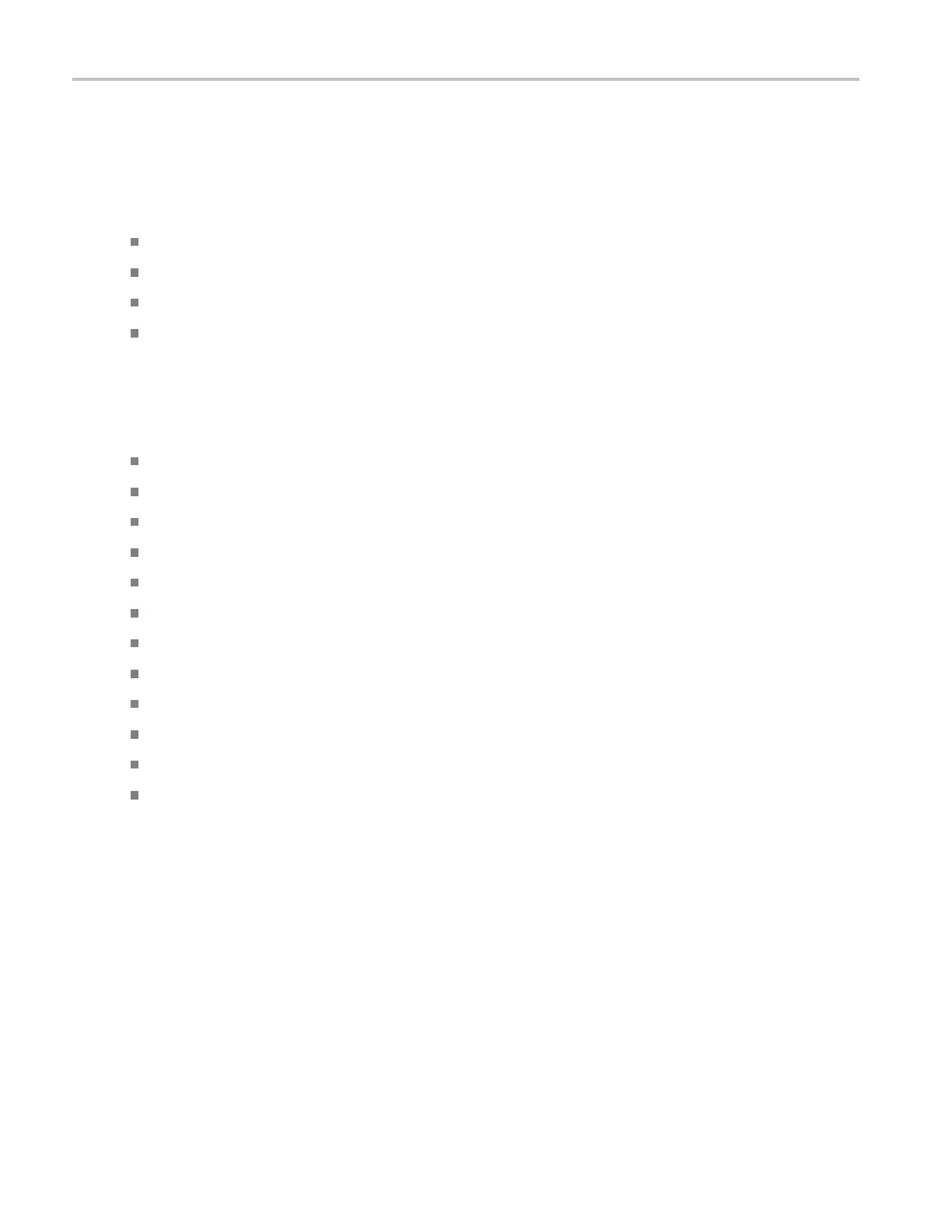Preface
Preface
This manual describes the installation and operation of AWG5000 and AWG7000 series instruments. Basic operations and
concepts are presented in this manual. For more detailed information, see the online help on your instrument. The following
instruments are supported by this manual:
AWG7000C Series: AWG7122C AWG7082C
AWG5000C Series: AWG5002C, AWG5012C, AWG5014C
AWG7000B Series: AWG7121B, AWG7122B, AWG7061B, AWG7062B
AWG5000B Series: AWG5012B, AWG5014B, AWG5002B, AWG5004B
Key Features
The follow
ing list describes some of the key features of the AWG5000 and AWG7000 series instruments:
Microsoft
Windows 7 Professional operating system, AWG5000C and AWG7000C series
Microsof
t Windows XP Professional operating system, AWG5000B and AWG7000B series
Extended
analog output bandwidth (Option 02 and Option 06)
28-bit di
gital data output (Option 03), AWG5002B, AWG5012B, AWG5002C, and AWG5012C only
Interle
ave and extended analog output bandwidth (Option 06), AWG7122B, AWG7122C, and AWG7082C only
Fast seq
uence switching (Option 08), AWG5000B series, AWG7000B series, and AWG7000C series only
A large 1
0.4 inch (264.2 mm) high resolution XGA color display
An intu
itive, graphical user interface, with built-in online help
Remova
ble hard disk drive (Option 05)
Suppor
ts USB 2.0 interface
LAN (1
000/100/10 Base-T)
Touch
screen user interface
viii AWG5000 and AWG7000 Series Q uick Start User Manual
