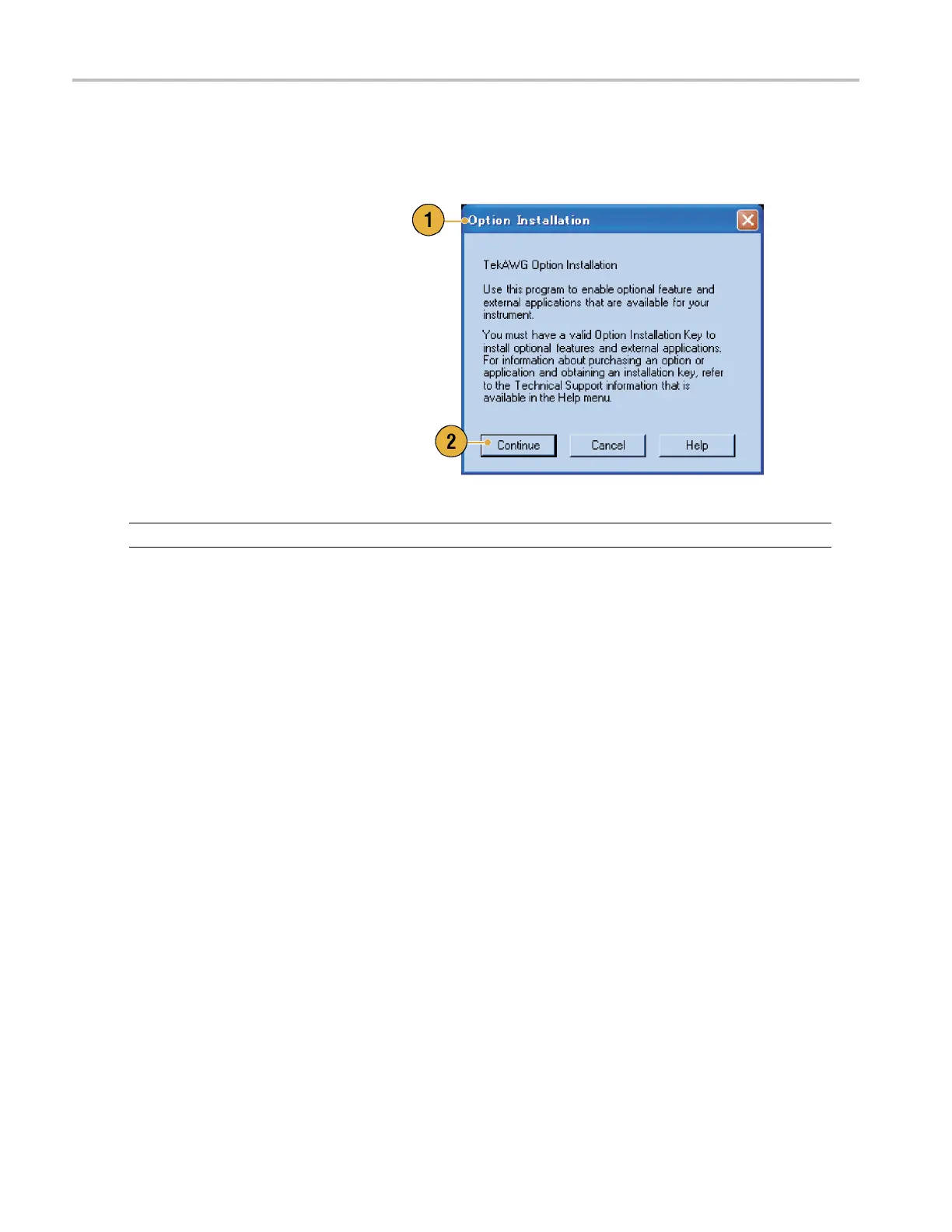Installing Your
Instrument
Option Installation
Use the Option Installation dialog box to enable the upgrades that you purchased from Tektronix for your instrument. For the
most current list of upgrades, go to www.tektronix.com or contact your local Tektronix representative.
1. Select System > Option Installatio n to
open the Option Installation dialog box.
2. Click Continue to open the s econd
dialog box.
Enter the Option Installation Key
provided by Tektronix, and follow the
on-screen instructions to install the
option.
NOTE. After entering the option key, you must restart the instrument applicatio n to activate the option.
10 AWG5000 and AWG7000 Series Quick Start User Manual
