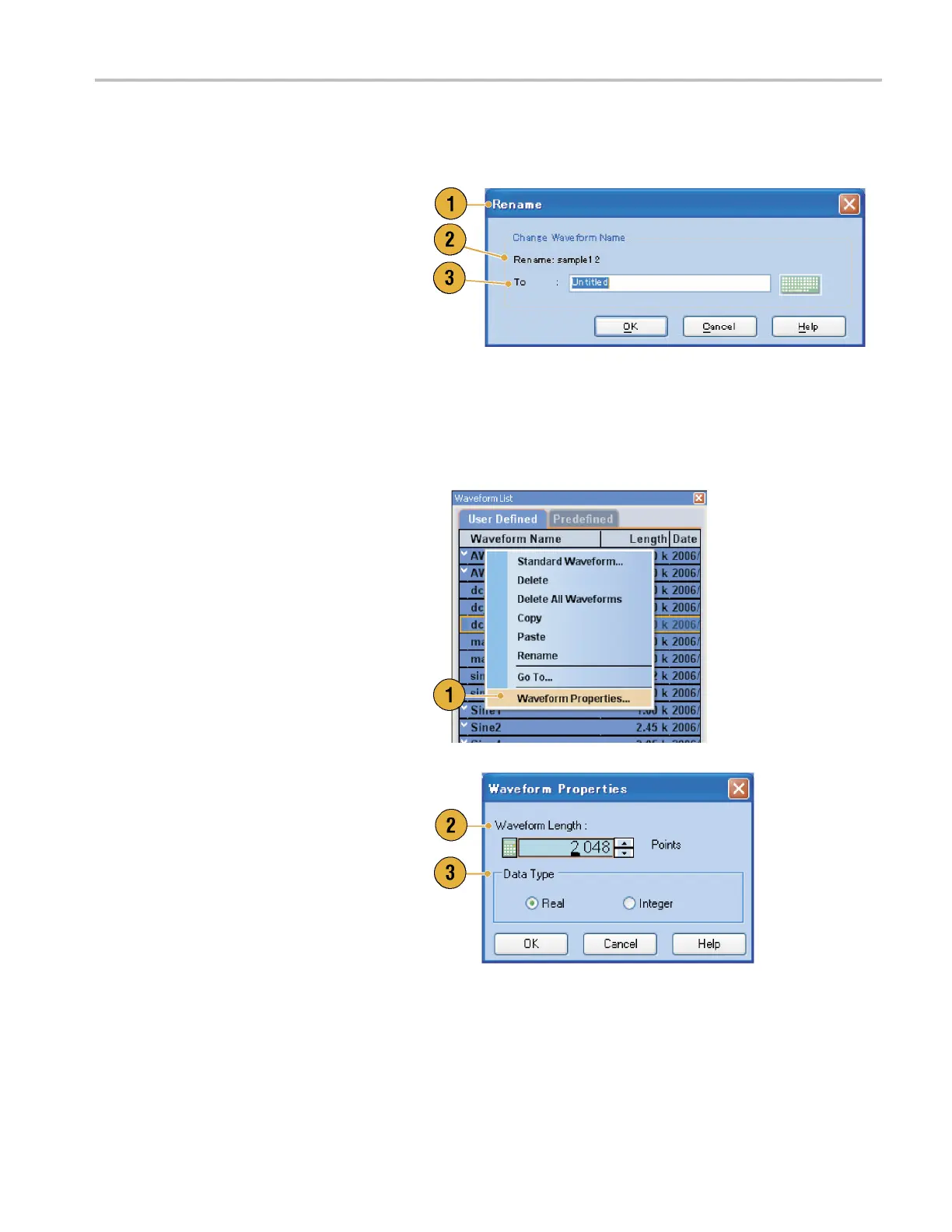Waveform Displa
y and Edit
Changing a User-Defined Waveform Name
You can change a user-defined waveform name in the Waveform List window.
1. Select a wavef
orm in the Waveform List
window, and then select Edit > Rename
from the menu bar to open the Rename
dialog box.
2. The waveform
name is displayed.
3. Enter the ne
w waveform name in the To
field.
Confirming Waveform Properties
You can confirm or change properties of waveform data using the Waveform Properties dialog box.
1. Select a waveform in the Waveform
List window, and then select Waveform
Properties from the popup menu to
display the dialog box.
You can access the Waveform Properties
dialog box by right-clicking in the
Waveform window or the Ch n page of
Settings window.
2. You can confirm or change the waveform
length.
3. You can confirm or change the waveform
data t
ype (Real or Integer).
AWG5000 and AWG7000 Series Quick Start User Manual 57
