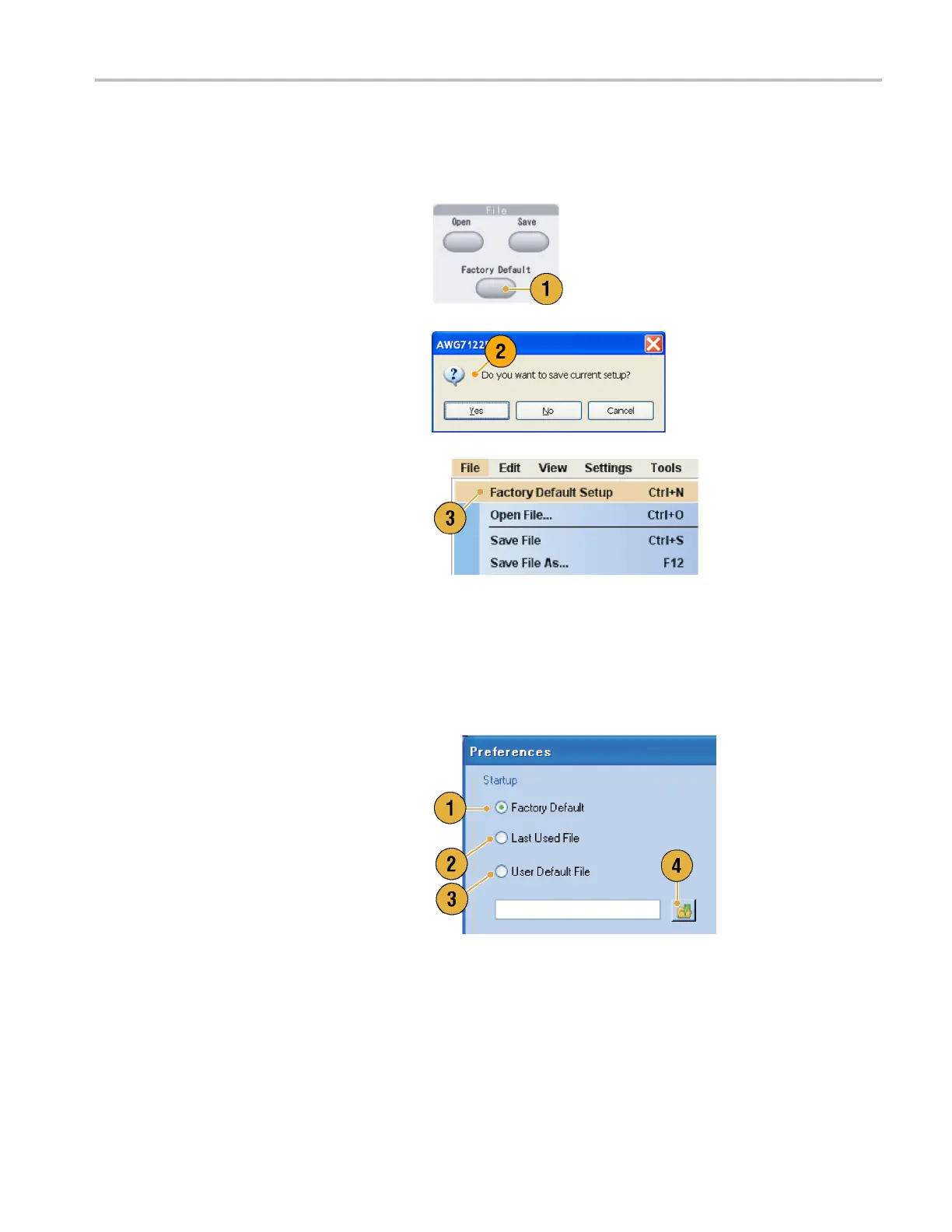Saving and Recal
ling Setups
Default Setup
Push the front-panel Factory Default button to recall the factory default settings.
1. To quickly return to the factory default
settings, push the front-panel Factory
Default button.
2. When the instrument setups are
modified, a confirmation dialog box
appears.
3. You can also recall the factory default
settings from the File menu.
Changing Settings at Power-On
You can select the instrument settings that are restored when you power on the instrument.
Select System > Preferences to display the
Preferences dialog box. You can select the
power-on setups from the following:
1. Factory Default – The factory default
settings are always restored when the
instrument is powered on.
2. Last Used File – Restores the setups
that were saved or recalled last time.
3. User Default File – A specifi ed setup file
is always restored when the instrument
is powered on.
4. Click the icon to display a dialog box to
select the setup file.
This icon is enabled when User Default
File is selected.
AWG5000 and AWG7000 Series Quick Start User Manual 43
