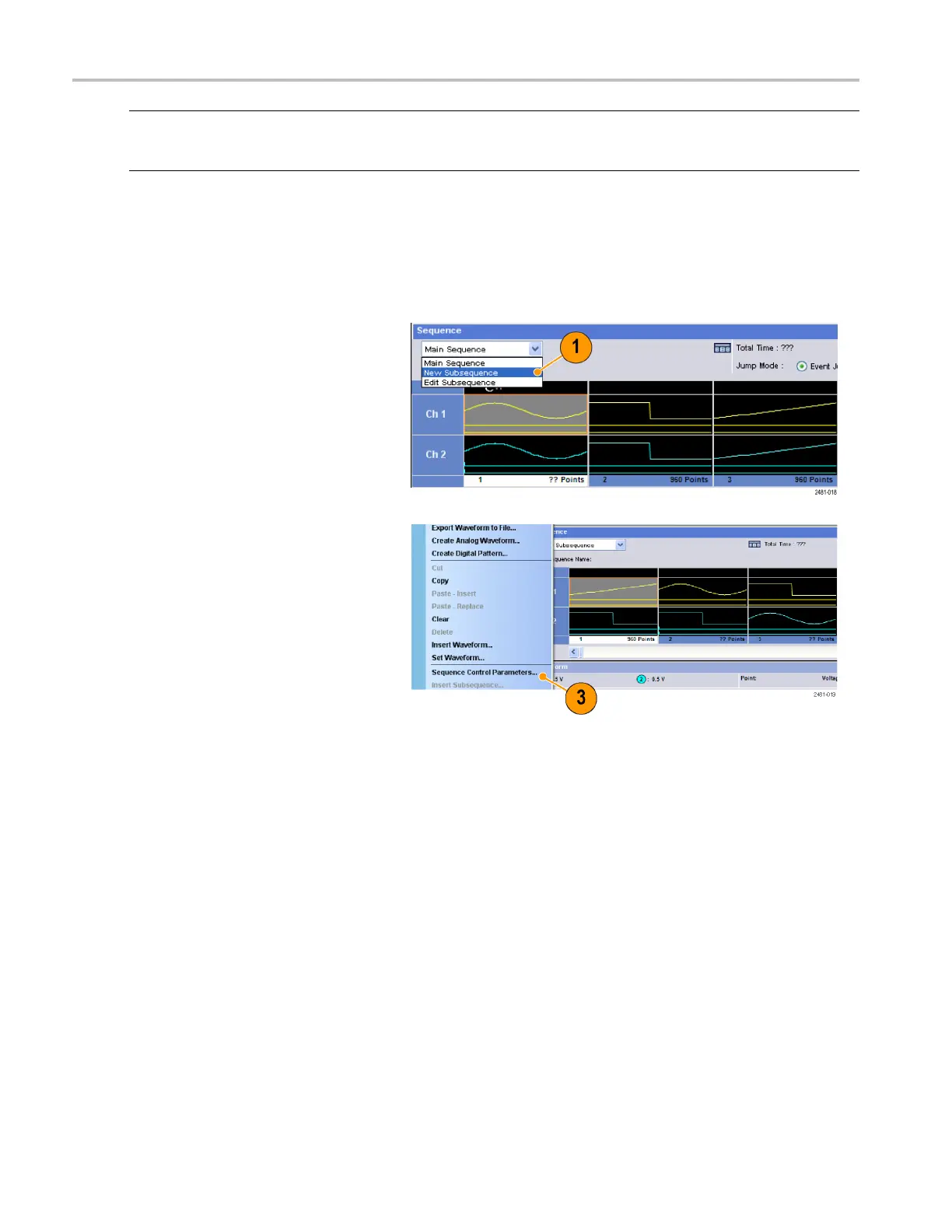Sequence
NOTE. There are two sequencer modes in the arbitrary waveform generator to execute the created sequence: the hardware
sequencer mode
and the software sequencer mode. Refer to the online help for details about the difference between the
hardware and software s equencer modes.
Creating a Su
bsequence
Subsequences are sequences that can be recalled from existing sequences. Sequences can have more than one
subsequences, but subsequences cannot have subsequences. Subsequences are available with instruments with Option 09.
For more information on using subsequences, refer to the online help.
1. Select New Subsequence from the
drop-down list in the Sequence window.
2. Add waveforms as needed to the new
subsequence. (See page 70, Creating a
Sequence.)
3. Right-click the cell and select Sequence
Control Parameters.
72 AWG5000 and AWG7000 Series Quick Start User Manual
