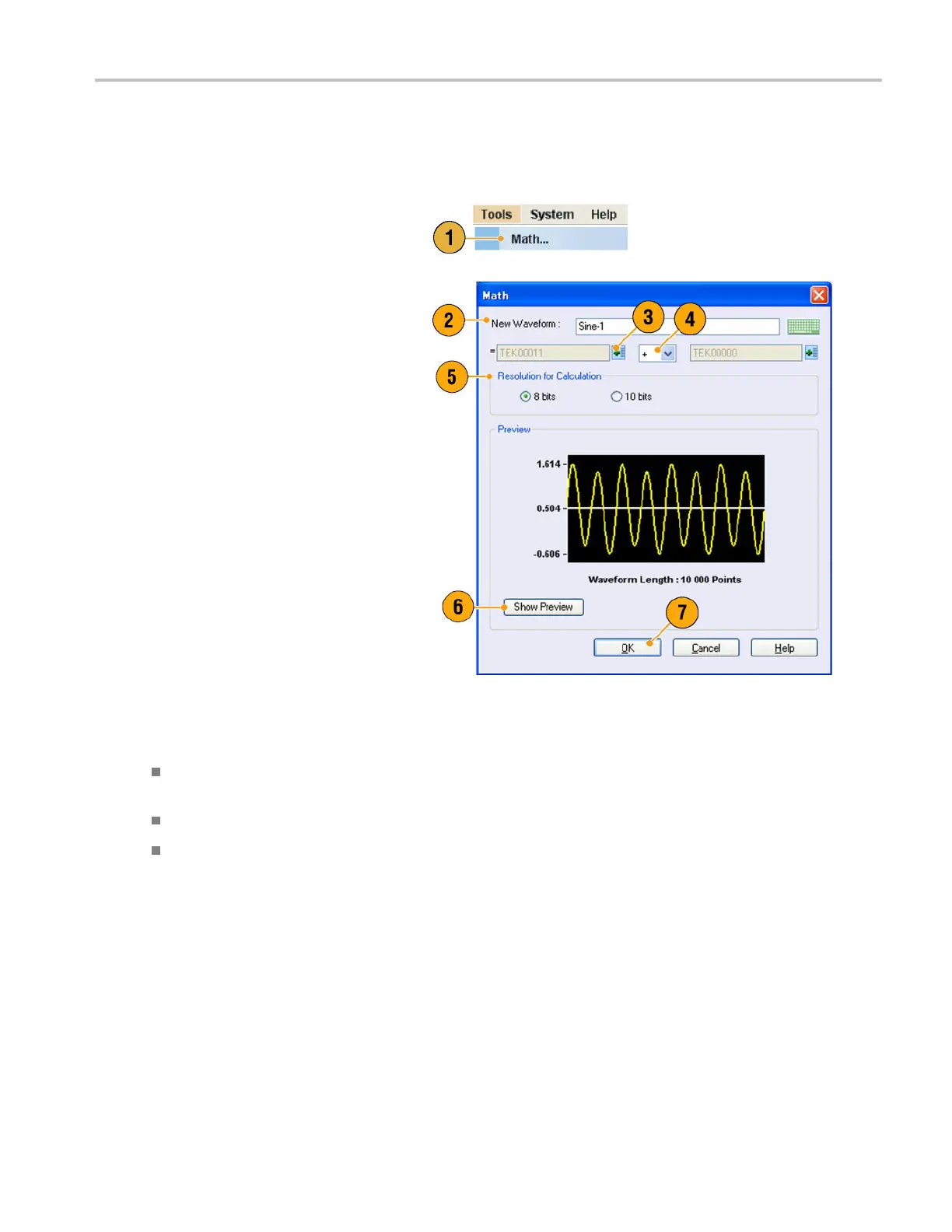Waveform Displa
y and Edit
Math Waveforms
You can use the Math dialog box to perform mathematical operations on the waveform you are editing. The analog data of
two w aveforms can be added, subtracted, or multiplied. The created waveform data can be added to the Waveform List.
1. Select Tools > Math to display the Math
dialog box.
2. You can enter a waveform name in the
New Waveform field.
3. Select a waveform from the waveform
list. Click the icon to display the
Waveform List dialog box.
4. Select a math operator.
5. (AWG7000 series) Select the resolution.
6. If you click Show Preview,the
calculation results will appear on the
Preview s creen.
7. Click OK to add the new waveform to the
Waveform List window.
Quick
Tips
A new waveform will be created as the result of waveform math operation. For the marker data, the data of the first
operand waveform will be copied to the new waveform.
The math operation is executed for all analog waveform data.
If the length of two waveforms is not the same, the length of the result is the same as the length of the shorter waveform.
The beginning part of the longer waveform is used for the calculation.
AWG5000 and AWG7000 Series Quick Start User Manual 61
