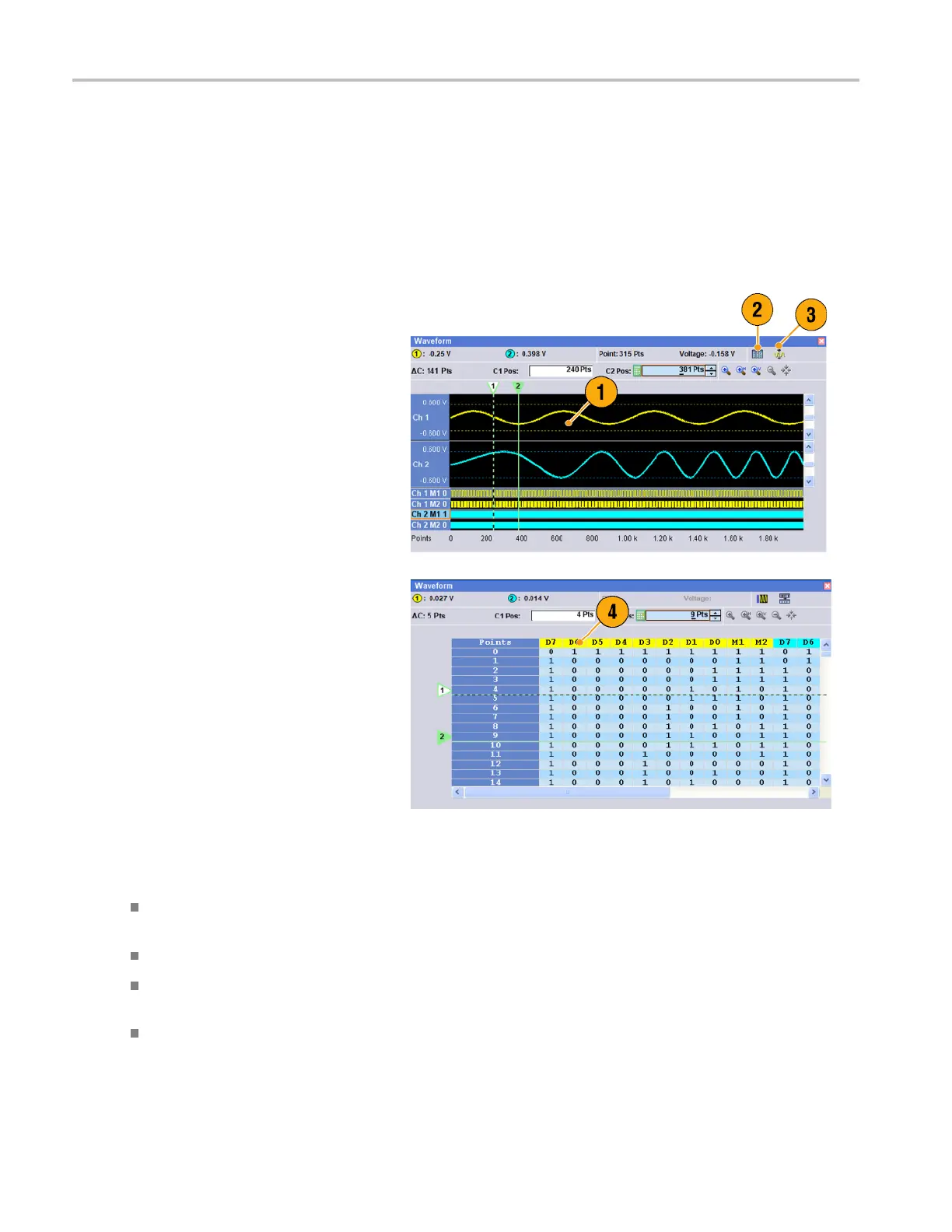Waveform Displa
y and Edit
Waveform Disp
lay and Edit
Waveform Window
Yo u can use the Waveform window to edit a newly created waveform or user-defined waveform listed in the Waveform List
window. A selected element in the Sequence window or a selected waveform on the Ch n page of the Settings window is
displayed in the Waveform window.
1. This is an example of Graphic display.
Analog data and markers for Ch 1 and
Ch 2 are displayed.
2. Click this icon to toggle graphic display
and table display.
3. Click this icon (Vertical Best F it) to adjust
analog channel height so that all the
elements are contained in the Waveform
window.
4. This is an example of Table display.
You can select either Analog or Digital in
the Table display. This example shows
Digital display with binary format.
Quick Tips
You can select displayed items in the Waveform window from analog data only, marker data only, or analog and
marker data.
To remove waveform data from the Waveform window, select Edit > Clear from the menu bar.
Yo u can select the vertical and horizontal units using the Display Pro perties dialog box. (See page 29, Changing the
Windows Display Style.)
To set a waveform from the Waveform List window, select a waveform and drag and drop it to the Waveform window.
50 AWG5000 and AWG7000 Series Quick Start User Manual
