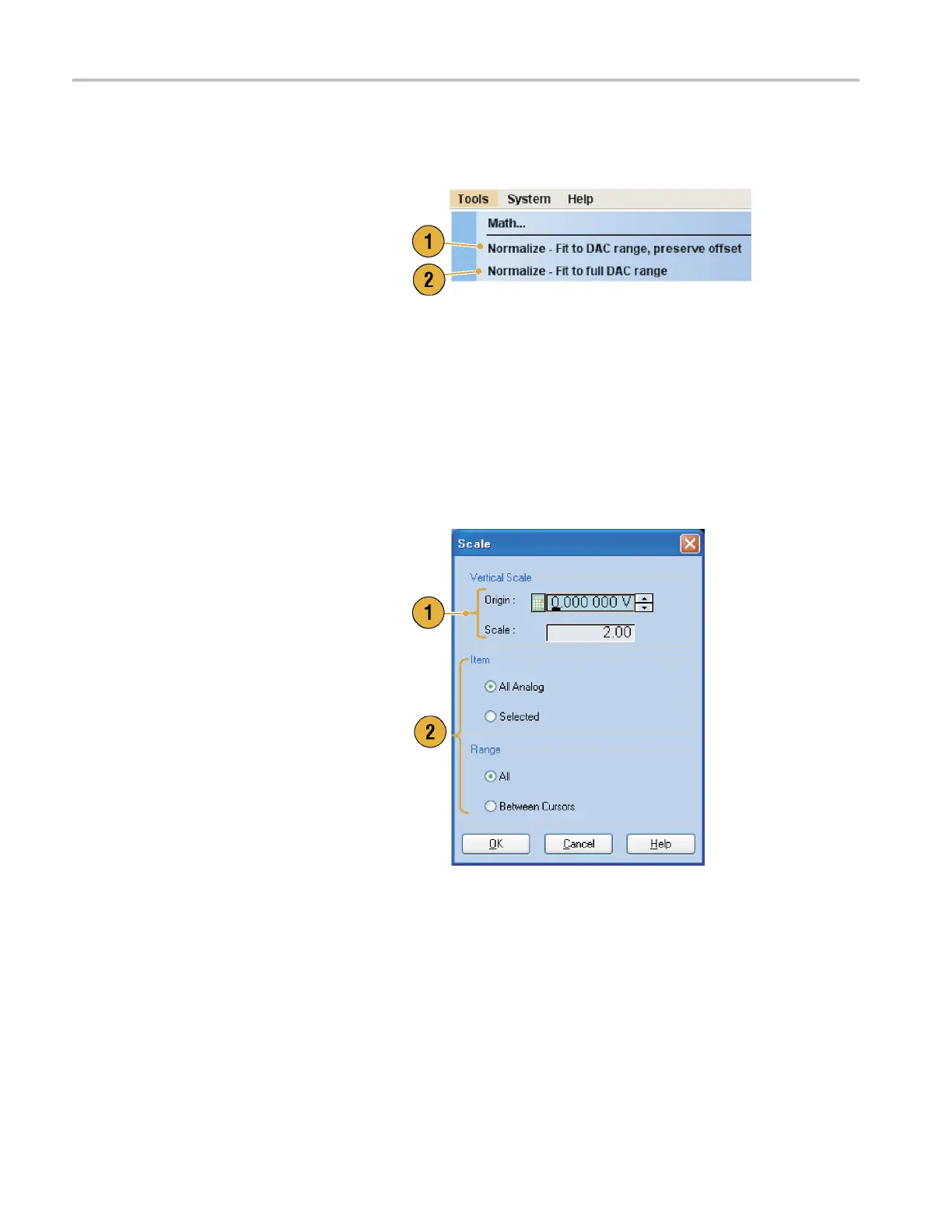Waveform Displa
y and Edit
Normalize Option
Yo u can select normalize options when analog data is normalized. Normalize is executed for the entire analog waveform data.
Select one of t
he following options from the
Tools menu:
1. Fit to DAC range, preserve offset
The waveform data is scaled relative to
0(zero).
2. Fit to full D
AC range
Minimum value goes to
–1.0 in normalized value and
the maximum
value goes to
+1.0 in normalized value.
Using Other Edit Menu Commands
Scale. You can scale the specified range of analog data using Scale from the Edit menu.
1. Vertical
scale origin and scale factor can
be set. The scale factor does not have
the units.
2. Use this dialog box to change the Item or
Range. (
See page 58, Item and Range.)
62 AWG5000 and AWG7000 Series Quick Start User Manual
