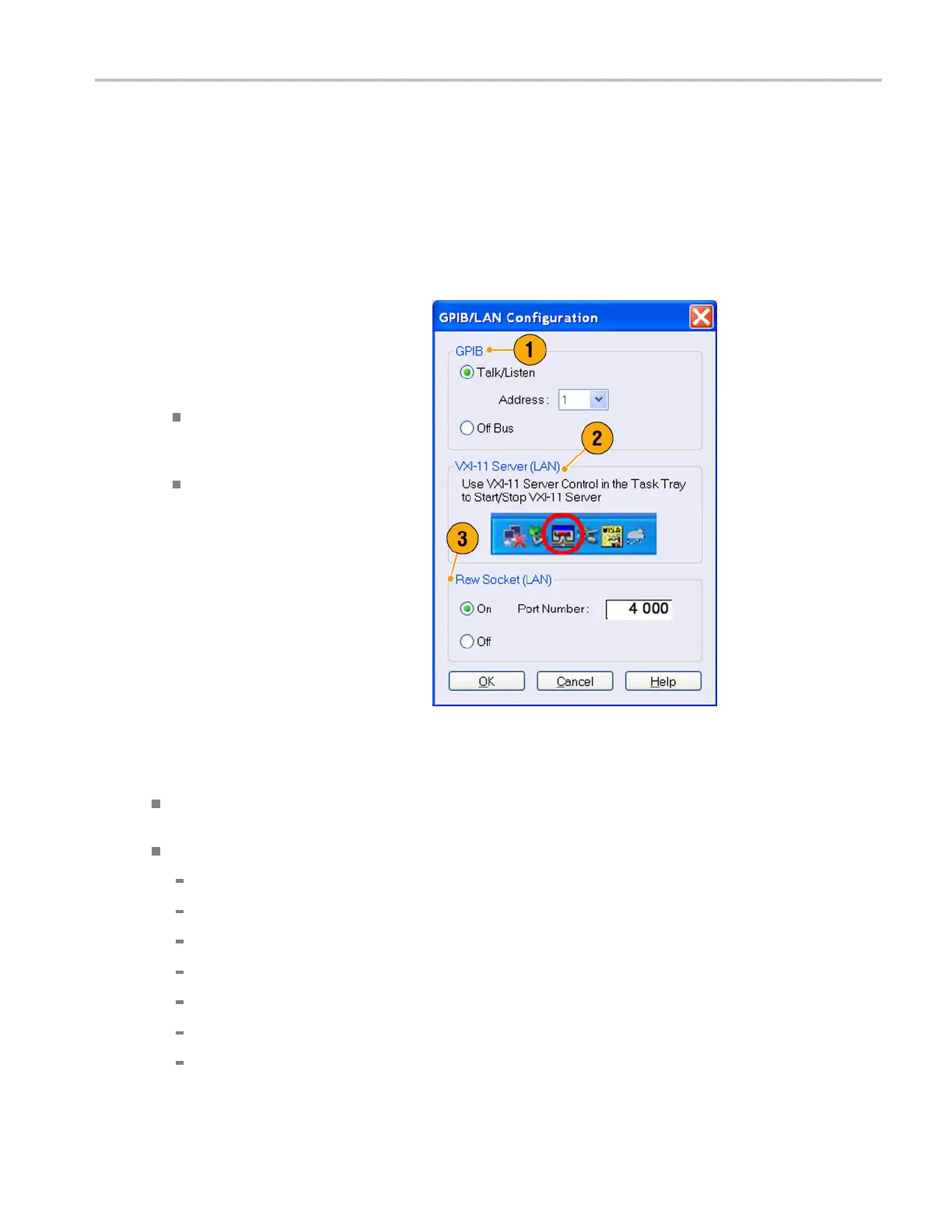Installing Your
Instrument
Connecting to a Network
You can connect your instrument to a network for printing, file sharing, Internet access, and other functions. Consult with
your network administrator and use the standard Windows utilities to configure the instrument for your network. For setting
GPIB or LAN configuration, use the GPIB/LAN Configuration dialog box from System menu.
Setting GPIB/LAN
Select System > GPIB/LAN Configuration
to open the GPIB/LAN Configuration dialog
box.
1. Set the instrument GPIB bus
communication:
Talk/Listen – Select this mode to
remotely control the instrument from
an external host computer.
Off Bus – Select this mode to
disconnect the instrument from the
GPIB bus.
2. The instrument supports the VXI-11
Server (LAN). Use V XI-11 Server Control
in the Task Tray to S tart/S top VXI-11
Server.
3. TCP/IP protocol is also supported. On
and Off of socket communication are
controlled here. The port number is fixed
to 4000.
Quick Tip
To start the VXI-11 Server automatically at power-on, check the "Start server automatically at system power on " check
box in the VXI-11 Server C ontrol.
The following operations cannot be performed through a GPIB or LAN connection:
Editing a waveform
Changing size or name of waveform
Converting the waveform format
Importing waveform data from the AWG5000 series and AWG7000 series setup (*.AWG) file
Importing a Tektronix DTG5000 series file (*.DTG)
Importing a Tektronix AWG400/500/600/700 series SEQ file
Exporting waveform data
AWG5000 and AWG7000 Series Quick Start User Manual 5
