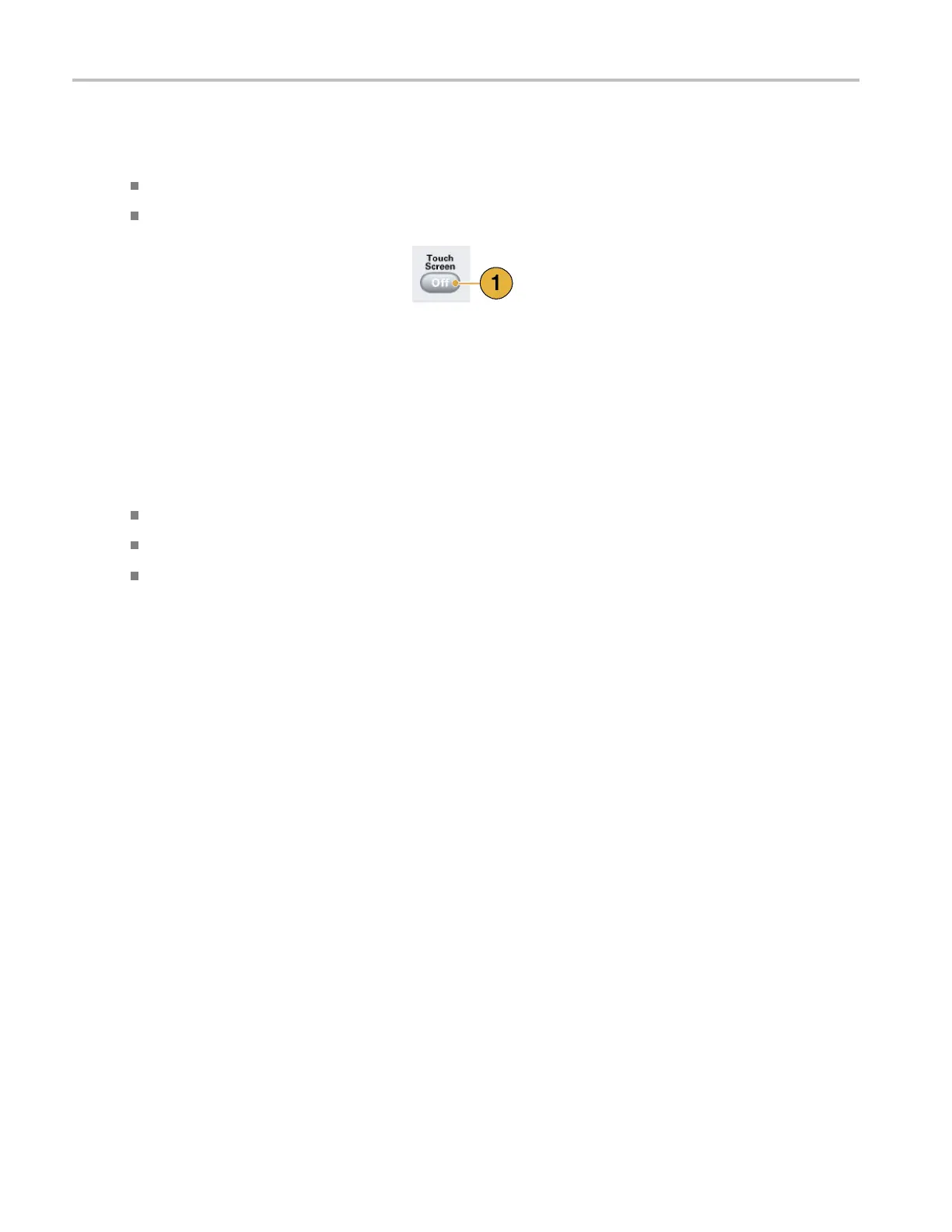Getting Acquain
ted with Your Instrument
Touch Screen Interface
The arbitrary waveform generator offers two methods of making menu selections:
Front-panel controls, keyboard, and mouse (keyboard and mouse are standard accessories)
Front-panel controls and touch screen interface
1. You can enable or disable the touch
screen interface by pushing the
front-panel Touch Screen button.
When the touch screen is in the Off state,
the LED is lighted. You can still a ccess
the on-screen menus with a mouse or
keyboard.
Quick Tip
Click the Calibrate Touchscreen icon on the desktop to adjust the touch screen. (See page 20, Elo Touchscreen Application.)
You may ne
ed to adjust the touch screen under the following situations:
The opera
ting system is restored
The hard
disk drive is exchanged
The touc
h screen is not responding correctly
Elo Touchscreen Application
If you experience problems with the touch screen, you must verify the touch screen selections in the Elo Touchscreen
application. If the settings are different, change the settings as recommended:
1. From the W indows Start menu, select Control Panel.
2. Double-click the Elo Touchscreen icon in the Control Panel.
3. Select the Properties 1 tab and then click the Advanced button.
4. Under the Edge acceleration tool, verify that Enable Edge Acceleration is selected.
5. Click OK.
6. Select the Mode tab.
7. Under the Calibration mode, verify that Enhanced is selected.
8. Click OK and then close the Control Panel.
9. Click the Calibrate Touchscreen icon on the desktop to recalibrate the touch screen.
20 AWG5000 and AWG7000 Series Quick Start User Manual
