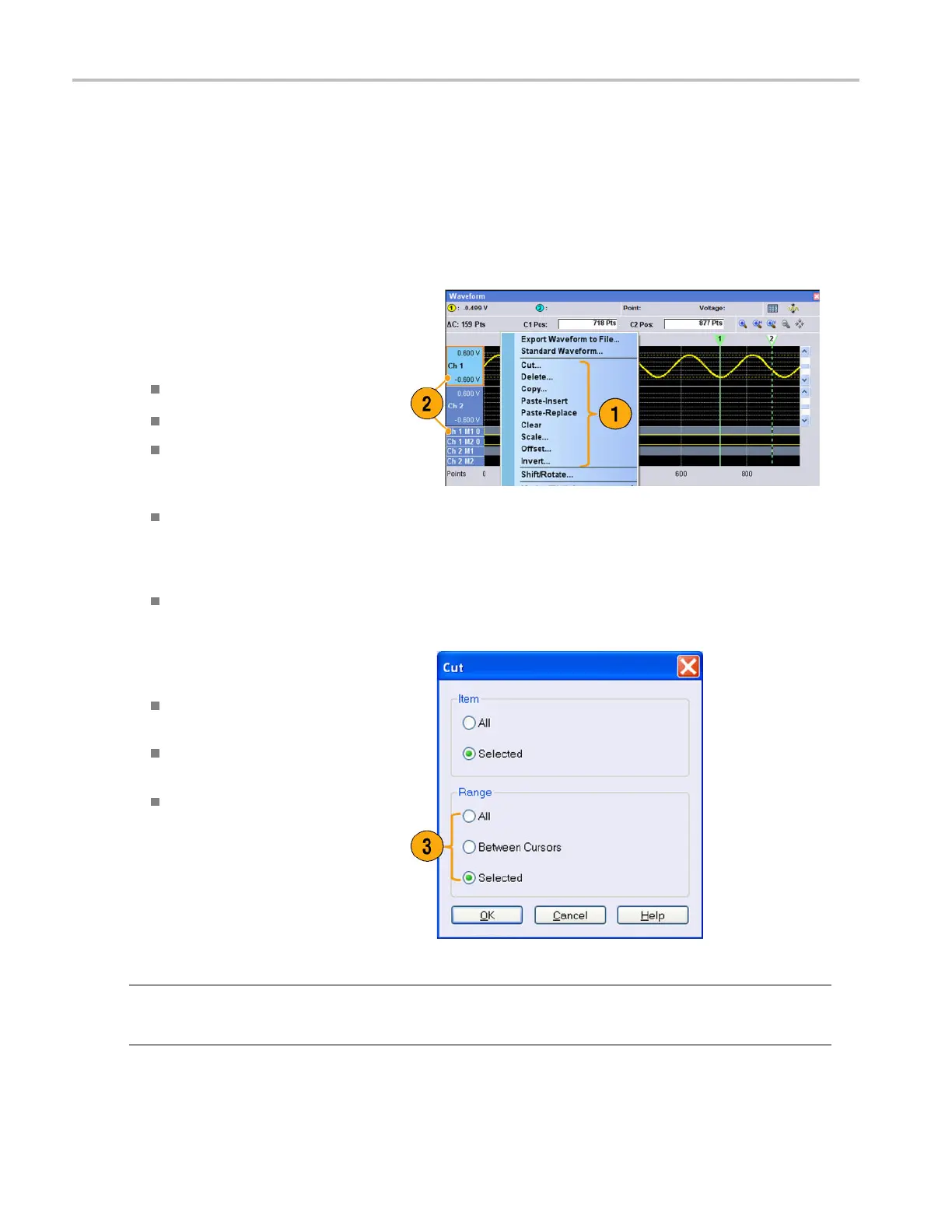Waveform Displa
y and Edit
Editing a Waveform
Yo u can edit a waveform which i s created using the Standard Waveform dialog box, imported waveform, or a user-defined
waveform listed in the Waveform List window.
Item and Range
When you edi
t a waveform, items and range are usually specified as an edit target.
1. To edit a waveform, you can use these
menu items.
2. You can select edit item(s) from the
following
:
Ch n Analog
data
ChnMarke
r 1 data/Marker 2 data
All - Edit
is applied to all items. All
can be target of an edit operation
such as Cut or Copy.
All Analog - Edit is applied to all
analog d
ata. All Analog can be
selected when Scale or Offset i s
selected.
All Markers - Edit is applied to all
marker
data.
3. You ca
n select edit range from the
following:
All - Edit is applied to all the range of
selected item(s).
Between Cursors - Edit is applied to
the r
ange between cursors.
Sele
cted - Edit is applied to selected
range. This selection is available
only in the Table display
NOTE. The internal clipboard resides in the instrument application software. It is different from Windows clipboard. You
cannot transfer data from other applications like Microsoft Excel into the instrument clipboard. Data transfer from other
applications is possible using the import/export functions.
58 AWG5000 and AWG7000 Series Quick Start User Manual
