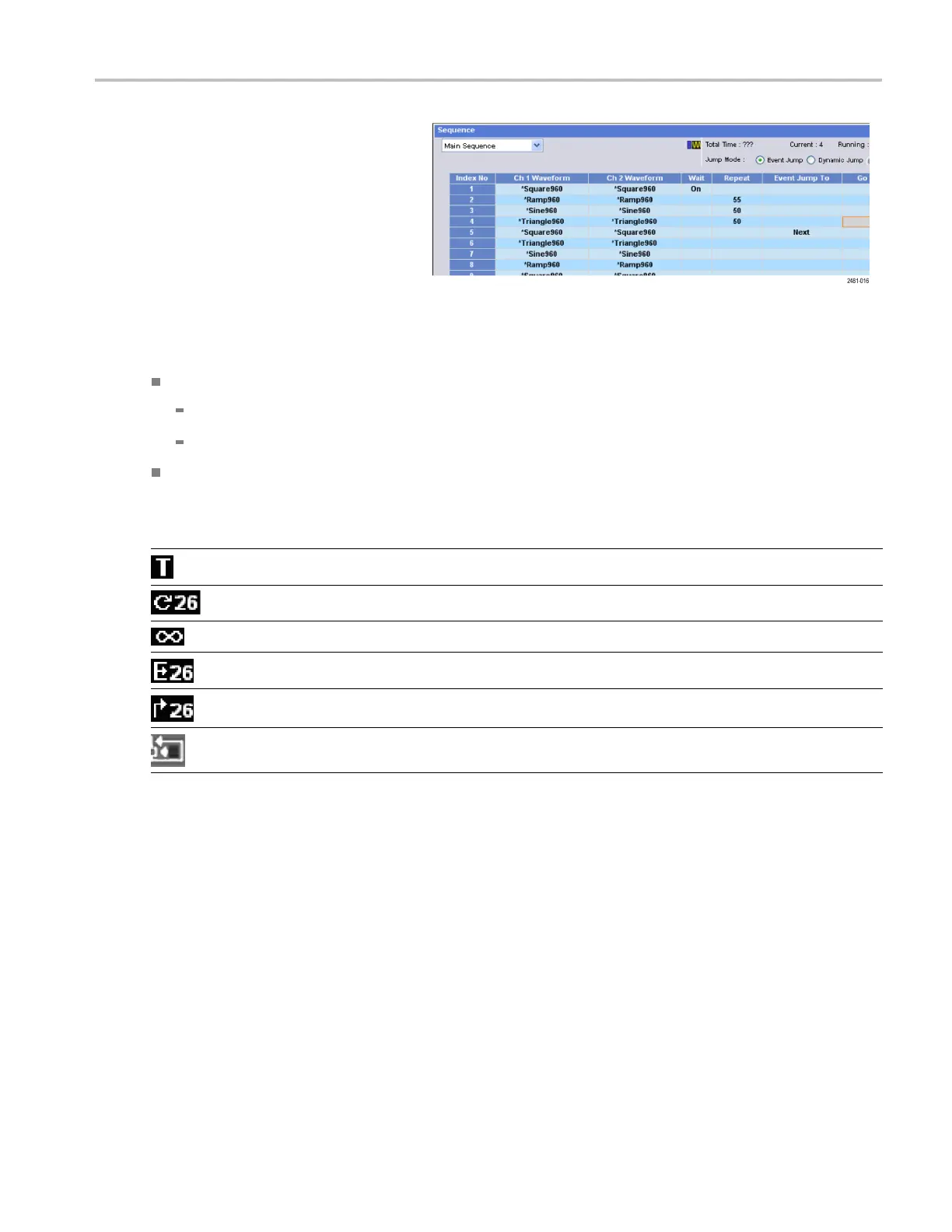Sequence
This is an example of Table display. You can
directly enter a sequence parameter value,
such as Repeat
count or Go To target, in the
Table display.
Quick Tips
The following methods are available for applying an existing waveform to a sequence:
Drag and drop a waveform from the Waveform List window to a cell of the Sequence window
After selecting a cell in the Sequence window, use Set Waveform or Insert Waveform from the Edit menu
When Continuous, Triggered, or Gated is selected in the Run mode, the Sequence window is hidden.
The following icons are used in the Sequence window:
Display icons Description
Wait Tri
gger
Repeat
. (Repeat count is set to 26 in this example.)
Repeat (Infinite)
Event Jump. (Jump target is set to index number 26 in this example.)
Go To. (Go To target is set to index number 26 in this example.)
Subse
quence
AWG5000 and AWG7000 Series Quick Start User Manual 69
