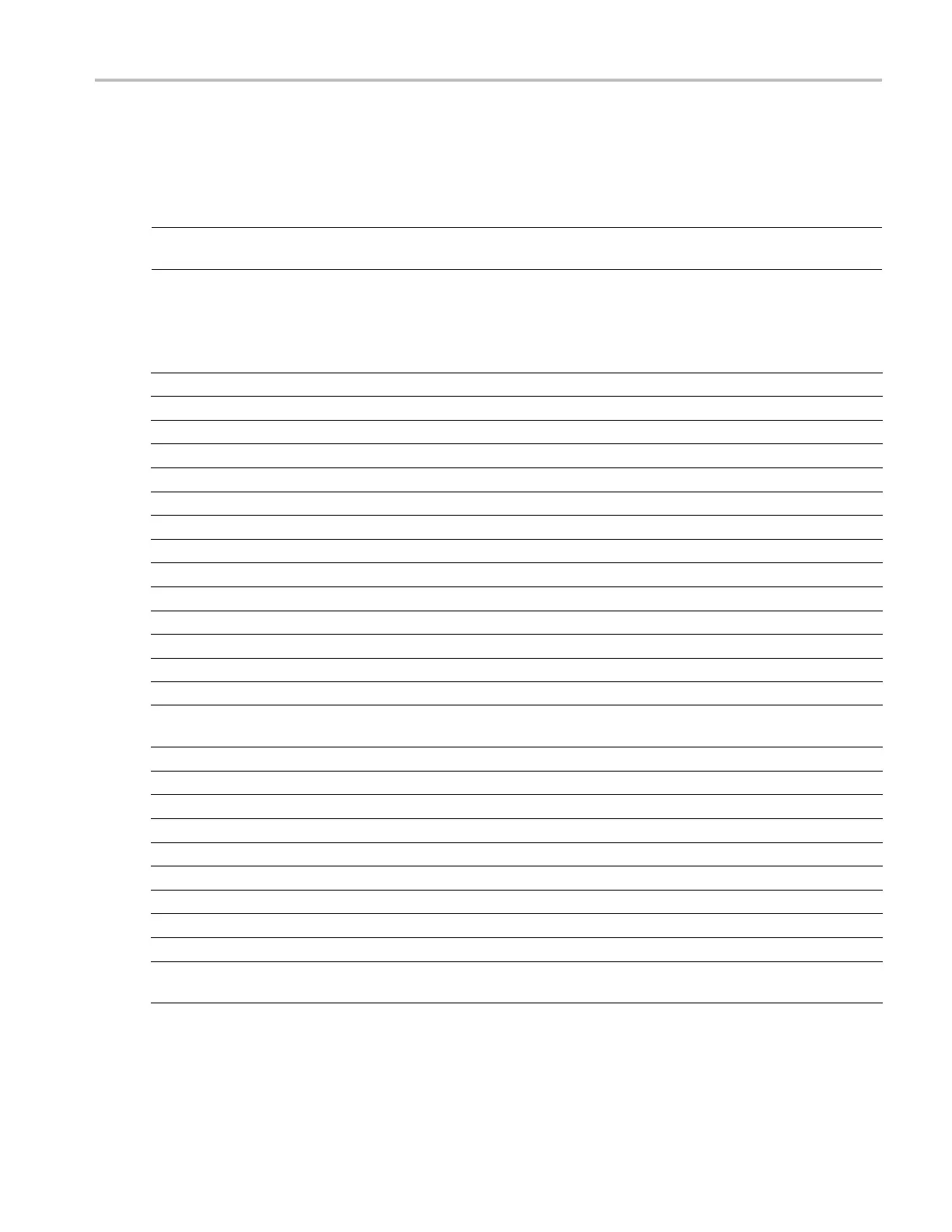Installing Your
Instrument
Installing Your Instrument
Unpack the instrument and check that you received all items listed as Standard Accessories. Check the Tektronix Web
site (www.tektronix.com) for the most current information.
NOTE. The instrument does not ship with a product software CD. To reinstall the product software, go to the Tektronix Web
site and download the latest product s oftware for your instrument.
Standard Accessories
Accessory Tektronix part number
AWG5000B and AWG7000B Series Quick Start User Manual
English (Option L0)
071-2481-xx
Japanese (Option L5)
071-2482-xx
Simplified Chinese (Option L7)
071-2483-xx
Traditional Chinese (Option L8)
071-2484-xx
Russian (Option L10)
020-2971-xx
Documentation CD
063-4134-xx
User Online Help (part of the product software)
---
Programmer Online H elp (part of the product software)
---
Windows compatible keyboard 119-7083-xx
Windows compatible mouse 119-7054-xx
Lead Set for DC Output
012-1697-xx
Front Protect Cover
200-4963-xx
Accessory Pouch 016-1441-xx
50 Ω SMA Termination, Male, D C to 18 GHz (3 each)
(AWG7000 series only)
015-1022-xx
Power cord – one of the following:
North A merica (Option A 0)
Universal Euro (Option A1)
United Kingdom (Option A2)
Australia (Option A3)
Switzerland (Option A5)
Japan (Option A6)
China (Option A10)
India (Option A11)
No power cord or AC adapter
(Option A99)
AWG5000 and AWG7000 Series Quick Start User Manual 1
