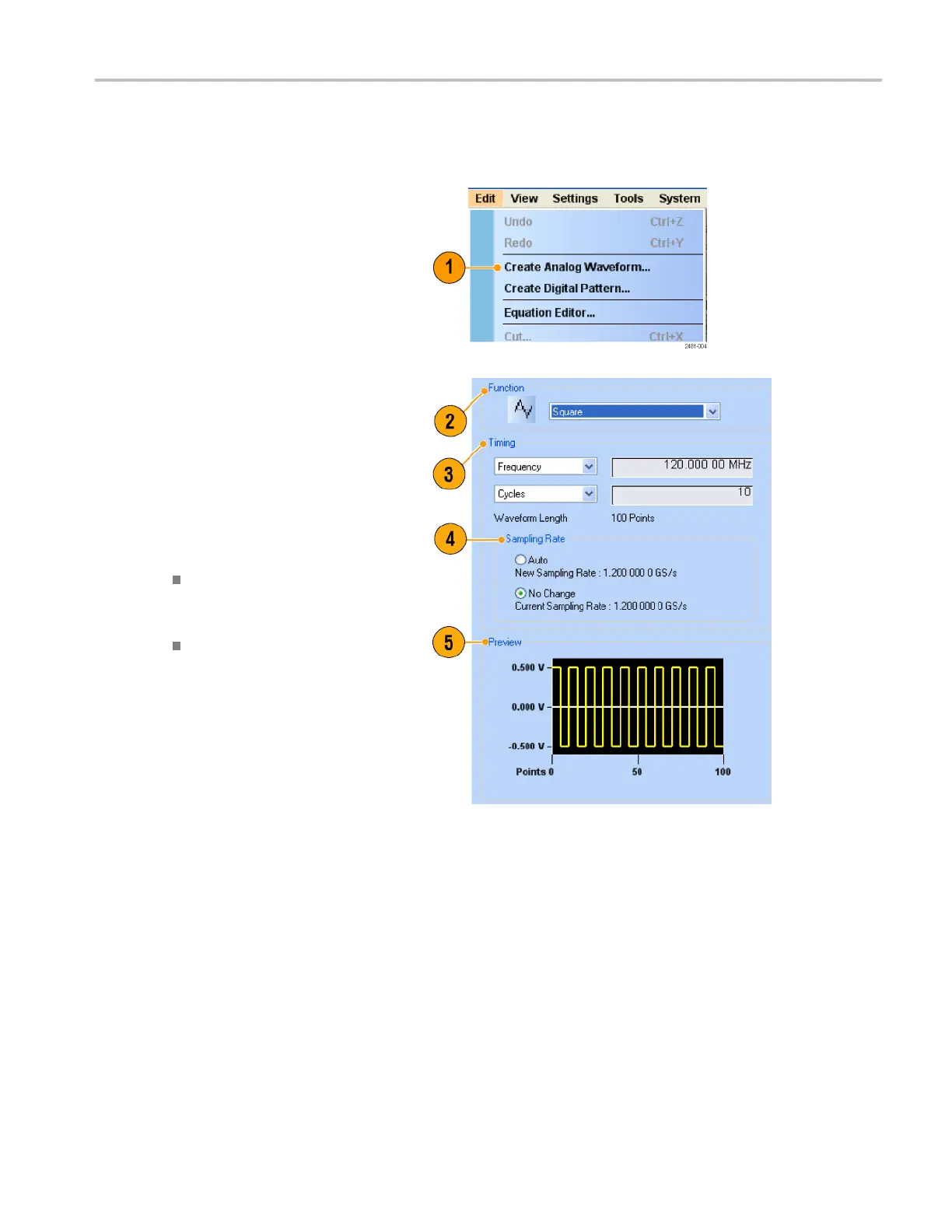Waveform Displa
y and Edit
Creating a Standard Waveform
You can create a new waveform using the Create Analog Waveform dialog box.
1. Select Edit > Create Analog Waveform
to open the Create Analog Waveform
dialog box.
2. Use Functi
on to select a waveform
type. You can select a waveform from
Sine, Triangle, Square, Ramp, Gaussian
Noise, an
d DC.
3. Use Timin
g to set parameters for
Frequency, Waveform Length, and
Cycle.
4. Select Auto or No Change in Sampling
Rate.
Auto Sam
pling rate and waveform
length are automatically set to
appropriate values.
No Change Sampling rate is not
change
d. You can select any
two parameters from frequency,
waveform length, and cycle.
The re
maining parameter will be
calculated automatically.
5. A waveform is displayed on the Preview
screen.
AWG5000 and AWG7000 Series Quick Start User Manual 53
