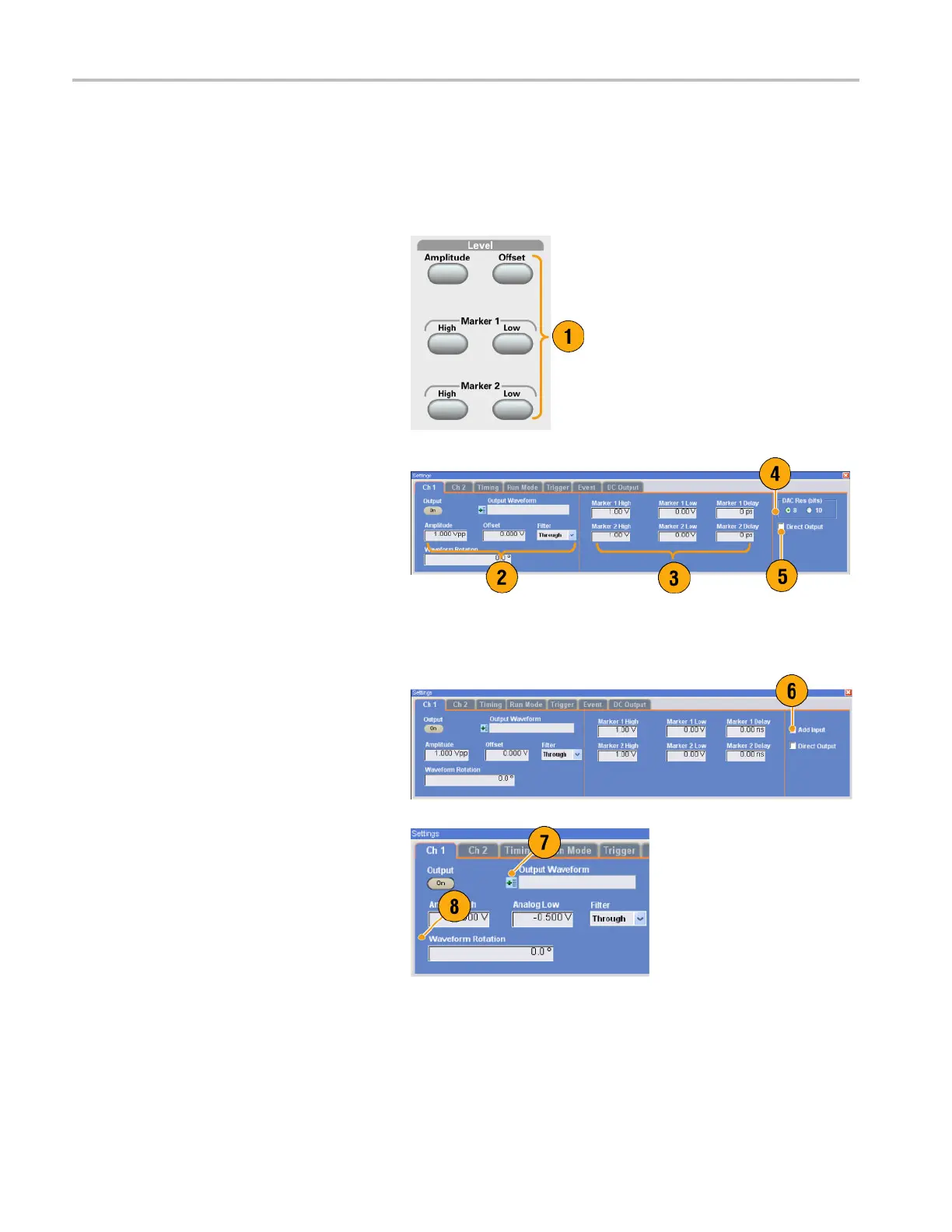Getting Acquain
ted with Your Instrument
Setting Output Signals
Analog and Marker Output
You can set the parameters for analog and marker output signals using the front panel buttons or the Channel page
of Settings w
indow.
1. Use the front-panel Level buttons to
set the Amplitude, Offset, and Marker
High/Low fo
r each c hannel.
2. Similarly, you can set parameters for
Amplitude, Offset, and Filter using the
Chnpageo
f Settings window.
3. You can s
et parameters for marker high,
low and delay.
4. (AWG7000 series) When 10 bits DAC
Resolution is selected, Marker Outputs
will be d
isabled.
5. Select
Direct Output On and O ff.
6. (AWG50
00 series) You can add an
external signal to each channel analog
output.
7. When the instrument is in the
non-sequence mode, you can select the
outp
ut waveform data using the Output
Waveform field. Click the waveform list
icon to display the Waveform List dialog
box
.
8. You
can set phase shift or delay for each
analog output signal when the instrument
is in the non-sequence mode.
32 AWG5000 and AWG7000 Series Quick Start User Manual