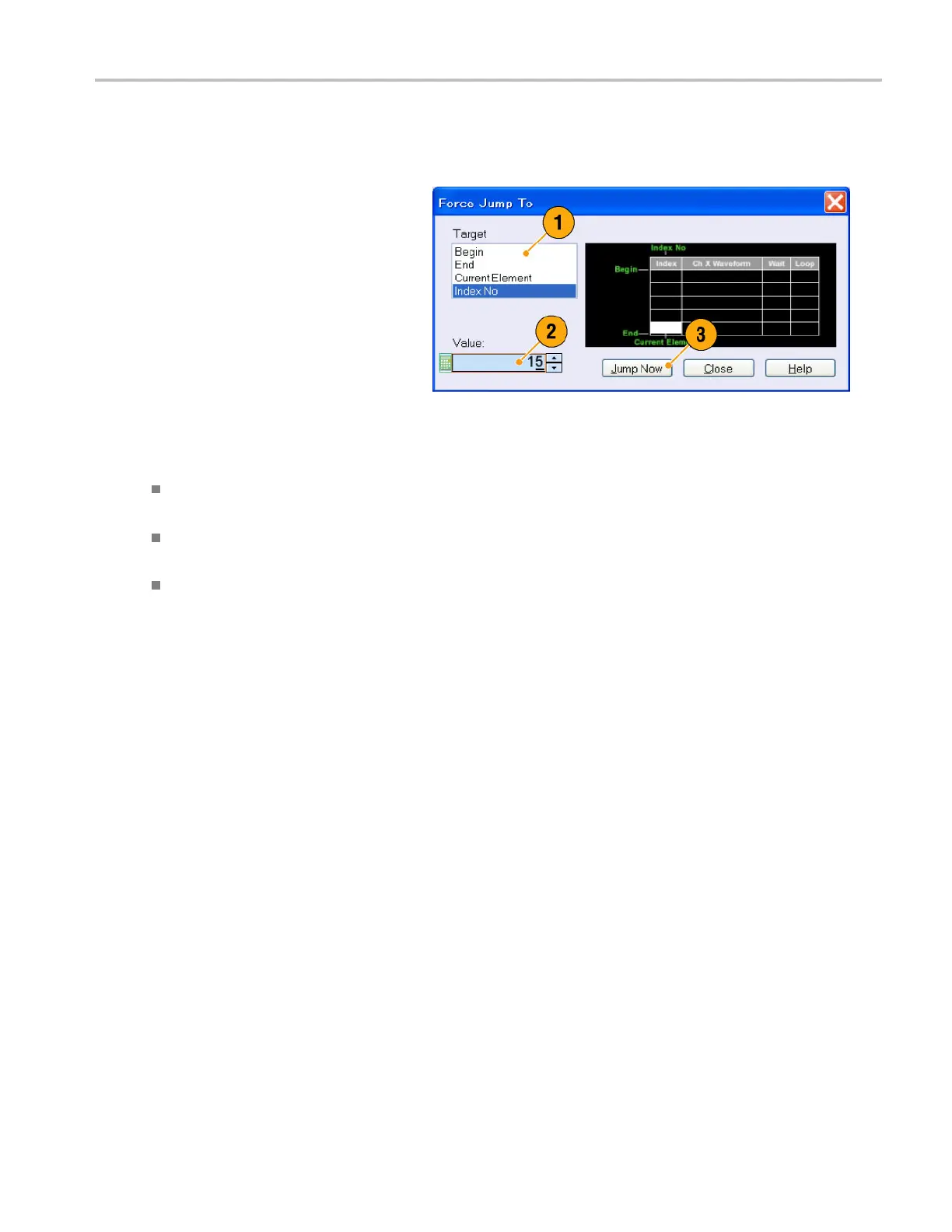Sequence
Force Jump To
Force Jump allows you to jump to a position that you choose while the instrument is outputting a sequence.
Select System > Force Jump To to open
the Force Jump To dialog box.
1. Specify a jump target or select Index No.
2. When Index No is selected as jump
target, enter the index number using the
Value: field.
3. Click Jump Now to change the w aveform
output to the position specified by jump
target.
Quick Tips
The arbitrary waveform generator has an Event Jump function which changes the sequence using an event signal. Use
the Event page of the Settings window to set parameters for Event Jump.
Force Jump is similar to Event Jump. In the case of Force Jump, you m ust specify the jump target explicitly by using the
ForceJumpTodialogbox.
Force J ump is independent from Event Jump. Force Jump can be executed regardless of the Event Jump setting.
AWG5000 and AWG7000 Series Quick Start User Manual 77
