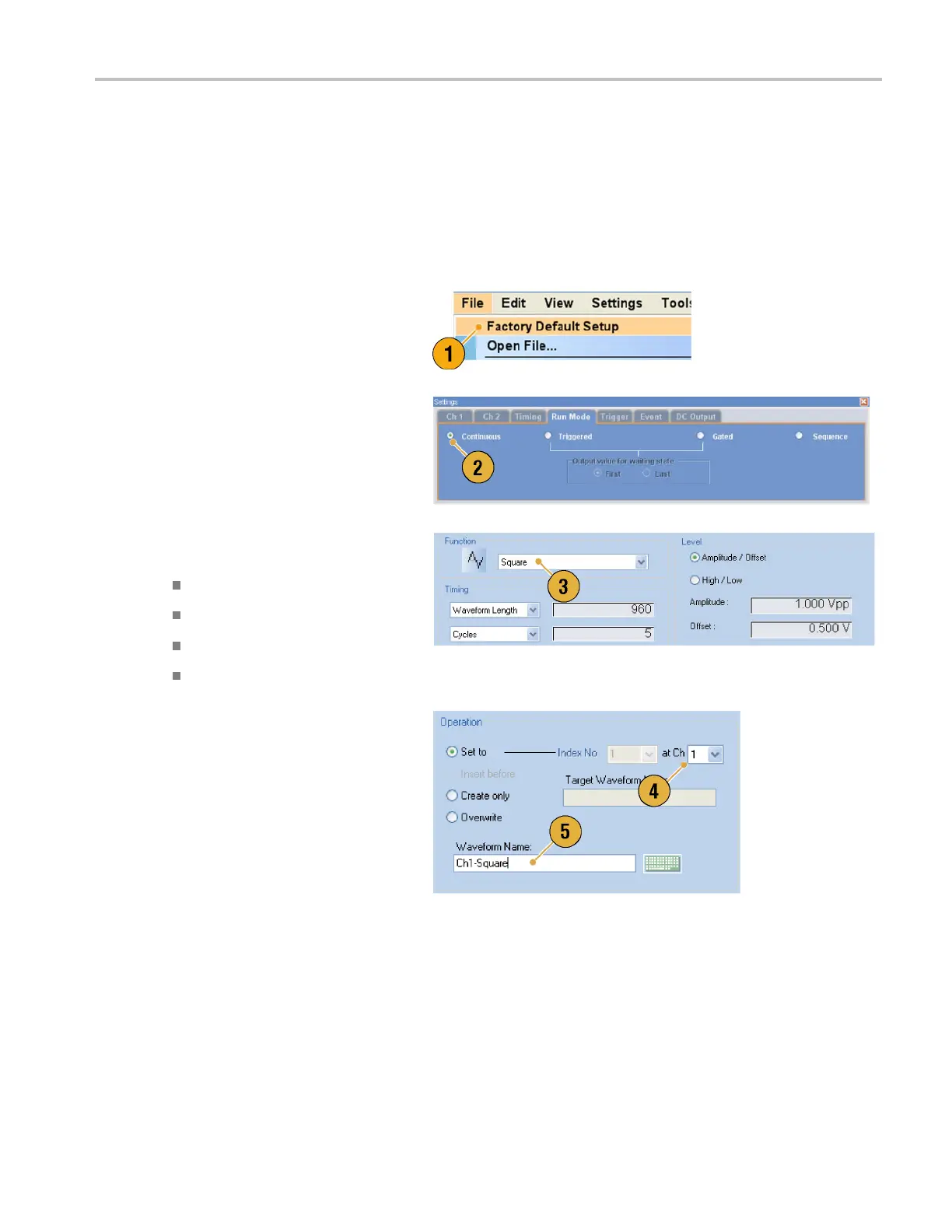Tutorials
Tutorials
The examples in this section show how to use your instrument to do common arbitrary waveform generator tasks. These
examples use the dual-channel model.
Creating and E diting a Waveform
1. Recall the default setup.
2. Select Continuous from the Run Mode
page of the Settings window.
3. Use the Standard Waveform dialog box
to create the following square waveform:
Waveform Length: 960 points
Cycles: 5
Amplitude: 1.0 Vp-p
Offset: 0.5 V
4. Set the waveform created in step 3 to
Ch 1.
5. Assign the waveform name “Ch1-Square”
to the waveform.
AWG5000 and AWG7000 Series Quick Start User Manual 79
