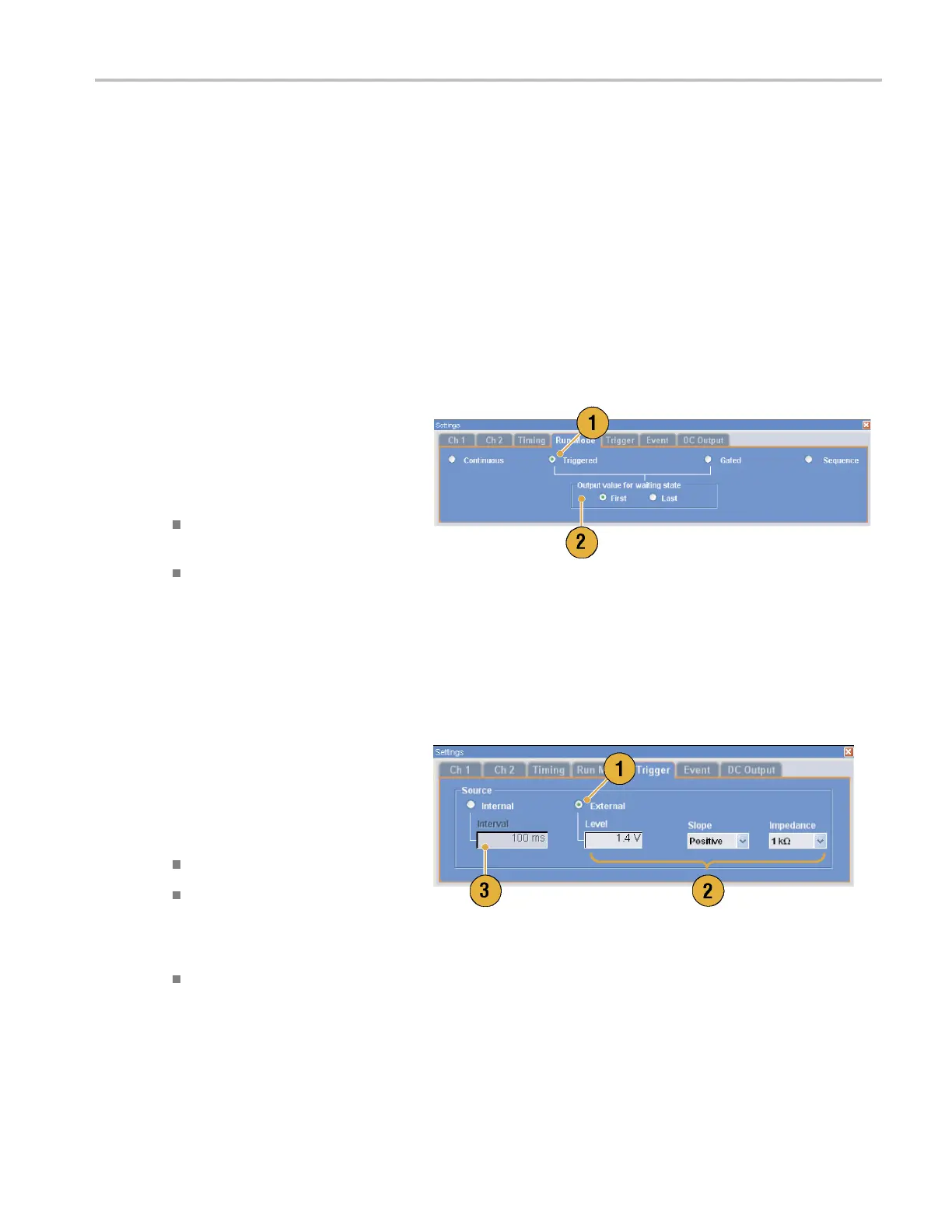Getting Acquain
tedwithYourInstrument
Run Mode
The arbitrary waveform generator supports the following four types of Run mode:
Continuous. A continuous waveform is output.
Triggered. A waveform is output once when the instrument receives a trigger signal. The instrument will wait for the next
trigger signal after outputting the waveform.
Gated. A waveform is output only when a gate s ignal is asserted. A continuous waveform is output while the gate
signal stays asserted.
Sequence. Multiple waveforms can be output in the order specified in the sequence.
You can select a run mode using the Run Mode page of Settings window.
1. Select a Run mode.
2. In the Triggered or Gated mode, you
can select the output value w hile the
instrument is in the waiting-for-trigger
state.
First – Sets the output level to the
first value of the waveform
Last – Sets the output level to the last
value of the waveform
Trigger Control
Trigger controls waveform output when the Run mode is Triggered, G
ated or Sequence. Use the Trigger page of Settings
window to set Trigger parameters.
1. You can select Trigger Source (Internal
or External). The default is E xternal.
2. If External is selected, Trigger Level,
Trigger Slope, and Trigger Impedance
canbeset.
Level – Sets external trigger level.
Slope – Determines whether the
instrument finds trigger point on the
rising edge or the falling edge of the
signal.
Impedance – Specifies external
trigger impedance (1 kΩ or 50 Ω).
3. If Internal is selected, internal trigger
Interval can be set.
AWG5000 and AWG7000 Series Quick Start User Manual 23