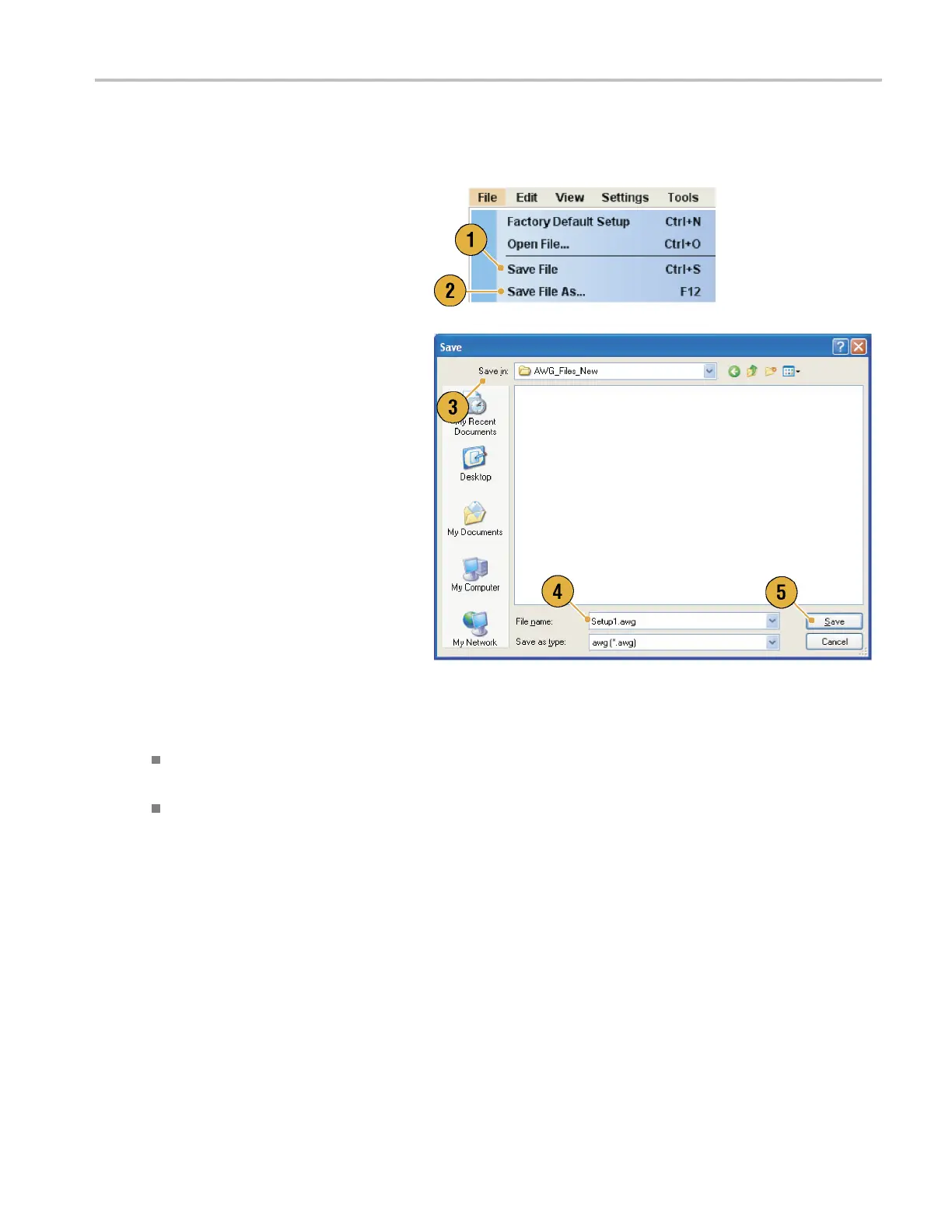Saving and Recal
ling Setups
Saving an Instrument Setup
Use the following steps to save an instrument setup:
1. Select File > Save File to overwrite
the existing instrument setup with an
updated setup file.
2. To save the current setup to a new setup
file, select File > Save File As or push
the front-panel Save button.
3. Select a location where you want to save
the setup.
4. Type a file n
ame or use the default name.
5. Click S ave
.
Quick Tips
If a setup file contains Integer format waveform(s), the file size is reduced. For more information about waveform
data format (Real or Integer), refer to the online help.
To change the waveform format in the Waveform, Waveform List, or Settings window, you can use the Waveform
Prop
erties dialog box. (See page 57, Confirming Waveform Properties.)
AWG5000 and AWG7000 Series Quick Start User Manual 41
